Well, we all know Google has launched its new budget-friendly yet useful device for home entertainment. You can stream video on TV from Any Device, anywhere here means you can even control Chromecast from your iOS device, Mac, PC, and Android. Check out our guide to Chromecast here for more information. If you liked it and want to buy it then head over here to buy it for just $35. Now assuming that you have your Google Chromecast Dongle in your hand and want to set up on your TV and watch movies.
Steps to Set Up Google Chromecast guide:
- Plug it into an HDMI port
- Insert the power cable into the back, and switch inputs
- From wherever you want to control – From Chromecast Android App or from other supported devices using an app or extension.
- You will need to be on the same local WiFi network as the Chromecast to set it up.
- Tap the stick in Setup mode and enter the password to your Wi-Fi network
- Now it is connected.
Currently, streaming content choices are limited, on an Android device, you can stream media from Google Play Movies and Music, as well as Netflix and YouTube. From an iOS device, you can watch Netflix and YouTube via Chromecast. From a computer (Windows or Mac OS X), you can stream media from Netflix, YouTube, Google Play, and Chrome (streaming the view of an active tab to the Chromecast).
Also, see our new article Set Up Chromecast on Both Mac and Windows PC in Detail. Have any problems ask us via the comments below. Stay Connected with us!


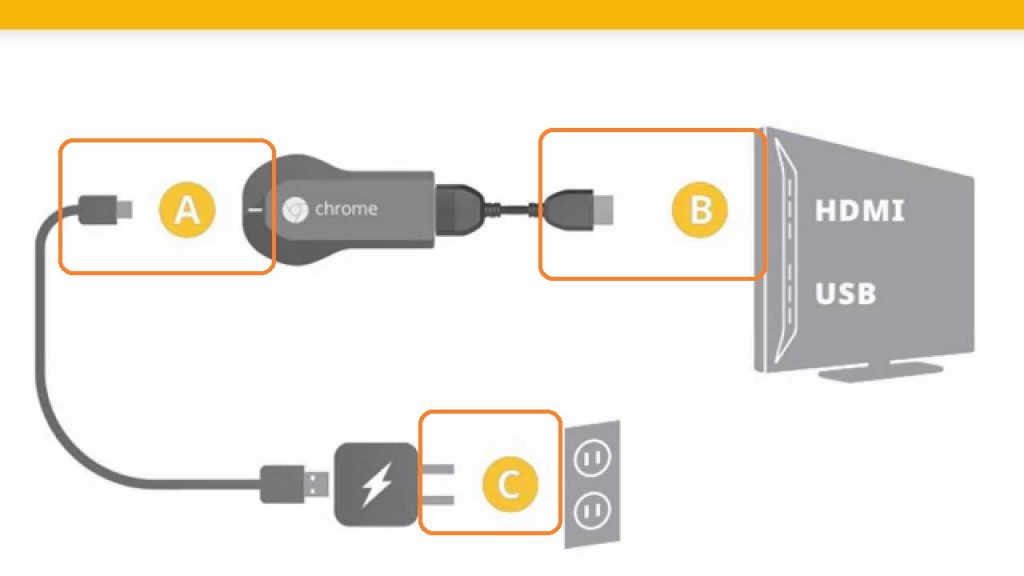


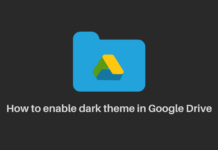








![How to cast Opera browser to TV using Google Chromecast [Old Method]](https://googlechromecast.com/wp-content/uploads/2020/05/maxresdefault-100x70.jpg)
![How to Cast on Panasonic TV [all methods] How to ast on Panasonic Tv](https://googlechromecast.com/wp-content/uploads/2020/06/How-to-cast-on-Panasonic-Tv-100x70.jpg)
![How to Cast To Hisense TV [All Methods] how-to cast Hisense TV](https://googlechromecast.com/wp-content/uploads/2020/07/how-to-cast-Hisense-TV-100x70.jpg)
I can’t get the chrome cast to connect. I am using my Droid Razor phone with chrome and chrome cast in my apps. It keeps telling me connection error or cant find any chrome cast devices. It shows on my phone and the tv that it is connected to my wi-fi but never connects. Any suggestions
reset the chromecast and try again
Just got my chromecast went through instructions twicw Didt work.Suggestions?HELP
How do you “reset’ the Chromecast??
1. Factory Data Reset your Chromecast from the Chromecast app. You will find the option to FDR under ‘Settings’ or ‘Menu’
2.Physically hold down the button on your Chromecast for at least 25 seconds or until the solid light begins flashing.
Under “Setting” in my Chromecast app on my android tablet, I don’t have the FDR option. All I have is user agreement, license, software version. And I’ve tried to physically reset the dongle, hold the button for more than 25 sec, nothing happens, the light never lit.
i have reset mine many time as well and it never seems to find my wifi and only want to connect to itself. Not happy that the system isnt smart enough to know that it isnt a damn internet signal!!!!!! keep going back to the main setp screen which of course does me no god damn good. just wtf people learn how to make something that works, maybe test it more than once in a normal home envierment!!!!!!!!!!!!!
i am having same problem and find that google is very poor in support and can;t get proper help
I also can not connect my chrome cast. I am on a Mac and once I change my WIFI name over to the Chromecastxxxx network name, I can not connect back to the internet in order to complete set up. I can get to the third step and it won’t connect (other websites will not work either).
I think it has something to do with the router when I change the network name over to Chromecastxxxx. For example, my network name was “Network1” and it was WPA protected with a passcode. When I change the SSID over to “Chromecastxxxx” I could choose to connect to this network via Airport, but it was no longer requiring a passcode. If I chose to connect to this network, it would “connect” but then would not be able to connect to the web (any sites). If I hardwired back into my router I could change my SSID back to “Network1” I would enter my old passcode and everything would work fine again. I hope this helps diagnose the problem.
Cheers,
Matt
cheers…thanks for solution
Google Chromecast also getting OTA update which may fix all your problems.
See our latest article
I have loaded googlecast, got through all the downloading, but don”t see any where on my windows 7 an icon to hit for it to work. Could you give me some advice?
To set up Chromecast using your Windows computer:
Install the Chromecast App on your Windows by navigating to http://www.google.com/chromecast/setup, available for Windows computers running Windows 7 or higher.
Save the file or run it once it is downloaded. If you choose to save the file, you will need to double click on the file to begin the installation process.
Run the Chromecast app and select the Chromecast device you want to set up from the list and follow the prompts on the screen to complete the setup of your Chromecast.
Forget about any kind of support with this thing.
How are we supposed to get a software update if the thing won’t connect in the first place?
mine worked for 40 min and froze. i have an att versalink router/not on the list. it allowed the software update and then froze and took over my internet name and password of my router. i deleted it all w/ system restore, but the chromecast icon stayed on the computer. i tried a resetup by replugging the cast into tv and then went to the googlecast site and reloaded it all , and i’m now casting everything i see.
So far item and the google support team really suck.
My last purchase from google unless this gets cleared up
I installed unit and when I try to stream Netflix all I get is the Netflix loading but never connecting to a selected video. YouTube works ok, so what is wrong?
Verify you are on the latest version of the Netflix app for Android or iOS. Make sure your Android/iOS mobile device has Wi-Fi enabled and is connected to the same WiFi network as your Chromecast device.
I am having the same issue. worked the first day I had it and has not worked since with either my PC or my android phone.
Who wrote the instructions?
Do I setup a different local network for the Chromecast?
Do I use my existing local network?
Come on… I am sure that Google has people who are smart enough to write a set of simple directions that tells me ‘HOW’ to do this setup.
I may have given Google too much credit and jumped the gun on purchasing the Chromecast.
ALSO – the ad said … ‘stream anything’ while it is limited. It will not stream Hulu.
Disappointed in Google.
Fix the instructions and the streaming capabilities.
Where do I get the password of the Wifi to be able to connect to the Chromecast? Thanks
Tried to connect my $35 chrome cast to stream Netflix and failed. Used my $25 adaptor cable to connect my I-pad directly to an hdmi cable, worked instantly!
Total waste of money. Returning mine tomorrow!
I HAVE A 5.66mh INTERNET SPEED WITH COMCAST. MY MAC DOESN’T CONNECT. PLEASE REPLY WITH A SOLUTION
hey see this article may this will help you . http://googlechromecast.com/how-to-set-up-google-chromecast-on-mac-os-x/
Just got chromecast yesterday and Netflix worked fine. Today none of the shows will connect and it keeps saying try another title. I have tried 10 different titles. The titles work fine on my PC, but when I try to cast them… no go. Youtube worked fine.
[…] You can also see our
I connect the pieces to my TV .the screen says SET MEUP /. HOW TO i set it up on mt TV SCREEN
Ok we have ready to cast what is next?how do we control the site. Will my AT&T remote control if so how do we proceed . Your instructions are reall poor what now?
Cant connect because it says my Wi Fi is not turned on. It is turned on and the instructions at the top of this page says Tap the Stick in setup mode and enter my WiFi password. Have no clue what this means. Help anyone? What the heck is “Tap the Stick”?
Chromecast installed and it does work. However, two videos recently uloaded to
YOUTUBE will not play on TV. Message:The contact owner has not made this video available on….. Can anyone help?
I could not connect because the USB NOR the extender did fit my tv.
will chromecast be enhanced to permit broadcasts of the windows/mac/phone(s) desktop?
instructions say tap the stick. What is the stick?
Here stick is refereed to Chromecast
whats the stick and where is it
stick is refered to Chromecast in this Article.
How do I get the video to my TV from my vista laptop?
You MUST use the Chrome Browser, like Firefox but called Chrome, and then there is a small are you lick in the upper right hand corner of the browser window.
I plugged into an alternate hdmi on the tv, I could not find a set me up screen at all. please help.
My older tv has only a single HDMI port which is occupied by the cable tv input. Is there an adaptor or other method to connect Chromecast without removing the cable tv connection?
Yes go to your local electronics store and they will have a selection of them you can buy. You can get ones that you must the button on the box to switch or ones with a remote control to switch inputs.
What a disappointment. Chromecast needs a real instructions to make this a working app. Get out new understandable instructions. Yes, I have started using computers in 1986.
Cannot connect stick to WI FI. Stick is powered on and connected to HDMI on TV. What is meant by switch input? What is meant by tap the stick? Confused
I can get the chromecast connect, can not understand why,tried all means possible to no avail. Please I really need your help to solve this issue or else heaven is going to break. I have heard about for too long. Come on Google you guys are smarter than this issue.
These directions are zero on a scale of 1 to 10, with 10 being the highest. Where are the illustrations …
I set up chromecast on my TV screen all it saids is ready to cast. But I have nothing on my IPhone. That tells me how to start. I have chromecast App and I have chrome. I’m ready to throw this in the garbage. Need Help
Here’s how you can now easily pair your Chromecast with your iOS device:
1. Plugging it in
Plug the Chromecast into your TV, connect the power cord, turn on the TV, and switch to the proper HDMI input setting. Next, download the Chromecast app on your iPhone or iPad, and while it is installing go to Settings, turn on Wi-Fi, and connect to the Chromecast option.
2. Connecting
Open the Chromecast app, which at this point should have automatically located and connected to the device. You will now be given the option to name the device and select which Wi-Fi network you would like it to run on.
Make sure your iPhone or iPad are on the same network as the Chromecast, and just like that you should be ready to start streaming.
If still its not working than try Factory reset and follow the above process.
For some reason the Chromecast app for iOS doesn’t include the option to perform a factory reset of the device, a feature that is included in the Android, Mac, and Windows clients.
A factory reset can be manually performed by simply holding the button on the Chromecast for 25 seconds.
I’m having the same problems as most of the others. first time it worked perfectly and now I can’t get it to do a thing. you would think that they would get the bugs out before they released it into the public. good idea terrible piece of equiptment. have tried to do factory reset several times and nothing does any good, and trying to call someone is not an option here. There is no help line, wonder why:)
I plugged it into the hdmi port on the back of my tv, however, it does not show up on my input screen. Any suggestions?
Give it a minute and make sure you have the right hdmi port selected as the one that shows on the tv. When it works it will show some really nice pictures.
I recently received my google chromecast–However;i get the set me up portion but after that I am unable to do anything. I am using a laptop but am stalled as to how to move forward–please help. Thanks
Just got this thing and it’s saying that it’s not supported on my TV. Rebooted it a couple times and still the same thing. I was able to download the app on my iPad and it showed the chromecast connected to the wifi and I was able to connect my iPad to the chromecast, but couldn’t continue the set up cause it wasn’t connecting to my TV and showing the code I needed to verify the connection. Tried it on another TV and it doesn’t connect either. I thought this was going to be a good product, but after hearing all of your problems. I think I’m going to try and get a refund or something. Unless someone can figure this out for me.
I ended up calling the tech support. They said it was a new issue to the . So I ended up going back to Walmart and took a chance with getting another one. It connected this time and I was able to finish setting it up up. I did get a message on my iPad saying I had connecting issues with the net work, but on the TV is did a software update and rebooted with no problems. I disregarded the iPad and went to YouTube and was able to connect and play videos on my TV. I also loaded the app on my samsung s4 and was able to play videos from there as well. So I guess I’ll have to wait and see how it works as the days go by.
I have Chrome Cast installed and can stream from my Dell Venue 7 Android 4.2 device. The problem I have is a few minutes into a Netflix Stream I get a streaming error from Netflix. Does not happen on hardwired computers within my network, so I have to conclude it is a WI-FI / Chrome Cast issue. Youtube and Pandora stream fine, no errors. The WI-FI router is a Linksys WRT54G2 and is probably 15 feet or less from the Chrome Cast Device. Signal is strong and I have even rebooted the router to make sure there isn’t something there causing the problem. Checked the compatibility of the Router, that was fine, looked for Firmware update on the Router, there are none. I am at a loss, how do I fix this issue? If I can resolve this issue, I will love the device. If not, then it will need to be returned. Please help….
Disconnect from the Chrome, just uplug it’s power cable, and see if Netflix works fine, if so it is the interface between the wifi, Netflix and the ChromeCast device on your pc and it may never work right for you without a software upgrade.
I installed the app but when I tried to open it to complete the set up I get a prompt that my PC can’t run this app? It tells me to go to the Windows store for the app which is not available, a bit frustrating!
I have a KTC tv. but when I plug in the chrome into it I cant put the other piece that fits under it.what should I do.
I am veiwing netflick on my computer but to cast it to my living room the icon dosent show anymore tell me what to do,
Don’t know how to get to “set me up”. Tried all the input setting on tv and direct tv remotes. Terrible directions.
I have Metrocast as by internet supplier, not sure what or who is my website? I have installed the chromecast in my Toshiba HGTV and turned on my Gateway laptop and went to google.com/chromecast/setup and not sure where on the Metrocast remote is the (set me up) or the remote for the TV. I need help.
Thank you BJ
We have plugged the chromecast into the HDMI portal and plugged that into the outlet. I am currently on dlink and see that the chromecast connection is there but the message I am getting it that I have no wifi connection for the chromecast. How do I solve this problem? Thanks.
https://support.google.com/chromecast/troubleshooter/2995236?hl=en
go to this link and try to find the solution
delete/revert/ then install again/ and it works great. this may be due to a virus that crippled chrome years back /that to reinstall chrome on a microsoft machine, you have to go to the plugin site to get the plugin. ninite chrome installer?
other than that, before the mcafee-att virus, malware holes started coming thru att, with offers to upgrade to mcaffee premium, i havent had a problem with compatability of devices.
till now
merry christmas to all GOD loving people!
Same to You Buddy.
I bought chromecast from Best Buy. I connected to my smart Samsung T V. I cannot connect chromecast from Laptop to TV. If it is difficult, I have 15 days to return. Please advice
Hooked up to chromecast to our vizio m420vt tv and bose solo. No sound will come thru the solo. Only sound is from the tv speakers. Please help?????
Hey Les just try the followings
1 – You need to change settings on the TV to pass Audio or to Use External Speaker (setting vary from model to model so some hunting and pecking for correct settings is in order)
2 – You need to check your HDMI connection between the TV and the Speakers. HDMI-ARC (Audio Return Channel) usually works on only one input of the TV and it should be labeled as an ARC input. If thats correct then check settings (see #1)
3 – If you have an older TV that does not have ARC support you need to connect an Optical Cable from the Audio Out of the TV to the Amp. If you have that then again See #1!
I completed the installation of Chromecast, but when I click to finish the last step for the laptop to communicate with the Chromecast and the Chromecast to connect to my router, it won’t connect. My router is on the compatible list. I do have Windows Vista, but I figured if that was the cause of the problem, I wouldn’t have gotten to the point in the installation that I did. I have the same problem trying to connect it through my Android phone. Are there any other suggestions on what I can do?
Just installed Chrome Cast. Set up went just fine until the end. My tv screen shows a continuous circle with 0% in the middle and the words, “your chromecast deserves the latest. We’re grabbing an update which may take several minutes. After the update, switch your tv back to this input/source.” That was 40 minutes ago. What to do?
No “set me up” after connecting to TV. Tried all the input setting on tv and direct tv remotes.
The Chromecast is recognizing my neighbors wifi over mine. Both strong signals. How do I switch the wifi the Chromecast connects too?
I purchased Chromecast for Christmas. I have only one HDMI input port on my TV in which my DirecTV system is plugs into. How do I set up my Chromecast? Is there a splitter available for thios?
Check the manufacturer’s website for your tv
Your local electronics store has several hdmi switching boxes you can choose from that will let you have one wire into the single hdmi port on the tv but have several on the little adapter box you can then plug several hdmi devices into.
How do I change the wireless network that my chromecast is connected to? I got a new router and it keeps trying to connect to the old router name. SSID name is static on the ATT Uverse router and I got a new router = new SSID
please try to reset your chromecast
Is this the same thing I have to do when I travel? If so WHY? The whole advantage for me is being able to travel with my own ipad/laptop.whatever and after plugging it into a friends tv stream my pictures or movies to it. Bluetooth would work, but they will give me their password if I ask.
Nothing like this should be damned complicated for everyone who buys the Chromecast package. Going to give it half an hour to work and if not, take the junk back to Walmart and get my $25. I would suggest the same to all who can’t it to work, which I would guess to be just about everyone. Google just droped a notch in my mind and wont buy anything it makes anymore. The people who designed this thing have not the knowledge to explain how to make it work, if it ever did. It looks like a damned scam to me. I have the latgest big screen TV, a couple of computers and have been working computers since they time they came out. This is a piece of junk in my opinion. GOOGLE, LISTEN FIX IT OR RECALL THE DAMNED THING.
trying to set up netflix using my chrmecast 2985 number
trying to set chromecast up it keeps saying Wi-Fi is turned off but it is not. I could use some help. Please
I am confused with the setup proceedure. I set comcast on my one
TV one time but wasn’t sure if I did it right with my Samsung Galaxy Tab 2 tablet.
I reset the Chromecast unit then tried to do setup for the second time the app would not let me go through setup again. I tried to uninstall Chromecast and reinstall the app but it told me that the app was already installed and would not let me go ahead with setup.
Can someone please help me.
Thought I’d set it up as instructed, but so far all I see is screen saver scenes rotating on my TV. Can’t even watch TV shows now. I too would like some help in getting it to work, or getting my money back along with freeing my TV from this tyranny. Very frustrating.
Set up was easy on my laptop with Windows 8.1 and on my android phone great just want to know. If it will set up on my windows phone or my other laptop running Vista
I bought my chrome cast at office depot and all I’m trying to do is connect my TV to it, not a phone, not a computer,simply my TV. Can any body help?
I just bought chromecast and was working great on my LG regular TV. I tried plugging into samsung smart tv on hdmi2 port and screen flashes like trying to connect, but then TV says no signal on hdmi2.
-i can connect to the unit and cast, but nothing shows up
-switched back to LG tv and works fine
any suggestions?
I just purchased Chromecast and having difficulty setting up. In the app, my router is not listed as compatible. I have Verizon’s D-Link DSL-2750B. How do I connect or do I just return it?
Greetings –
I have a Linksys WRT54G2 v1.0. During setup, Chromecast connects to the wireless network, but says it cannot reach the internet. I can reach the internet from any computer or phone in the house. Any suggestions?
[…] and pictures from the smartphones, tablets, PC’s, etc . Here we came up with the Guide for How to set up Google Chromecast in […]
[…] How set up google chromecast ?google chromecast | google […]
My password is invalid
My windows that come up during the setup for my Chromecast are in GERMAN ! I can’t read/write GERMAN! HOW do I change to ENGLISH on a Windos PC? THEN, I hopefully can connect this thing.
I took me two days to install my Chrome Cast. After trouble shooting it during those two days I saw an issue kept coming up that the device has to be at least 10-15 feet from modem/router. The tv I was trying to install it on was further than the 10-15 feet, so I tried to install it on another tv that is closer to the modem. It worked. I don’t understand why it has to be so close to the modem if I have wireless internet. My son has a Chrome Cast and has the modem/router in his living room and he has his device installed in his upstairs bedroom and it works fine. Obviously he does not have the same cable company that I have and he purchased his own router at Walmart for $20. Any ideas on how I can get my Chrome Cast to work in my bedroom and not the living room?
[…] the icon will bring up a menu, instead of a pop-up, that lists which Chromecasts you may stream your slides […]
This doesn’t mean that if you feel the urge to smoke and you do
that you have a weak will. The atomizer is basically a filiment which burns the liquid and channges it too vapor.
Start small with a purchase at the one month mark and go
big with a vacation at the one yerar mark.
Just upgraded my router. Now Chromecast no longer compatible. : ( Or should I say not yet compatible. So frustrating! The router I purchased that is not working with my Chromecast is Linksys AC2400 Dual Band 4×4 Model#E8350. On the phone with Tech support only to figure out that there currently is no fix. Time wasted – 2 hrs. Argh!
[…] How Set Up Google Chromecast ? […]
Followed the instructions from one to four ok but am stuck on five! ,what is the stick in set up mode?, don’t understand
Stick means Chromecast.
[…] How set up google chromecast ? – google chromecast To set up chromecast using your windows computer: install the chromecast app on your windows by navigating to http://www.google.com/chromecast/setup, available for. […]
[…] How set up google chromecast ? – google chromecast To set up chromecast using your windows computer: install the chromecast app on your windows by navigating to http://www.google.com/chromecast/setup, available for. […]
[…] How set up google chromecast ? – google chromecast To set up chromecast using your windows computer: install the chromecast app on your windows by navigating to http://www.google.com/chromecast/setup, available for. […]
[…] How set up google chromecast ? – google chromecast To set up chromecast using your windows computer: install the chromecast app on your windows by navigating to http://www.google.com/chromecast/setup, available for. […]