Google Chromecast is a good and cheap product for video streaming on Televisions. It is also easily installed Mac OS X operating systems. To set up Chromecast on Mac OS X follow the written Steps.
- Install the Chromecast App on your OS X device by navigating to www.google.com/chromecast/setup, available for OS X laptops running OS X 10.7 and higher.
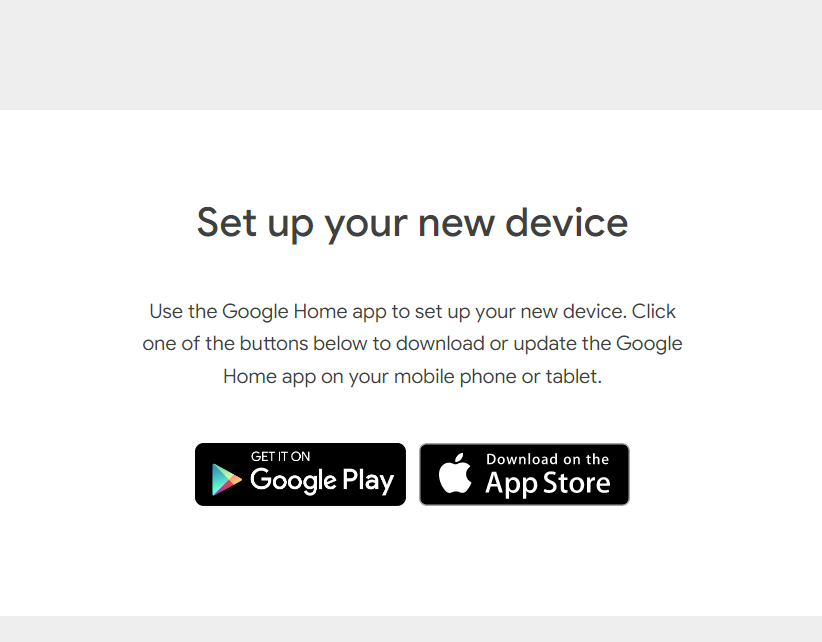
- Drag the Chromecast app to your Applications folder, then double click the folder to open it.
- Run the Chromecast app and select the Chromecast device you want to set up from the list and follow the prompts on the screen to complete the setup of your Chromecast.




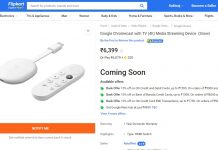









![How to cast Opera browser to TV using Google Chromecast [Old Method]](https://googlechromecast.com/wp-content/uploads/2020/05/maxresdefault-100x70.jpg)
![How to Cast on Panasonic TV [all methods] How to ast on Panasonic Tv](https://googlechromecast.com/wp-content/uploads/2020/06/How-to-cast-on-Panasonic-Tv-100x70.jpg)
![How to Cast To Hisense TV [All Methods] how-to cast Hisense TV](https://googlechromecast.com/wp-content/uploads/2020/07/how-to-cast-Hisense-TV-100x70.jpg)
It’s a very good program
Nice
chromecast setup
Having problem using Chromecast. It worked so I could streem Netflex but I can’t get it to work now.
Help.
What happens now?
Set up and worked fine for utube once and for BBC I player worked at intermittent download so un watchable. Second attempt gave chromcast symbol on tube but would not connect. No symbol on BBC page. I give up
Cant find a link to the software.. is it no longer supported on a Mac OSX Laptop?