How to Install and Use GIMP for Chromebook?
Let us know how to install and use GIMP for Chromebook. It is an open-source image editor with various useful tools that make image editing pretty fluid and efficient. If you...
Chrome OS celebrates 10th anniversary with Phone Hub, Nearby Share and several new features
This year marks Chrome OS's 10th birthday and Google is coming up with many new features. The new features include the addition of Phone Hub, Quick Answers, improved clipboard, screen capture,...
How to Fix a Frozen Chromebook?
Looking for tips and tricks to fix a frozen Chromebook? Then, you have landed on the right guide. We have listed all the effective troubleshooting tips necessary to bring back the...
Chrome OS 89 update weaves deeper Google Assistant integration
Google Assistant is something that doesn't need any introduction. The service made itself to all sorts of news titles over its lifetime. But to be honest, it is by far the...
How to Find WiFi Password on Chromebook?
If you want to share the WiFi password with your friend and you have forgotten it. Don't worry in this guide, we bring you tips to find the WiFi password on...
Chrome OS Beta to get Android 11
Chromebook may receive Android 11 powered by ARCVM on its beta channel. Google was working on fixing the issues with and revamping the Android system where ARVCM powers it. The new...
Lenovo IdeaPad Flex 3i Chromebook launched ahead of CES 2023
The Consumer Electronics Show (CES) 2023 will take place within a month in the US. Ahead of the event, Lenovo unveils the Lenovo IdeaPad Flex 3i Chromebook and the Lenovo M9...
How to Charge Chromebook with HDMI Cable
Did you know that you can charge your Chromebook with an HDMI cable? It may happen that on a certain day, the Chromebook gets utilized more. As a result, the battery...
How to setup “Phone Hub” on your Chromebook
Nowadays, cross-device interactions are more polished. For instance, Apple devices work better in tandem and we needn't elucidate here. Lately, Android and Windows-powered PC integration has improved a lot too thanks...
How to Run exe Files on Chromebooks?
In this guide, we have shown how to run exe files on Chromebooks. Usually, we know that Chromebooks support the Android environment. That allows you to access the Play Store to...
Zoom defaults its Progressive Web App on Chromebooks!
Zoom's app had limited functions when it launched for Chromebooks. In contrast, other operating systems like Windows and Android Zoom apps were much better. Zoom launched its Progressive Web App (PWA)...




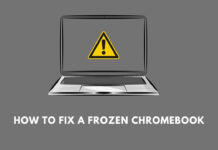






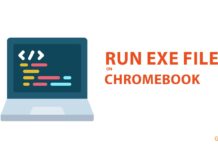






![How to cast Opera browser to TV using Google Chromecast [Old Method]](https://googlechromecast.com/wp-content/uploads/2020/05/maxresdefault-100x70.jpg)
![How to Cast on Panasonic TV [all methods] How to ast on Panasonic Tv](https://googlechromecast.com/wp-content/uploads/2020/06/How-to-cast-on-Panasonic-Tv-100x70.jpg)
![How to Cast To Hisense TV [All Methods] how-to cast Hisense TV](https://googlechromecast.com/wp-content/uploads/2020/07/how-to-cast-Hisense-TV-100x70.jpg)