Google Pixel is out, and the American software giant is doing its best to push it forward. Google made the claim that the Google Tensor won’t be like anything we’ve seen. But it is nowhere near to what we’ve already seen. This has left the users confused, and Google seems to understand the situation. Many Android users have reported that Google Play lists games under the “optimized for Pixel 6” tag. You could also see the “Boost performance or save power” subtext under the title.
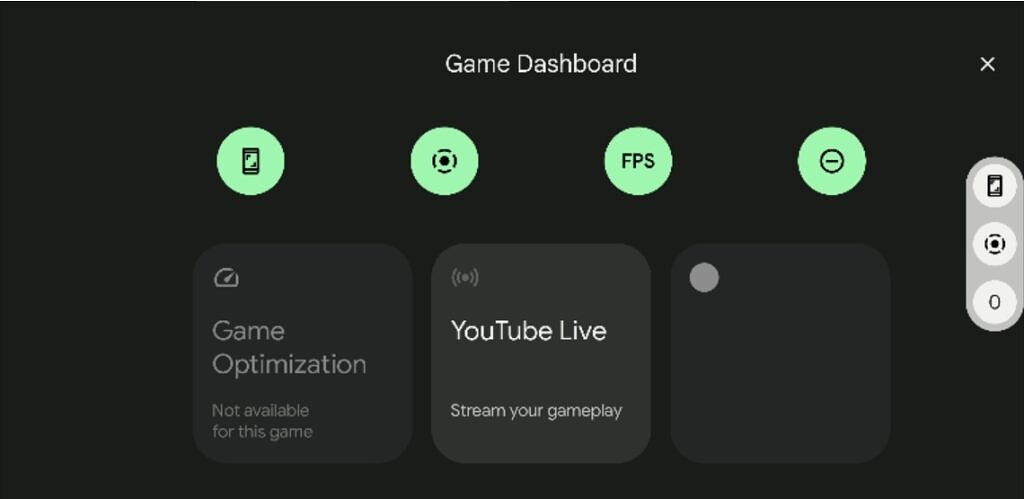
Must See: How To Scan QR Code in Chromebooks
If you’ve been following us, you’d probably know that Android 12 will come with the new Game Dashboard. As of now, the feature remains exclusive to the Pixel 6 and 6 Pro. Google is doing their best to mainstream gaming on Android. They’re already providing tools to improve gaming. Now, the tech giant is massaging game developers to adopt their new Game Mode API.
Games optimized for Pixel 6.
With the new Game Mode API, developers can make it easy for the user to choose higher frame rates or longer battery life. Some games have already implemented similar features. But with the new Game Mode API, developers could save precious time coding those features into the game. However, it might be an overkill to games that don’t require a ton of graphical processing. For example, Scrabble Go is a kind of game that supports Game Mode. But we wonder why it needs such a feature. Still, similar games that support Game Mode are listed under “optimized for Pixel 6”. Here is the complete list of games that are listed.
Games optimized for Pixel 6
| 8 Ball Pool | Asphalt 9: Legends | Car Parking Multiplayer | Carrom Pool: Disc Game |
| Clash of Clans | FIFA Soccer | Gardenscapes | Happy Color – Color by Number |
| Hearthstone | Idle Hereos | League of Legends: Wild Rift | Ludo Club – Fun Dice Game |
| Magic Tiles 3 | Marvel Contest of Champions | Minecraft | Mobile Legends: Bang Bang |
| NBA 2K20 | Parchisi STAR Online | RAID: Shadow Legends | Real Cricket 2020 |
| Roblox | Saint Seiya Awakening: Nights of the Zodiac | Score! Hero 2022 | Scrabble GO-Classic Word Game |
| Shadow Flight 2 | Standoff 2 | Summoners War | Talking Tom Hero Dash |
| Temple Run 2 | Words With Friends 2 Word Game | World of Tanks Blitz |
Pixel 6 and 6 Pro owners can enable the feature from Settings > Apps > Game settings. You can see a floating bubble whenever you open a supported game. Clicking on it will open an overlay. You’ll have quick access to numerous features, including a screenshot tool, screen recorder, FPS counter, etc. Clicking on the Optimization tile will give you the following options to choose from.
- Performance: For better frames rates and performance.
- Standard: Keep the default settings recommended by the game.
- Battery Saver: Save battery.
Also Read: Best Pixel 6 and Pixel 6 Pro Cases (Back covers) 2021
The above list will grow as more and more developers add support for Game Mode. Especially because OEMs like Samsung have already joined the league. We hope this should help Google mainstream gaming on Android.
