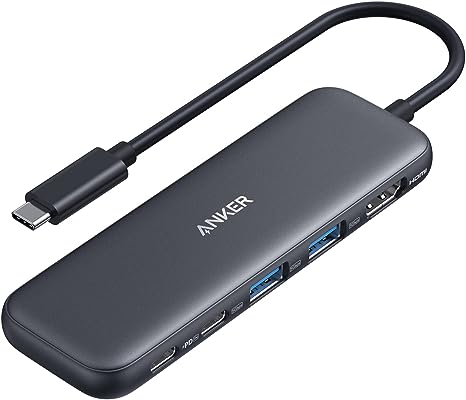Chromecast with Google TV can become more than just a streaming stick if you plug in a USB-C hub. Instead of delivering just power via its USB Type-C port, users can use it to power a lot of peripheral devices and storage disks. It can even allow the users to enjoy ethernet connectivity rather than trying on a WiFi network. Overall, the USB Type-C Hubs for Chromecast extend the Chromecast functionality and even fix wireless connectivity issues. There are plenty of options to choose from, but we have curated a list of the best USB-C Hubs for Chromecast with Google TV.
Highlights
- USB-C Hub for Chromecast extends the feature set – Playing local video, and attaching peripherals such as a keyboard, mouse, and webcam; It can even help expand local storage.
- It even allows to use of ethernet bypassing all the WiFi woes.
- You may Need an Additional USB C Adapter of at least up to 45W if you want to add several peripherals and an HDD with USB C Hub on Chromecast. Traditional Chromecast adapters won’t support that much wattage.

Best USB-C Hubs for Chromecast that you must check before buying
Chromecast requires good power delivery to make all the ports on the USB-C Hubs workable, so on the basis of these requirements, we have concluded a list. Let’s dive into the list:
Vemont Premium 5-in-1 Type C Hub – User’s Choice and Affordable
Considering the reviews over r/Chromecast and other discussion boards, we have found that people really love to buy Vemont Premium Hub which is equally affordable and offers ample power delivery. It is a 5-in-1 port hub featuring a dedicated Ethernet port and 3x USB-A ports.
Pros
- Affordable
- 100W Power Delivery
- 1x Gigabit Port
- 3 USB 3.0 Ports with speeds up to 5Gbps
- 1-year Warranty
Cons
- MicroSD Card Slot or SD Card Reader is not Present
The company also offers 7-in-1 with and without ethernet port Hub, but if you are particularly interested in 5-in1 USB C Hub, then you can grab it for just $22 from Amazon.
Anker 332 USB-C Hub – Best Seller
If you’re looking for a sleek USB C Hub that you also want to carry on the go, then Anker 332 is the best pick. The present price of $22 makes the deal more attractive. It is a 5-in-1 USB C Hub for Chromecast with Google TV, it couples 2 5GBPS USB-A ports, a 5Gbps SUB Type-C port a 4K HDMI port, and a USB 100 Power out USB port. It also offers 1.5 years of warranty.
Pros
- Affordable
- 100W Power Delivery
- 1x Gigabit Port
- 2 USB 3.0 Ports with speeds up to 5Gbps
- 18-months Warranty
Cons
- MicroSD Card Slot or SD Card Reader is not Present
- 4K Video@30fps
It is retailing for $24, but a coupon worth $2 will make it down to $22.99 from Amazon.
Anker USB C Hub A8346 – Most Popular and Oldest
The Anker USB C Hub offers a couple more ports – including support for MicroSD and SD card readers. It also offers 4K HDMI support and data transfer speeds of up to 5Gbps. The Hub ships with an Aluminium casing to dissipate heat more efficiently. It is a 7-in-1 USB C Hub for Chromecast and supports 100W power delivery. Unfortunately, it doesn’t have an RJ45 port for connectivity.
Pros
- SD Card and microSD card connectivity
- 100W Power Delivery
- Gigabit Port
- 1x USB-C, 1x USB-C Data, HDMI
- 2 USB 3.0 Ports with speeds up to 5Gbps
- 1-year Warranty
Cons
- Bit Expensive
- No Ethernet Port
- 4K Video@30
The Anker USB Type-C Hub is available for $34.99 from Amazon and was first launched in 2019.
UGreen USB C Hub 9-in-1 – Premium at a price
There are two options for UGreen, if you want a VGA port then you should grab the 9-in-1 Hub, and others should get the 7-in-1 UGreen Revodok USB C Hub. The 9-in-1 USB C Hub is a bit bulky due to more ports, meanwhile, the 7-in-1 Hub is slightly slim. However, both the USB C Hubs offer 100W power delivery, 4K@60Hz HDMI, and Gigabit Ethernet.


Pros
- SD Card and microSD card connectivity
- VGA Connectivity (9-in-1 Hub)
- 100W Power Delivery
- 1x USB-C, 1x USB-C Data, HDMI
- 3 USB 3.0 Ports with speeds up to 5Gbps (9-in-1)
- 2 USB 3.0 Ports with speeds up to 5Gbps (7-in-1)
- 4k Video @60fps
Cons
- Bit Expensive
Interested users can grab the UGreen 9-in-1 for $49.99 from Amazon and the UGreen 7-in-1 is available for $45.99.
Anker PowerExpand 6-in-1 USB C – Slim and Fit
Introducing another Anker USB-C hub compatible with your Chromecast. This hub features two USB Type-C ports, one Ethernet port, two USB 3.0 ports, and an HDMI port. It includes a USB Type-C port for Power Delivery (PD) charging and another port for data transfer.
It only provides a 7.5-watt output, which may not be sufficient for these USB-C hubs. We suggest using a PD charger in conjunction with USB hubs. We have compiled a list of USB-C PD chargers that you can consider purchasing.
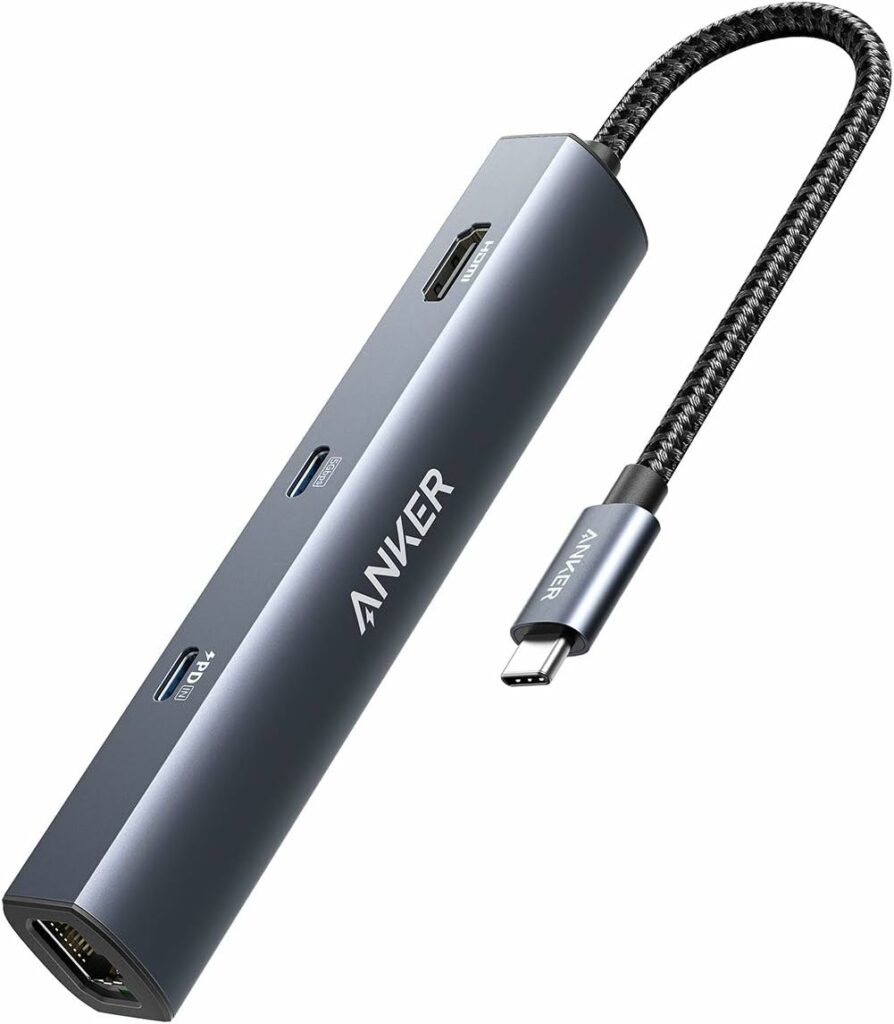
Pros
- 65W Power Delivery
- 1x USB-C, 1x USB-C Data, HDMI
- 1 USB 3.0 Ports with speeds up to 5Gbps (9-in-1)
- 4k Video @60fps
- Affordable
Cons
- SD Card Not Available
The pricing for this product starts at approximately $25, and you can purchase it directly from their website by clicking here.
Totu USB C Hub for Chromecast – Tested and Tried
Totu is another useful USB C Hub with a small size and includes a MicroSD card and SD Card port. It is a highly-rated USB C Hub and is available for $44. It bundles 2x USB-A 3.0 ports and a single USB 2.0 port. The HUB offers a USB-C port for 87W power delivery. There’s support for Ethernet too.

Pros
- SD Card and microSD card connectivity
- 187W Power Delivery
- 1x USB-C, HDMI
- 2 USB 3.0 Ports with speeds up to 5Gbps
Cons
- Bit Expensive
- 4k Video @30fps
- 1x USB 2.0 Port
It is retailing for $44 via Amazon.
Why do you need a Separate Power Brick for Chromecast?
Well, there are several use cases for a USB-C hub, you may use it for your storage drive, or connecting power-hungry peripherals. To fulfill all the power requirements, the factory adapter that ships with Chromecast is not sufficient. So, it is highly recommended to use a separate power adapter of 25W or 45W rating.
It will help you to enjoy the USB-C Hub flawlessly without worrying about any peripheral malfunctioning.
What Happens If I Use Factory Chromecast Adapter?
There might be boot issues with your Chromecast if your setup is drawing more power than the prescribed wattage on the power adapter.
Your peripherals may not work as required and may lead to further damage.
Suggestions for Power Bricks to use USB-C Hub for Chromecast
Spigen 45W ArcStation Pro – It is quite a popular USB C charger. The brick can power your USB C setup efficiently without any pwoer fluctuation. Being equipped with a GaN (Gallium Nitride) Chip embedded and IntelligentSafety Technology, it ensures the safety of all your connected devices. – Grab Now
Applications for USB C Hub for Chromecast
A USB-C hub can be a useful accessory for your Chromecast, expanding its functionality and allowing you to connect additional devices. Some users are confused about how we can use the Hub to extend Chromecast functionally. We concluded a list of useful use cases for a USB-C hub when used with a Chromecast:
- Ethernet Connection: Living in the area having WiFi traffic and leading to frequent disconnections? Well, the reasons may worry if WiFi is not working on Chromecast. But, you can get a more stable connection with a USB-C hub with an Ethernet port that can provide a wired internet connection.
- External Storage: Some USB-C hubs come with USB-A or USB-C ports for connecting external storage devices. It is a perfect solution to connect your old hard drives or SSDs for increased storage.
- USB Webcam: If you want to use your Chromecast for video conferencing or live streaming, a USB-C hub can allow you to connect a USB webcam for better video quality.
- Bluetooth Adapter: If your Chromecast doesn’t have built-in Bluetooth support, you can use a USB-C hub with a Bluetooth adapter to connect wireless peripherals like a keyboard, mouse, or game controller.
- Charging: Some USB-C hubs have pass-through charging, allowing you to power your Chromecast while using other peripherals. This can be handy if your Chromecast’s USB-C port is occupied.
- Audio Output: If you have a USB-C hub with audio-out ports, you can connect your Chromecast to external speakers or a soundbar for improved audio quality.
- Multiple HDMI Ports: Some USB-C hubs come with multiple HDMI ports, allowing you to connect multiple displays to your Chromecast for extended screen functionality.
- Card Reader: If you have photos or videos on a memory card, a USB-C hub with a built-in card reader can help you access and display this media on your Chromecast.
- USB Microphone: If you want to use a USB microphone for voice commands or for improved audio during video calls, a USB-C hub with an extra USB port can accommodate this.
- USB Accessories: You can connect various USB peripherals like USB keyboards, game controllers, or USB drives to enhance your Chromecast experience.
- Power Management: Some USB-C hubs provide power management features, allowing you to control the power supply to connected devices, which can be useful for saving energy.
All the above USB-C Hubs flawlessly work with Chromecast with Google TV, and may even work with old Chromecast.