In the latest update Lyve app both on Android and iOS get the Google Chromecast support. With this chromecast support you can cast your photos and videos to the TV screens and this will be very useful at times.
Lyve is the app which should be installed on all your devices and the photos and videos on all those devices are came up in one single library. The main homescreen displays your collection in a tiled format that somewhat resembles Windows Phone’s “live tiles” look-and-feel. It’s made up of differently sized photo squares and thumbnails that animate, flipping around to show you other items in that date’s gallery. Next to each gallery, is a brightly colored tile displaying the date for that collection.
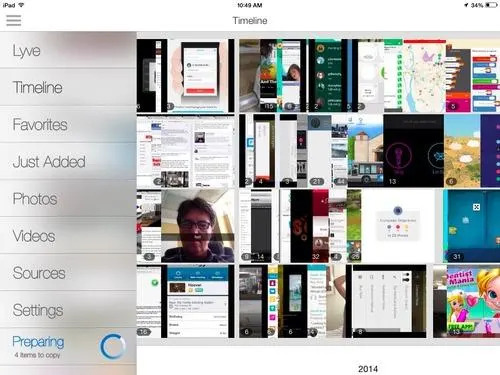
Lyve also includes a “timeline” section, where photos are laid out in a horizontally scrollable format, again organized by date.Lyve app is free and imports from your various personal devices, in addition to online services like Dropbox and Google Drive.
“Other companies offer free solutions only up to a certain amount of capacity,” explains CEO Tim Bucher. “Lyve’s free solution is unlimited though. You can have as many devices, as many photos, and as many videos as you want. The difference is that we don’t store the originals in our service – we only store the mobile-optimized versions,” he says.
The Lyve app is available on Both Play Store and iOS.

