Disney Plus is one of the popular streaming service all around the globe. It was launched back in November 2019. The Walt Disney Company owns the Disney Plus streaming service, including the whole Disney vault and content from other big names like Pixar, Star Wars, and Marvel.
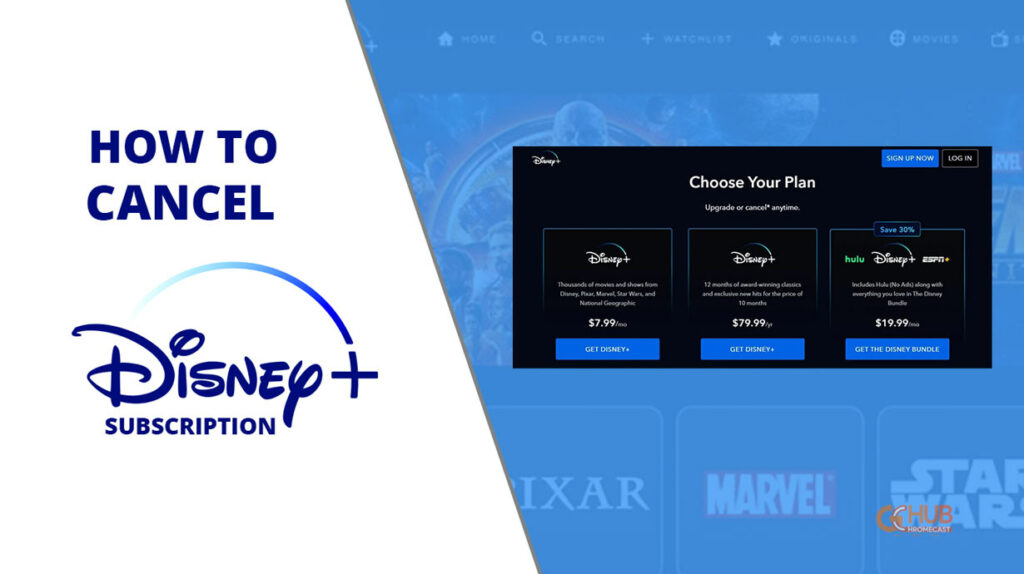
The Disney Plus subscription costs $11/month for Ad-free content. Although the service also has an ad-supported plan which is available for $8/month. However Disney Plus has a large amount of content but still, if you don’t want to use then you should cancel your subscription.
There are different ways to cancel the Disney Plus subscription. If you don’t how to cancel the Disney Plus Subscription then follow the methods below according to your device. We have listed the steps to cancel Disney Plus for all the major devices and operating systems.
Related | How to Cast Disney+ on Chromecast
Steps to Cancel Disney Plus Subscription from Android Devices
If you signed up for a Disney Plus subscription from Android Phone or Tablet then you can follow the steps below to cancel it.
- Launch the Google Play Store
- Tap the Menu button and select Subscriptions.
- Choose Disney Plus from your list of subscriptions
- Tap Cancel Subscription and confirm
Another method to cancel your Disney Plus subscription is by doing it directly from the Disney Plus app:
- Open the Disney Plus app on your Android device.
- Click on your profile icon located at the bottom-right corner of the screen.
- Now select “Account.” and scroll down until you see “Billing Details.“
- Click on “Cancel Subscription” and then follow the prompts to confirm your cancellation.
After canceling your Disney Plus subscription, you will still have access to the service until the end of your billing cycle.
Cancel Disney Plus Subscription from iOS Devices
#Method 1
- Open the Settings app on your iOS device.
- Tap on your Apple ID at the top of the screen, and then select “View Apple ID”. Note that you might require signing in.
- Tap on Subscription
- From the list of your subscriptions of different services select Disney Plus.
- Now Tap on Cancel Subscription.
#Method 2
- Open the Disney Plus App.
- Tap on the Profile Icon and then tap on Account.
- Under the subscription tab select ” Manage your subscription on disneyplus.com/account.
- Log in to your Disney account on the Browser and select your subscription.
- Now you will see a Cancel Subscription option, Tap on it.
- Your subscription gets canceled.
Steps to Cancel Disney Plus Subscription from Web Browser
- Open disneyplus.com on your browser and Sign In to your account.
- Click on “My Profile” placed on the top right corner of the page.
- Now click on Account and select your Disney subscription.
- Go to the Billing section and you will see the next billing date, last payment date, and Cancel subscription button.
- Finally, click on cancel the subscription.
How to Cancel Disney Plus Subscription from Google Chromecast
You can not cancel your Disney Plus subscription from Google Chromecast itself. You have to use your smartphone or web browser to cancel the Disney Plus subscription. You can follow the methods listed above.
Related | How to reset Google Chromecast
How to Cancel Disney Plus Subscription from Amazon Firestick
You can not cancel your Disney Plus subscription from Amazon Fire TV Stick itself. You have to use your smartphone or web browser to cancel the Disney Plus subscription. You can follow the methods listed above.
