AMC Plus is an OTT video streaming platform owned by AMC Networks. It was launched in 2020. AMC Plus offers content from BBC, IFC, AMC, Sundance TV, Shudder, etc. They even premier content in an early access mode one week before the show’s cable TV launch. In this guide, I will explain how to cast AMC Plus on Chromecast.

For those who wish to enjoy content on the TV screen without bearing the hassle of cabling, this guide will help them out. There are two ways to cast the content of AMC Plus to Chromecast. You can either stream from your smartphone or your computer. I will show the steps to stream AMC Plus on Chromecast from both platforms.
How the Casting AMC Plus to Chromecast Process Works
If you are wondering, how this will work when you try to cast AMC Plus from your smartphone or PC to a TV nearby, here is the explanation. AMC Plus smartphone app supports streaming to Chromecast. All you need is a stable internet connection, preferably WiFi.
When both the Chromecast device and the smartphone are connected to the same network, use the cast option on AMC Plus.It will discover the Chromecast device via WiFi and connect to it. Then the content from the smartphone gets transmitted to the TV which is connected to the Chromecast. On a PC, you have to access the browser to use AMC Plus. Then use the cast option to connect to Chromecast and stream on the TV.
Related | How to cast NBC Sports to Chromecast-connected TV
Cast AMC Plus on Chromecast from Smartphones
Here are the steps that you have to follow.
- Download the AMC Plus app from Play Store or App Store on your smartphone.
- Ensure that the WiFi is up and running.
- Both smartphone and the Chromecast device should be connected to the same WiFi network.
- Now, log in to your account on AMC Plus. If you have not signed up yet, then do so before proceeding to stream any content.
- After you log in to your account on AMC Plus, select any content and start streaming.
- At the top-right corner, you will see an icon which is the Cast icon. Tap on it.
- It will start searching for nearby devices to cast and will discover Chromecast.
- Select Chromecast device.
- Shortly, the content from AMC Plus will begin to stream on your TV. Done.
When you wish to stop the casting process, simply tap on the cast icon on the AMC Plus app.
How to Cast AMC Plus on Chromecast from a Computer
- Set up the WiFi and connect the computer and the Chromecast device to it.
- Open the Chrome browser on your PC.
- Access amc.com
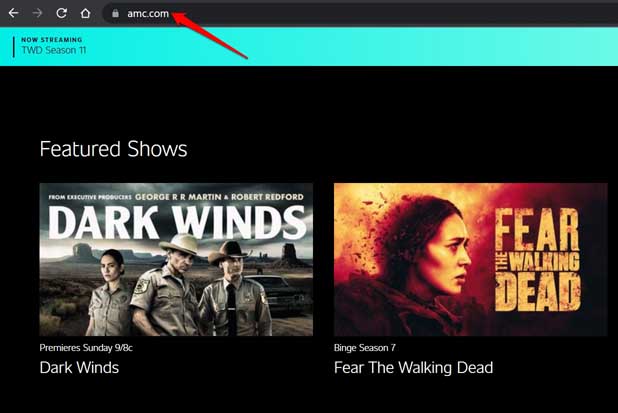
- Log in to your AMC Plus account.
- Start streaming any content of your choice.
- As the streaming on the PC begins, right-click on the screen to reveal an option Cast in the menu. Click on it.
- Click on the Sources drop-down tab to select the option Cast tab.
- Wait until the Chromecast device is displayed. Select it to begin streaming the PC content on the Television screen.
Read | How to Cast Opera Browser to TV Using Google Chromecast
If you have an affinity for checking out various new TV shows or movies that OTT platforms are dropping these days, then you should try AMC Plus. A better option will be to cast AMC Plus on Chromecast and watch your favorite shows on a bigger screen.
