Want to cast PDF files on TV using Chromecast? Then this guide brings you the steps to cast any PDF file from a computer or smartphone. The primary reason to cast a PDF file to TV is to view it on a bigger screen. If you are working on a project that involves PDF files, maybe to showcase those files to a large number of viewers you require to display them on a wide-screen TV.
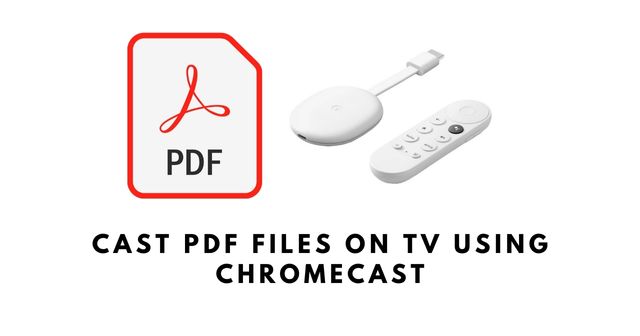
Secondly, if you are an avid reader, then maybe a book in PDF version may be difficult to read on a small smartphone screen. You can easily view the pages on the TV screen when you cast the PDF file on TV. When it comes to casting the best solution is Chromecast.
Steps Cast PDF Files on TV Using Chromecast
First, let us check out how to cast PDF Chromecast-enabled TV from a PC.
Cast from a PC
- Ensure that your PC and the Chromecast are connected to the same WiFi network.
- Launch the Chrome Browser on your PC.
- Right-click in the open space of the browser home screen.
- Click on the option Cast from the menu that appears.
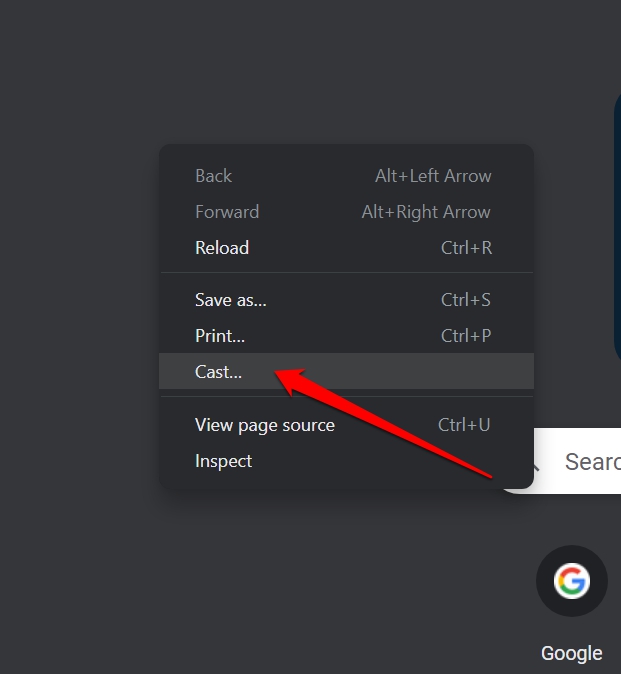
- Now, your PC will start looking for Casting devices nearby.
- It will discover Chromecast and the same will be displayed on the Chrome browser casting option.
- From the Sources drop-down menu select Files. [As we have to cast a PDF file]
- Select the PDF file and it will now appear on the PC. As the PC is being cast to TV the same PDF file will now appear on the TV screen as well.
- To scroll through the PDF file simply use the trackpad or mouse on your computer/laptop. The movement will be reflected on the TV screen accordingly.
Cast PDF files from Android Phone
It is quite easy to cast a PDF file from a smartphone. In this context, we are using a smartphone running Android OS.
- Connect Phone and Chrome to the Same WiFi Network.
- Then pull down the Notification Center or Notification Bar and you will see various icons.
- Navigate to the Cast icon or SMart View icon on Samsung phones and tap on it.

- It will display the list of available Chromecast devices.
- Select the Chromecast Device where you want to cast.
- Now, open the PDF file on your smartphone.
- As the casting has already begun, the PDF file will cast on the TV screen.
There is a downside to casting PDF files from smartphones though. As smartphone apps are constantly buzzing with notifications unlike PCs, all those notification alerts will also appear on the TV screen.
This may disturb you if you are trying to read a book or any important document. I suggest enabling the flight mode or Do Not Disturb when you are casting your PDF files to TV from your smartphone via Chromecast.
Cast PDF from iPhone/iPad
Most of the iPhone and iPad users look for different ways to cast or mirror the PDF files on their devices to TV. Here’s a quick guide.
- Install the Replica APP from the App Store. (You can select any app from the list to mirror the iPhone or iPad display).
- Open the app, and select your Chromecast Device or TV with Chromecast built-in.
- Tap on the Device, and Start the Mirroring to duplicate your screen.
- Open the PDF, and then the same will be mirrored to the TV.
Related| How to Install IPTV on Chromecast
The primary idea of casting the screen to TV is to bring more convenience to the visibility of the content. Not only movies, videos, and TV shows, but you can also cast PDF files on TV using Chromecast. Use your PC or smartphone, follow the steps in the guide and you will be good to go.

great information i was very confused about that