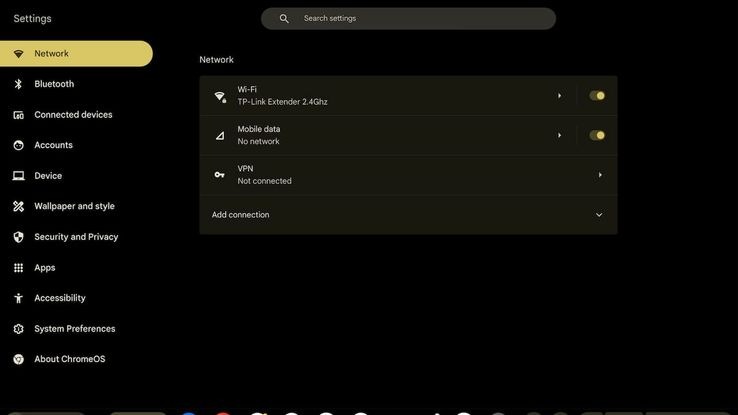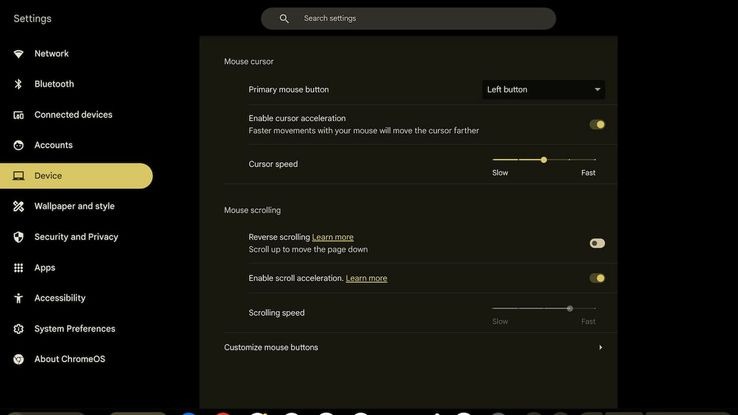Google is focusing on ChromeOS, and that is evident from the development works and the features that were recently made available via ChromeOS 115 and 116 updates. The stable version is at v115, but the Canary and Dev versions have already reached ChromeOS 117 with many new features and design changes. Among such changes, Google has incorporated material design 3 for the settings panel of ChromeOS.

Must See: ChromeOS 115 Features brochure: Android App Streaming and other useful options
The changes are not limited to design only, there are some functional modifications also. Following a report from C2 Productions, ChromeOS 117.5933 highlighted the design change, and Google’s push to streamline the design experience across all the platforms.
@michaelperrigo @GabrielBrangers @jojothetechie @chromeunboxed @robby_payne @NexusBen
What's New in ChromeOS 117.5933?? 🆕
– Google apparently seems to be working on a Revamped Settings Menu for ChromeOS!
The Revamped App removes the Advanced Drop DownTHREAD [1/_] pic.twitter.com/6uom8yOuQ6
— C2 Production𝕏 (@cr_c2cv) August 8, 2023
Material Design 3 Settings Panel Makeover
Dynamic theming is now enabled for the Settings panel, along with some functional changes. A new Tap and Drag to Move Items feature allows users to use trackpad gestures to draft and drop items. The settings panel has received the new Mouse Scrolling feature where the user can adjust scroll speed, direction, and acceleration. Both of these are valuable additions to the ChromeOS Settings Panel.
Multipaste Menu (Clipboard)
Apart from the changes in Settings Panel, ChromeOS also received a Multipaste menu like Windows. It is accessible using the long-press of Ctrl+V. The modern UI of the Clipboard menu will surely match the overall UI of ChromeOS.
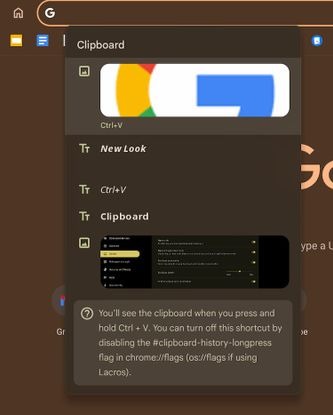
Furthermore, ChroemOS is also receiving direct integration of Google Tasks. The users would be able to manage tasks flawlessly via a new widget which will appear along the calendar in the system tray.
ChromeOS Feature Tour
To better guide ChromeOS users, the ChroemoS 117 will debut with a new Welcome Tour feature which will run when the Chromebook will be booted for the first time. However, the users can currently enable the feature by heading to this Chrome flag and then enabling it: chrome://flags/#enable-welcome-tour.
These features are currently available on Canary and Developer builds. It may take some time for the features to make their way through the stable channel. however, Google recently unveiled ChromeOS 116 Stable build with massive new changes and features.