Is your AT&T TV remote not working? Then keep following this guide to know all the tips and tricks necessary to fix the issue. AT&T TV which is now rebranded as DirecTV Stream offers multi-channel streaming services in the United States. Now, if you are subscribed to DirecTV but unable to watch any content due to the AT&T TV remote not working issue, then that’s a bummer to miss out on your quota of entertainment.
In this guide, we have talked about the possible reasons for the AT&T TV remote not working. If the batteries have run out of juice, then that can cause the remote to fail. Also, if the issue is with the signal and there is a lot of interference due to bad weather or technical issue at the OTT provider’s end, that may cause the remote not working issue. Often the AT&T TV remote may not be working if it took a plunge from your hand. The impact of the fall may have damaged some of the internal hardware of the remote.

Related | How to Cast Spotify on Chromecast
Steps to Fix AT&T TV Remote Not Working?
Here are the various fixes that you can try out. Most users have reported that one or more of these troubleshooting tips have worked well in fixing the faulty AT&T TV remote.
Use the Official AT&T Troubleshoot and Resolve Tool
Right from the remote control, you can fix the issue through this official tool from AT&T TV.
- Press the menu button on the remote.
- Navigate to Help > Information.
- Go to Troubleshoot & Resolve.
- Press OK.
- Click on TV > select Remote Control.
- Now, click on Troubleshooting.
- Follow the instructions you see on the screen and fix the issue.
Reboot the Reciever
You may try to reboot the receiver of the At&T TV. Often users have reported doing so has fixed any minor signal-related glitch with the TV remote control.
Steps to reboot the receiver,
- Long press the power button of the receiver. This will turn it off.
- Again long-press the power button to bring the receiver back to life.
- Use the remote control and check if it is working or not
Check the Cables of the TV
Often loose cables can cause the TV to malfunction while you keep thinking it’s the remote control that is at fault. Check that the cable input to the TV is properly set and is not loose. If you find it not connected properly, then reconnect it.
Also, if you find that the cables are damaged, then turn off the TV, remove the power connection and then call for TV support to replace the cable.
Replace the batteries of the AT&T TV Remote
Check if the battery of the remote control has run out. To do that, press the power button on the remote. Do you see the Menu and Guide buttons glow up on the remote body? If yes, then the batteries are working fine.
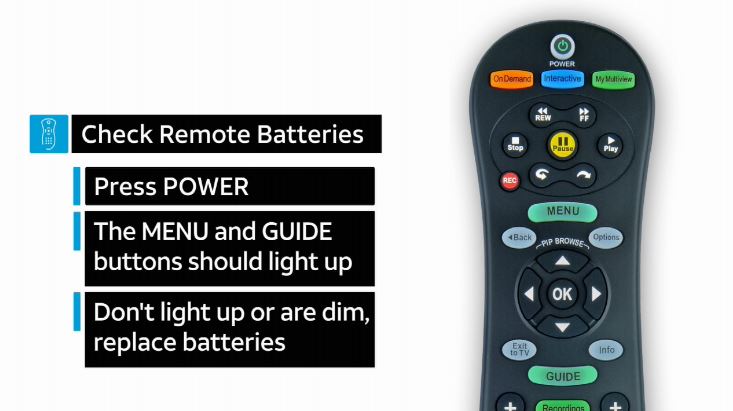
On the other hand, if the menu and Guide buttons did not glow, then you have to replace the old batteries with new ones.
- Buy new batteries.
- Open the battery case of the AT&T TV remote control.
- Extract the old batteries.
- Then put the new batteries correctly as per the polarity.
- Close the battery case.
Now, try using the AT&T TV remote and it should work fine.
Is the Remote Too Far Away from the TV?

It is always suggested to use the remote near the TV. If you hold the remote and stand too far away then the TV may not capture the remote’s signal. So, keep the remote closer to the TV screen(the remote works at a max distance of 20 feet).
Unpair and Pair the AT&T TV Remote if it is not Working
Here is one of the effective solutions to fix the AT&T TV remote if it is not working. Try to unpair the remote from your TV and then pair it again.
- Keep pressing the dash, apps, or diamond buttons.
- You will see that the Blue LED light will blink two times.
- On the side of the remote, there will be a red button. Press it to restart.
- Alternatively, you can also unplug and plug-in the AT&T streaming device.
- Now, hold and point the AT&T TV remote at the TV while pressing the fast forward and rewind buttons at the same time. Keep it pressed for a few seconds.
- You will see a message flash on the screen saying that the pairing was successful.
Related | How to cast AT&T TV Now (DirecTV Now) to Chromecast
Conclusion
If none of the above troubleshooting is yielding any result, then get in touch with the technical support team of AT&T TV which is now known as DirecTV stream. I’m sure the tech experts from the streaming service provider will promeptly solve the problem of AT&T TV remote not working.
