GSE Smart IPTV is an excellent choice for Android and iOS users who wish to stream media with an M3U or JSON URL. To be frank, it is one of the few apps that has executed well. With the proper URL, you can stream your favourite channels and shows. This guide will show you how to cast GSE Smart IPTV onto a Chromecast device. So that you can enjoy Live TV on a TV without spending a penny.
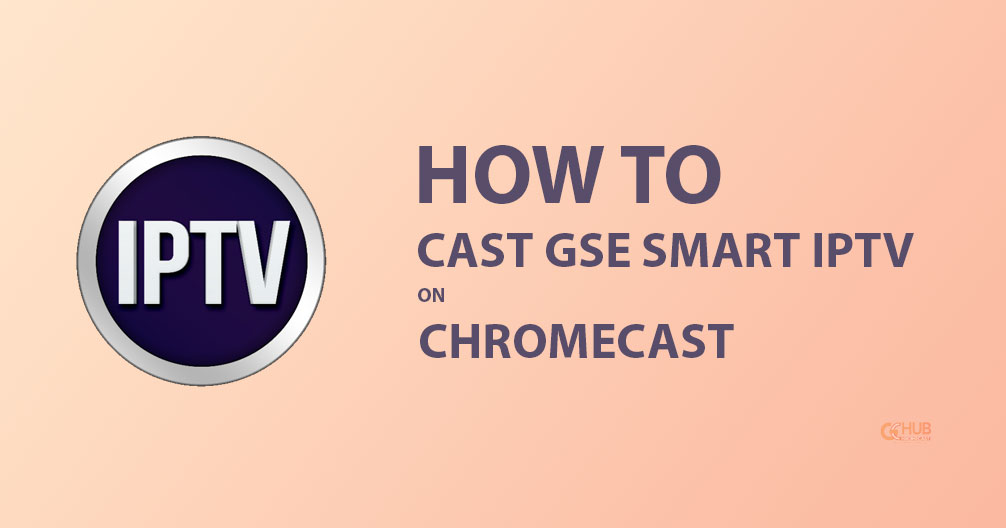
Related: How to cast to Samsung TV without Chromecast
GSE Smart IPTV can be cast/mirror to a Smart TV/dongle using the app’s built-in casting feature. Mobile users can mirror the app seamlessly. However, PC users might struggle as there are no Desktop Clients from GSE. We’ve seen people using the app with simulators like BlueStacks. But we wouldn’t recommend it. The end result is far from perfect. We recommend you use a smartphone to mirror the app.
Pre-requisites
- Connect the Chromecast device and the connect device to the same Wi-Fi network.
- Install the latest GSE Smart IPTV app on your Android or iOS device.
Cast GSE Smart IPTV onto a Chromecast device
- Open the app on your device and click on the menu icon at the top-left corner.
- Click on Playlists and the Add button (+) at the bottom right corner.
- Select ADD FROM URL and type in an appropriate URL,
- Click on DOWNLOAD AND SAVE and give it some time to fetch the details.
- You can play any channel from the list. Once the playback starts, tap on the cast button at the top-right corner.
- Your phone will now scan for nearby devices. Select the Chromecast device once it appears on the list.
- The channel will now be mirrored to your Chromecast device.
Also Read: How to cast Zoom meetings to Chromecast
Even though GSE Smart IPTV is one of the best IPTV services, the app still has flaws. You could try the paid version of the app for better streaming performance. As we said earlier, using the app from simulators like BlueStacks is not worth the effort.
