Did you just forget to bring the charger along with your Chromebook? Or maybe the charger gave up on you and became dysfunctional. Now your Chromebook is running out of juice and you are looking for an alternative to charge a Chromebook without a charger. In this guide, I have explained a few tips and tricks for putting the Chromebook on charge if you do not have the original charging adapter with you.
Keep in mind that you should always try to charge the Chromebook with its native adapter. Go for the alternative charging methods only in necessary situations to have just enough battery charge to get your work done. Using methods other than the concerned charging brick for recharging the Chromebook, in the long run, can result in damage to the Chromebook’s battery.
Different Methods to Charge a Chromebook Without a Charger
Here are the useful tips and tricks that will help you charge the Chromebook when you don’t have access to its respective charger.
1. Use a Power Bank to Charge the Chromebook
While power banks are mostly associated with charging smartphones, they can also come in handy for charging laptops and Chromebook notebooks. It is important to note that the power bank must be compatible with charging Chromebooks. This will ensure that the Chromebook battery will recharge pretty quickly.

I would suggest using a 15,00mAh capacity power bank to charge your Chromebook without consuming much time. If you use the likes of 10,000mAh capacity power bank the Chromebook will take a longer time to charge.
2. Use your Phone to Charge the Chromebook
While it is not that much of an effective method, Still you can use your phone to charge the Chromebook in an emergency when the Chromebook is about to give up due to very little juice on it.
The charging process will be slow and it will drain the battery from your smartphone. Use a compatible cable with a USB-C connector at both ends. This means one end is connected to the USB-C port of the phone and the other end is also connected to the USB-C port of the Chromebook.
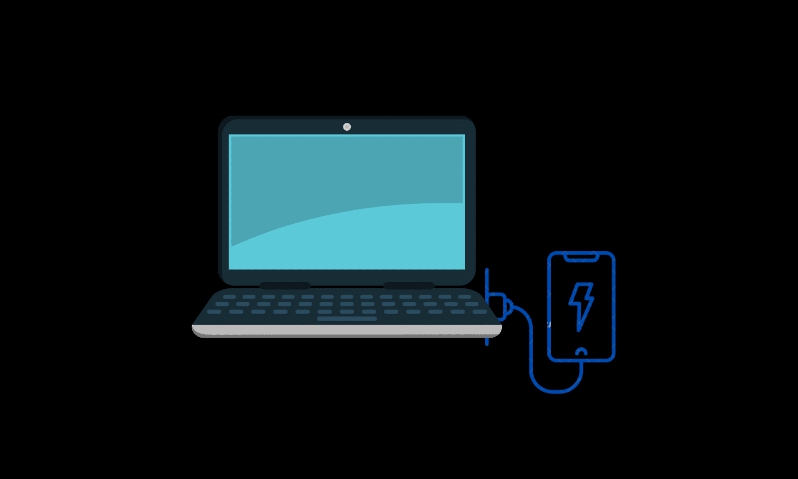
Then from the USB option in the phone’s notification center, select the option for supplying power. It is best to turn off all the network connectivity on your Chromebook to charge efficiently without losing the battery charge on handling apps running on the Chromebook or WiFi network.
3. Use the USB-C Type Port of the Chromebook for Charging
If you want to follow this method, you will first need to have a power adapter that supports a USB Type-C connection. Along with that, you will need a Type-C cable.
- Connect one end of the Type-C cable to the USB-C port of the Chromebook.
- Then connect the USB-C supported charging adapter to a power outlet.
- Open the Chromebook Settings > click on Power
- Set the USB-C port as the power source.
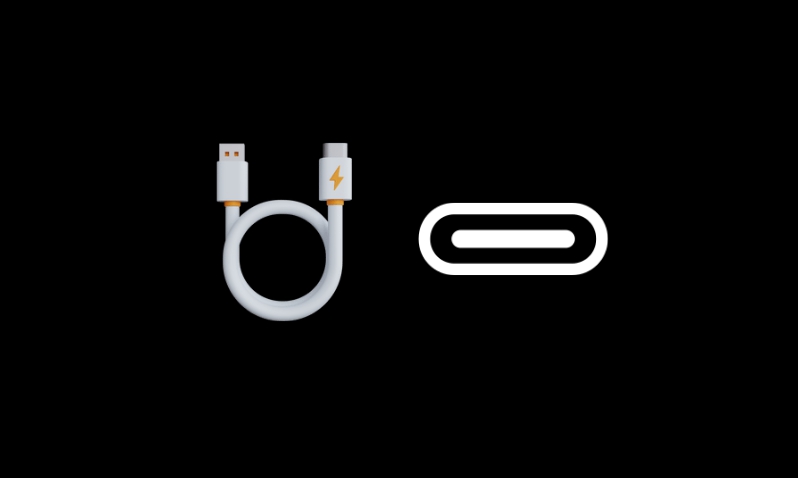
Note that, most of the modern Chromebook models come with USB-C ports on them. However, if your Chromebook model is of an older build, it may not have a USB-C port on it. Do check for that before investing in a USB Type-C cable or Type-C-supported charging adapter.
4. Use your Car to Charge the Chromebook
Use the charging port within the car’s console to charge the Chromebook. The battery power of the car will be used to power up the Chromebook. There is a catch though. While charging the Chromebook using the car, the latter should be running/idling.

While it is a useful hack, it may not be feasible to charge a Chromebook in a car when you may need to use the device for your study/work. Also, not everyone may have access to a personal car. Talking of feasibility, regularly using the car to charge the Chromebook may negatively affect the battery performance of the car.
Related | How to Screen Share on Chromebook?
That’s all about how to charge a Chromebook without a charger. Next time, you miss out on your Chromebook charging adapter, you can use these backup methods to charge the Chromebook and continue working on it. However, if you’re charging Chromebooks regularly with the above-listed alternative methods then your Chromebook battery may get damaged. So always use these methods in an emergency. I hope you found this guide useful.
