Fitbit recently started rolling out a new update for Fitbit Versa 3 and Fitbit Sense. The update brings support for Google Assistant among these two smartwatches. It enables the users to ask Google Assistant about “how was my sleep last night”, “set alarms”, “start workouts”, and more. Fitbit plans to add more voice assistant-based features soon for its fitness watches.
Related: How to rename Google Chromecast
However, there are a few things that the user needs to set up before start using your Fitbit smartwatch with Google Assistant. Let’s have a look at how you can link your Fitbit with Google Assistant.
Note: Users must make sure they are using the Fitbit Versa 3 or Fitbit Sense and are running on the latest software version.
Connect Fitbit with Google Assistant
Follow all the steps carefully to start using your smartwatch with Google Assistant.
Steps to link Fitbit with Google Assistant
- Open Google Assistant, tap on your account photo, and tap on Assistant Settings.
- Then, scroll down till you find the option “Wellness.“
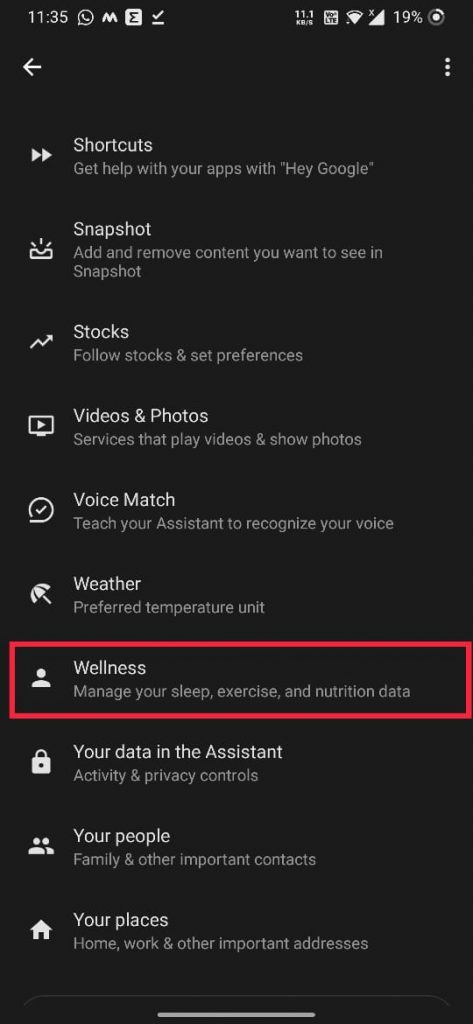
- Under the “Wellness” option select Sleep.
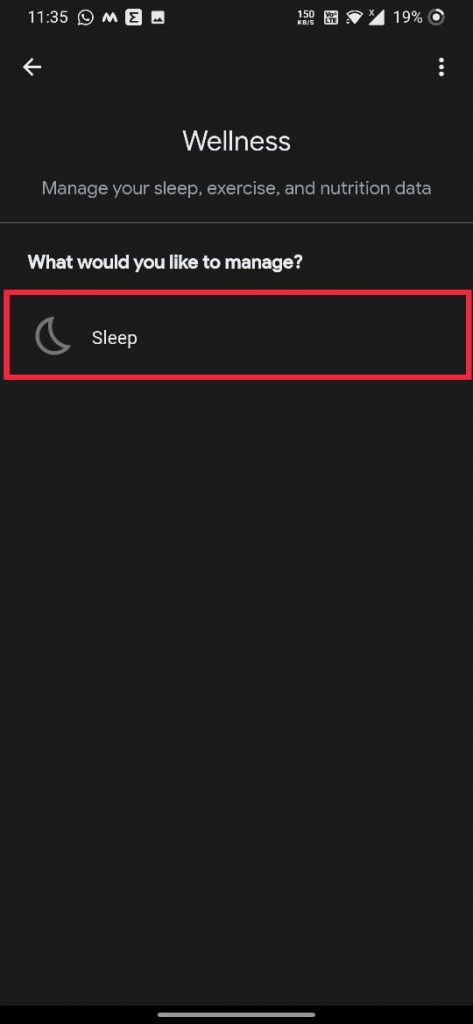
- Here you will find an option for Fitbit.
- Click the connect option under Fitbit.
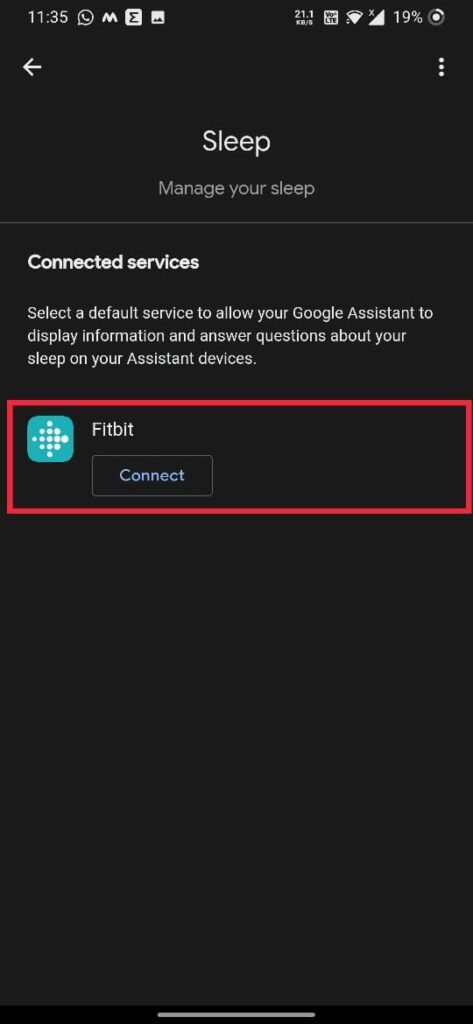
- After this, it will direct you to the Fitbit login page, where you have to log in with your Fitbit credentials.
- Once you have successfully logged in, tick the sleep checkbox, and hit allow.
- Finally, you have successfully connected your Fitbit smartwatch with Google Assistant.
Privacy Concerns
If you are worried about your privacy, then according to Fitbit, all the sleep data is stored temporarily and is not used for Google ads. All this leads to a more user-friendly experience for Fitbit customers. Furthermore, we expect more Fitbit smartwatches to get this support soon.
We hope our guide to connecting your Fitbit smartwatch with Google Assistant is useful. Please do let us know in the comments below if you have any issues while connecting the service. Moreover, do let us know your views on Fitbit + Assistant feature via the comments below.


This was very helpful, thank you!!
I’m trying to set up my walking steps app.
Instructions said go to Wellness and click Activity.
Activity never appeared!!!!!!!!!
Confused!
I’ll take fitbit back to store if I cannot find app