Chromebooks are not new to the market, but first-time users often find it challenging to use basic features such as toggling the touch screen sensitivity, etc. In our guide here are steps to turn off the touch screen on Chromebook.
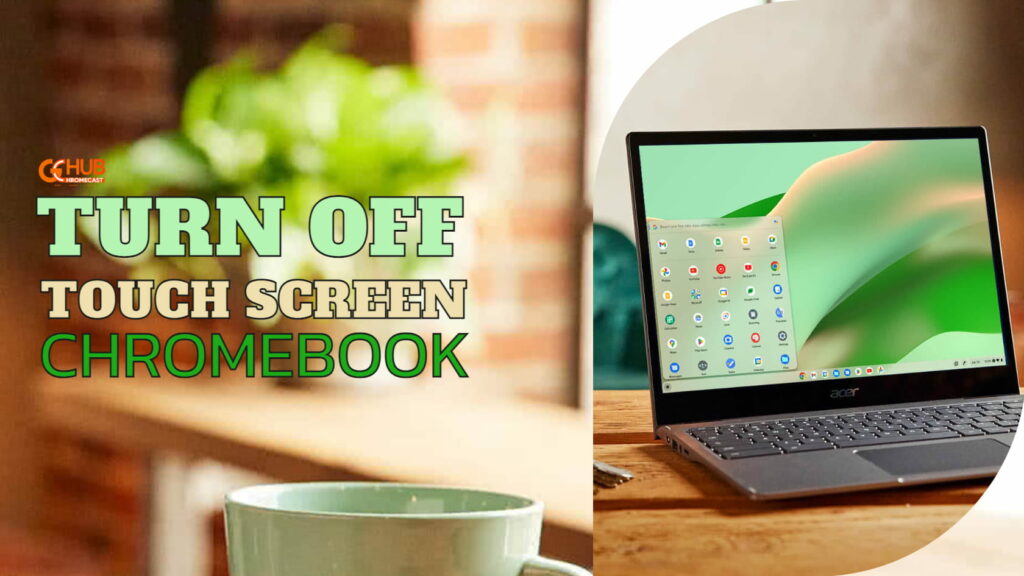
Must See: How to Charge Chromebook with HDMI Cable
Chromebooks are basically an alternative to laptops with better battery efficiency. You can check our comparison between Chromebook and laptop to better know the pros and cons. Unlike laptops, Chromebook use cases are a bit limited, but still, it caters broad audience. Earlier, Chromebooks were labeled as a low-end device with considerable hardware specifications, but now you will find good spec’d Chromebooks which are worth choosing over the laptops.
In case you’re looking for a quick answer to the turn off Touch Screen on Chromebook then check the box below.
Extract To toggle Touch Screen on Chromebooks, enable Debugging Keyboard from Chrome flags and then press Shift + Search + T to turn off the touch functionality on display.
Steps to turn off the touch screen on Chromebook
Below is the detailed guide to turn off the touch screen on Chromebook. make sure to each step if you’re a novice Chromebook user. The guide will take you hardly a few seconds to complete.
- Make sure you have enabled the Debugging Keyboards shortcuts by heading to the Chrome flags here: chrome://flags/#ash-debug-shortcuts
- Now, you have to restart the Chromebook.
- Once restarted, you can use a combination of Shift + Search + T to enable or disable the touchscreen on Chromebook.
Pro Tip: Press Shift + Search + P to toggle the touchpad.
We hope you have successfully enabled or disabled the touch screen on your Chromebook. In case, if there’s any issue while following the steps, then do let us know via the comments below.
