Macbooks are very popular laptops from Apple, as they are very efficient. Many of you have a firestick, and if you want to mirror the MacBook screen on a firestick, then you are on the right webpage. However, officially, you cannot mirror your Macbook screen on the Amazon Firestick. But you can use third-party apps to mirror Mac screen on Firestick.

There are many third-party apps that provide the mirroring feature, which include Airscreen, JustStream, ApowerMirror, Screen Mirroring, and more. In this article, we will use Airscreen app to mirror the Macbook screen to your Firestick.
Follow the Steps to Mirror the MacBook screen to Firestick
- As we are using the AirScreen app, install it from the Amazon Firestick app store for free.
- Start the app and select the “Help” option from the menu on the left-hand side.
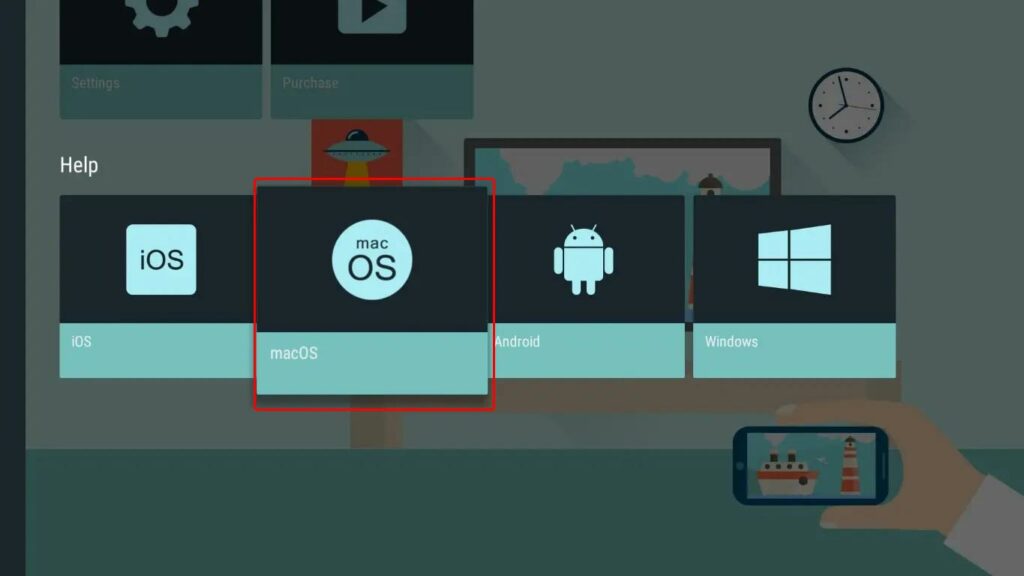
- Now, select macOS > AirPlay on Firestick.
- Open the Control Center on your Mac device.
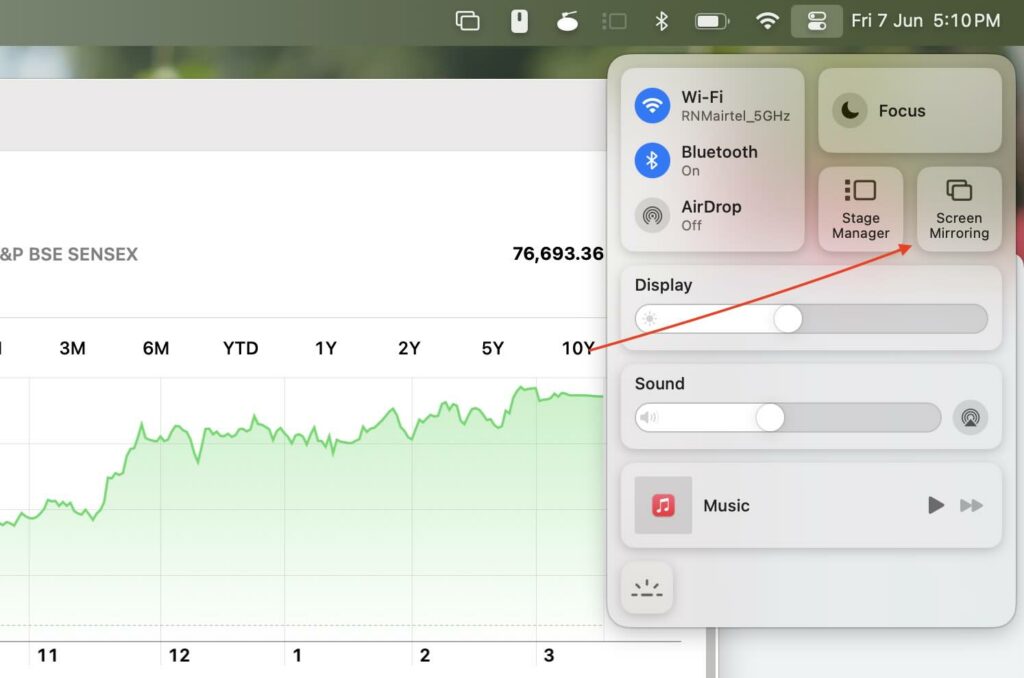
- Select Screen Mirroring and click on AirPlay to mirror your Firestick.

- For more details, you should watch the video below.
Related : How to Chromecast Macbook to TV
It may also be necessary to start casting multiple times until it works with specific videos. If a video is not working at all, please leave a comment below the article, and we will try to help.

