With the upgrade to version 17.43.36, the YouTube app for Android introduced two new widgets for the home screen. The update is already rolling out to the users. The new widgets are designed with respect to Google’s material design.
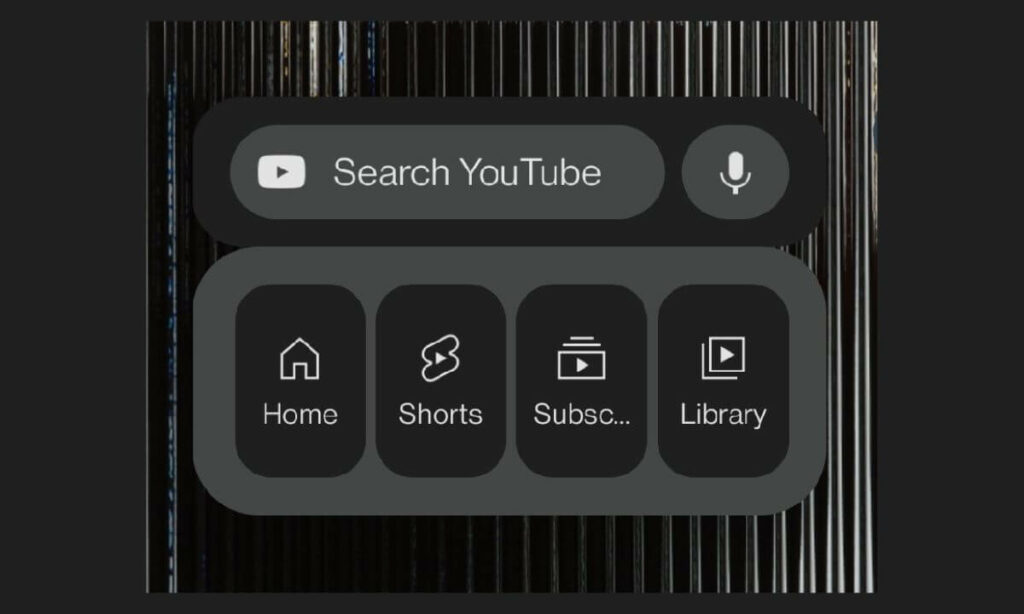
One of the widgets is quite bigger and goes by the name titled Quick Actions. This widget offers a wider search bar for instant searching for YouTube videos. Also, there is a microphone icon that allows voice searching. Apart from that, four quick-access buttons have also been integrated with this widget.
Related | How to watch YouTube on Nest Hub Display
You can use these quick access buttons to open the YouTube Library, your Subscriptions, Shorts, and the Home page. While the widget is quite bigger, if you try to drop its dimension to 3X2, you have to give up the Library button.
For minimalist users, YouTube has pushed out a second widget which is relatively smaller than the one we discussed above. This is a usual search widget with additional support for voice commands to initiate a search on YouTube for videos. The widgets blend in quite well with the theme and color of the wallpaper set on your home screen. However, recently Google has rolled out lock screen widgets for iOS 16.
How to Enable New YouTube Widgets?
Start by long pressing on the home screen and tapping on Widgets. Then scroll to YouTube widgets. Press and drag it to the home screen.
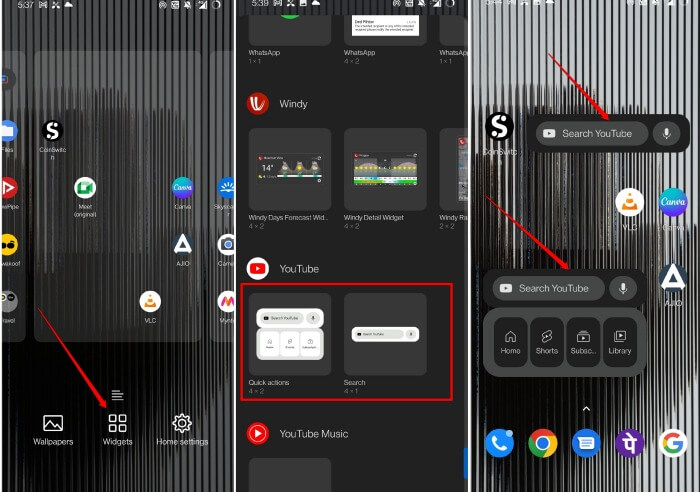
To update to YouTube version 17.43.36, head to the Play Store. Tap the Gmail account avatar > select Manage Apps & Device > tap on Updates Available. To grab the new build of YouTube tap on the Update button beside the app.
