VGA, for Video Graphics Array, is a type of video cable connecting a computer to a monitor or projector. A VGA cable carries analog signals, transmitting different voltage levels to represent different colors and brightness. It is one of the most commonly used cables for this purpose and has been used for several decades. In this article, we will explore what a VGA cable is and the different types of VGA cables available.
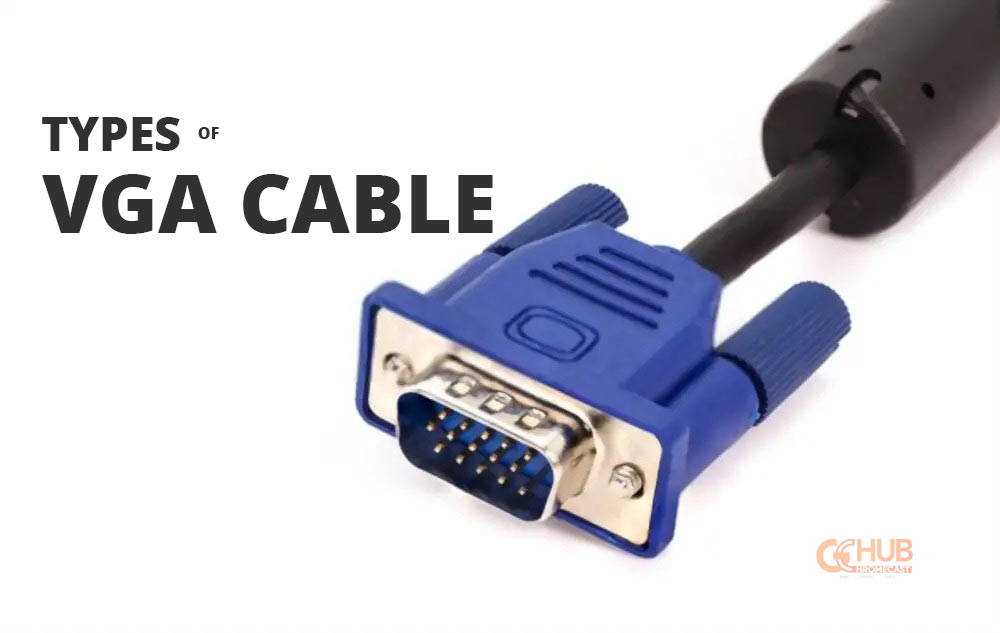
A VGA cable has 15 pins arranged in three rows of five, and it is usually blue. The pins carry different signals, such as red, green, and blue (RGB) color signals, horizontal and vertical sync signals, and ground signals. A VGA cable can also carry audio signals if it has a 3.5 mm jack attached to it.
Related | Google to Bring Fast Pair into Chromebooks
VGA cables are widely used for connecting computers to monitors or projectors, especially for older devices that do not have newer ports such as DVI, HDMI, or DisplayPort. However, VGA cables have some limitations, such as lower resolution, lower quality, and susceptibility to interference compared to digital cables. Therefore, if you want to enjoy better video performance, you may want to consider upgrading your devices and cables to support newer standards.
Types of VGA cables
Different types of VGA cables are available in the market, depending on the cable’s length, quality, and compatibility. Some of the common types are:
Standard VGA Cable

This is the most common VGA cable to connect a computer or laptop to a monitor or display. It has a 15-pin connector on each end and can transmit resolutions up to 2048×1536 at 60Hz.
SVGA cable

This stands for Super Video Graphics Array, an improved version of VGA that can support higher resolutions and refresh rates. An SVGA cable has the same 15-pin connector as a VGA cable but uses thicker wires and better shielding to reduce interference and signal loss.
DVI to VGA cable

This adapter cable converts a digital signal from a DVI port to an analog signal for a VGA port. DVI stands for Digital Visual Interface, another standard for transmitting high-quality video signals. A DVI to VGA-cable has a DVI connector on one end and a VGA connector on the other end, and it helps connect devices with different types of ports.
Mini DisplayPort to VGA cable

This adapter cable converts a digital signal from a Mini DisplayPort to an analog signal for a VGA port. Mini DisplayPort is a newer standard that can transmit video and audio signals over a single cable. A Mini DisplayPort to VGA cable has a Mini DisplayPort connector on one end and a VGA connector on the other. It connects devices such as laptops or tablets to monitors or projectors.
Related | How to use Airplay on Chromecast
HDMI to VGA cable

This is yet another type of adapter cable that converts a digital signal from an HDMI port to an analog signal for a VGA port. HDMI is the most popular standard for transmitting high-quality video and audio signals over a single cable. An HDMI to VGA cable has an HDMI connector on one end and a VGA connector on the other end, and it is helpful for connecting devices such as gaming consoles or streaming devices to monitors or projectors.
