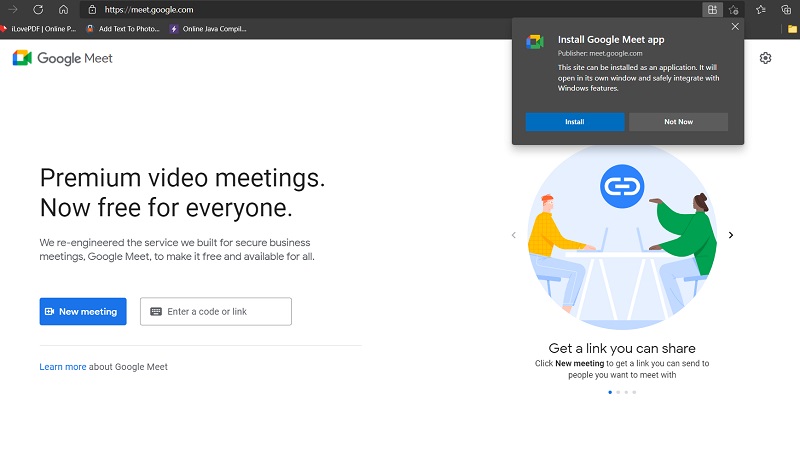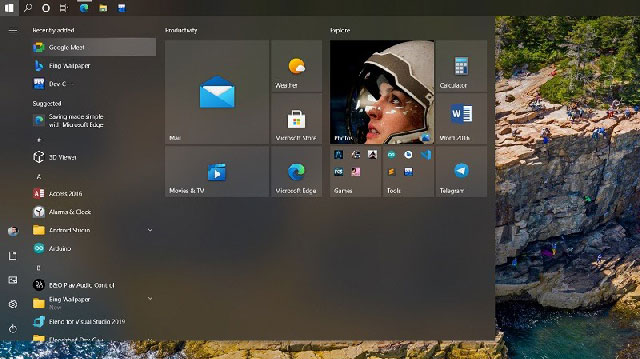There is no denying that Google Meet is an excellent communication service. The service is easy to set up and use. But over the years, many have requested a web app of the service. Because no one wants to type in a URL every time they wish to use it. It seems Zoom might be the one to thank here. As their actions have put some light on the developers at Google. Google rolls out a new Google Meet web app weeks after Zoom released their web app for the service.
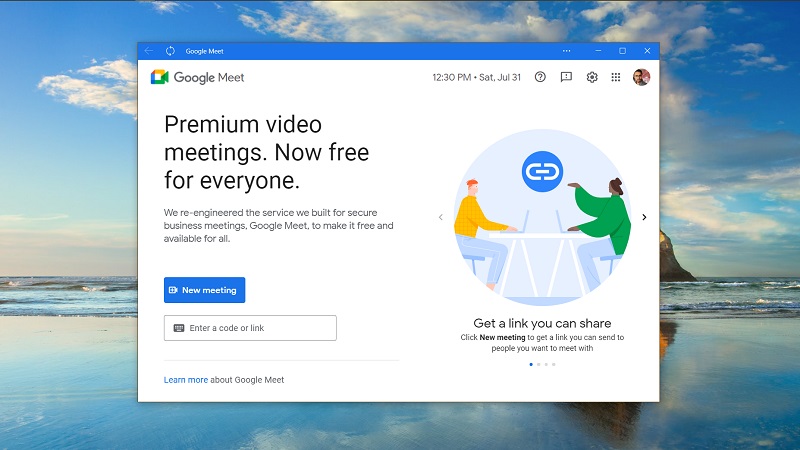
Related: Google Meet Ends Unlimited Group Video Calls
The web app can be a time saver for many, as it can be opened like any other app on your PC. As for functionalities, a Progressive Web App (or a PWA) is the xerox of a website. It doesn’t bring anything new or trim anything that was already there. These apps can be downloaded on your machine with very minimal effort.
Google said that its goal is to let the user streamline their workflow by eliminating the need to switch between tabs. This might be true as many would find it hard to keep track of the open web tabs. The user could also be free of the accidental closing of the service. It happens to most of us, and doing so in an important meeting could cost us.
How to install Google Meet Web App
Installing the new web app is quite simple. Open Google Meet on your browser, and you’ll be asked if you wish to install the web app available for the service. If not, look for the Install icon to the right of the address bar. Click on the button to install it. When the installation is complete, the service will be listed as an app on your PC. Simply launch it use the service.
Also Read: Hangouts to Google Chat Upgrade will start from August 16th
Even though Google’s decision came in late, a standalone app for Google Meet is a good thing to have. This will definitely help in our workflow. Since it is just a simple web app, we don’t have to worry about any incompatibilities or bugs we see in a desktop app.