In this guide, I am going to tell you how to add and activate NBC on Roku to watch on-demand content. While NBC provides free live TV streaming, you cannot watch most of the shows being televised in the US. The primary reason is geographical limitations set for content broadcasting.

However, with NBC installed on your Roku streaming device, you can watch all the contents you want pretty easily. Along with NBC, you can also enjoy the content on NBCUniversal Family.
I have separately explained the steps to install NBC on Roku and then activate the streaming. Let’s check them out.
Related | How to cast NBC Sports to Chromecast-connected TV
How to Add NBC on Roku
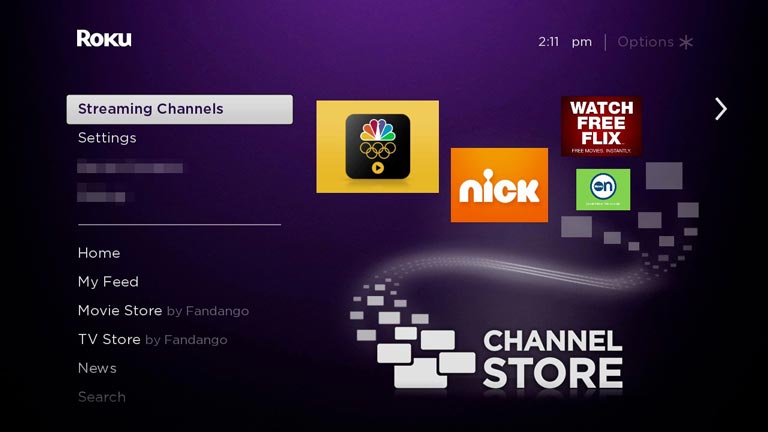
Here are the steps you need to follow.
- Open the home page of Roku.
- Click on Streaming Channels. This option will be on the left side of your screen.
- Next, click on Search and type NBC.
- In the search results, click on the NBC channel that shows up.
- To add the NBC channel, click on Add Channel.
- Click on OK.
Also Read: How to Watch YouTube Kids on Roku
How to Activate NBC
Now, you need to activate NBC to watch its content on Roku.
- Open Roku and navigate to Channels.
- There will be an activation code on the NBC app’s login page.
- Open any browser on your PC or phone.
- Enter the URL www.nbc.com/activate/roku
- In the box where it asks, enter the activation code that you are seeing on the NBC app login page.
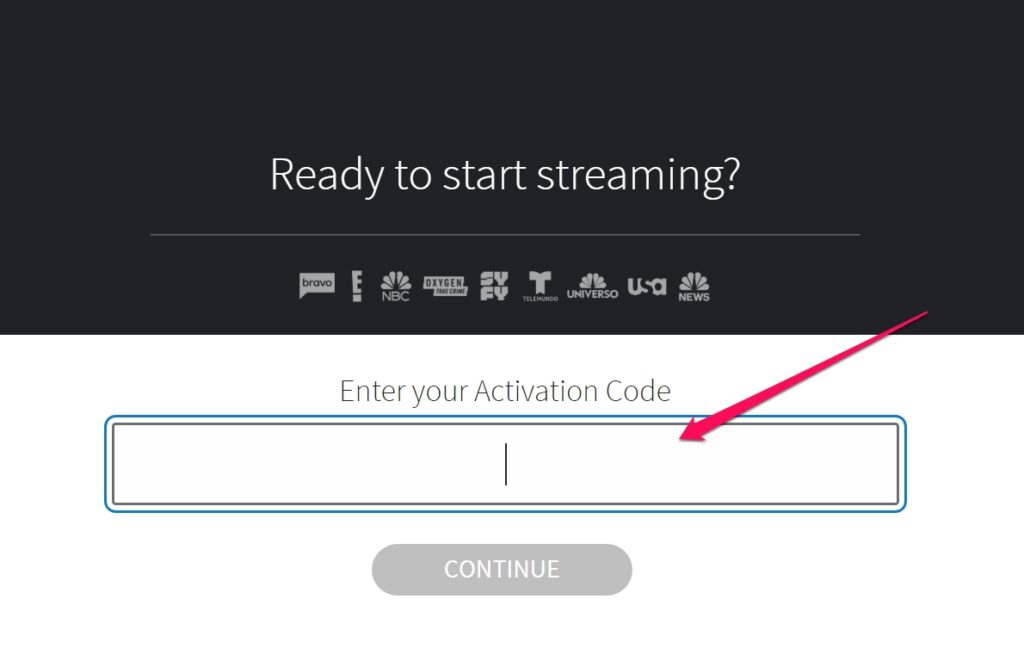
- Next, click on Continue.
- NBC app will now appear on the home screen of Roku as the integration becomes successful.
Related | Youtube TV vs Youtube Premium
Now, you can stream the content of your choice and even stream live content on NBC. So, that’s how easily you can add and activate the NBC app on a Roku device. Enjoy.
