The Smart TVs and Streaming Sticks popularity is increasing day by day. Especially streaming sticks become popular in a very short span of time. The Chromecast with Google TV is one of the most popular streaming stick in the market.

Although Smart TVs and Streaming Sticks are very easy to use, but to manage offline files users usually have a tough time. Along with saving videos, images, and music, users also use file managers to sideload the apps on Chromecast with Google TV. To make it easy for users, there are many file manager apps available for Chromecast.
We have made a list of the best file managers for Chromecast in 2023. You can also check out the article on the best browsers for Chromecast with Google TV. Coming back to file managers, while making the list, we took into consideration all the basic features needed nowadays in file managers. Check out the best file managers list for Chromecast below.
File Commander
File Commander file manager is packed with all the basic features that are needed. It has an in-built audio and video player. File Commander also has many shortcuts, like bookmarking your files and folders for quick access.

The File Commander file manager supports both protocols: FTP and SMB. You can also transfer files over WiFi between your PC and Android devices. Moreover, File Commander offers 5GB of free cloud storage on Mobidrive. You can also link your Google Drive, One Drive, and Dropbox accounts. There is a paid subscription of File Commander app, in which you will get 50 GB of cloud storage.
File Manager+
It is an easy and full power-packed file manager for Chromecast with Google TV. File Manager+ has all the basic functions, like open, search, navigate directory, copy and paste, cut, delete, rename, compress, decompress, transfer, download, bookmark, and organize. You can also manage your NAS (network-attached storage) and cloud storage from within the File Manager+ app.
You will also get an internal image viewer, a music player, and a text editor. In File Manager+, you will get the local storage analyzer to clean the unused files.
CX File Explorer
It is a simple and light-weight file manager for Chromecast. CX File Explorer has almost all the basic features, like browse, moving, copying, renaming, extracting, deleting, and sharing files to your smartphones, etc. It supports FTP, FTPS, SFTP, SMB, WebDAV, and LAN for data transfer between your Chromecast and other devices.
You can also access and manage files on cloud storage. The CX File Explorer also has a feature that cleans up junk files and unused apps.
Related | Best USB-C Hubs for Chromecast with Google TV (2023)
Solid Explorer File Manager
It has a very simple user interface with a dual-pane layout. Your photos, videos, music, and document files will be grouped automatically in the respective folders. Solid Explorer also has support to connect and manage files on Google Drive, OneDrive, Dropbox, OwnCloud, MediaFire, Mega, etc. It also supports the network protocols like FTP, SFTP, SMB, and WebDav.
Astro File Manager
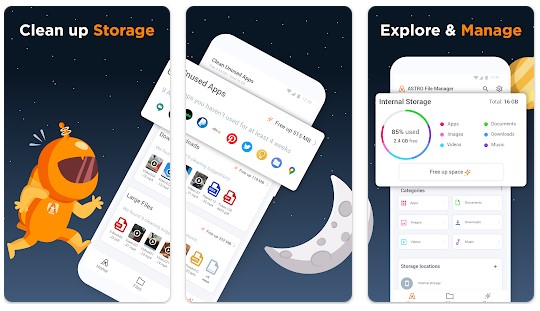
It is very easy to use and has all the basic features that you need in a file manager for TVs. Astro File Manager provides all your photos, videos, documents, and apps grouped in folders. You will also have the option to clear the funk files. You can access the file from Google Drive in Astro File Manager.
That’s it. I hope you find the best file manager for your Chromecast with Google TV now. If you have any suggestions, do tell us via the comments below.



