Google is pushing a new Chrome browser version after last month’s quick Chrome 122 release. The new stable build brings plenty of new changes for end users. It is rolling out to users across the globe and will take a few weeks for the update to be complete. Let’s dive into the details of the Chrome 123 features and the changes it carries:
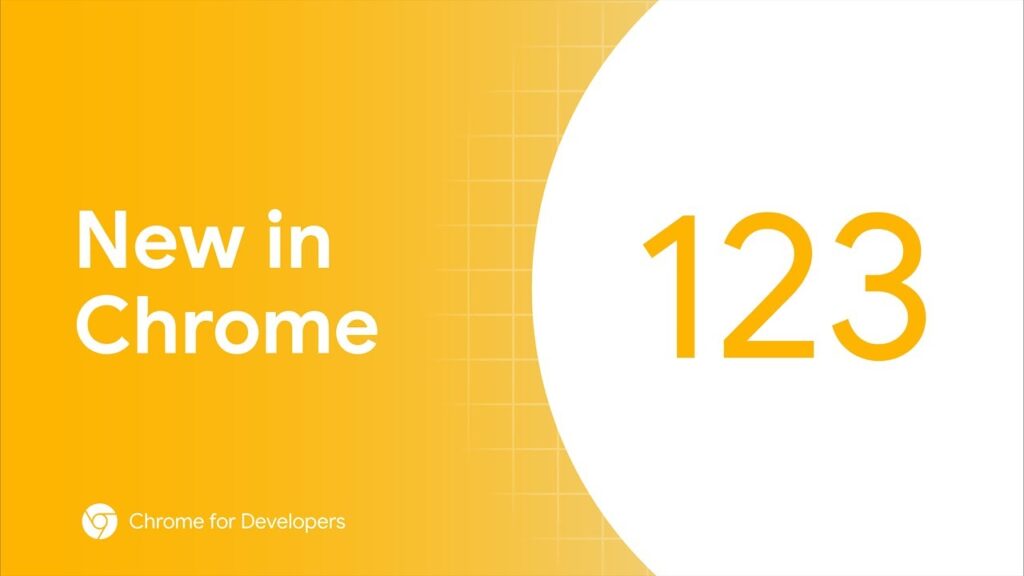
Chrome 123 Features Explained
Google’s increasing reliance on generative AI is also evident with the new features in Chrome 123. Google has enabled a few generative AI features in the previous iteration of Chrome stable build. Meanwhile, this build brings more generative AI features. The users need not enable by heading to the flags:// section, these are now enabled by default.
Browser Session from Other Devices
Following the introduction of browsing session resumptions on mobile devices, the search giant brings the same feature to the Chrome for Desktop version. The users can easily resume the browsing session from other devices by checking the collection titled “Tabs from Other Devices.”
Android-Native Media Player on Desktop
We have witnessed a full overhaul of the media player on the Android 13 and Android 14 versions of our smartphones and tablets. The same is now part of Chrome for desktops. Users can enjoy the new media player while watching or listening to any website.
The cast icon is also moved in line with the seek bar, alongside the video pop-up icon.
Easy Unsubscribe from Web Notifications
Chrome 123 for desktop brings new settings to easily unsubscribe from web push notifications from different websites. The feature is currently disabled by default, but users can enable it by heading to the chrome://flags#notification-one-tap-unsubscribe flag.
Tab Group Sharing
The recent Chrome for Desktop update added tab grouping and the ability to share whole tab groups. The new flags have appeared on Chrome 123, but the feature is currently under wraps. it may take some time to reach stable status.
Apart from these primary changes, there’s more that Chrome 123 is bringing as a base for future changes. These features are:
- Integrated PDF Reader on Android
- Picture-in-Picture Mode for Custom Tabs
Download Chrome 123 And Enjoy Features
To enjoy the new features, users must head over to the official Chrome website to grab the latest stable version.
