Google Chrome may soon open webpages in desktop mode automatically on Android tablets with a large display. Google is undergoing this experiment and may soon eliminate the need to manually check the ‘Desktop Site’ option.
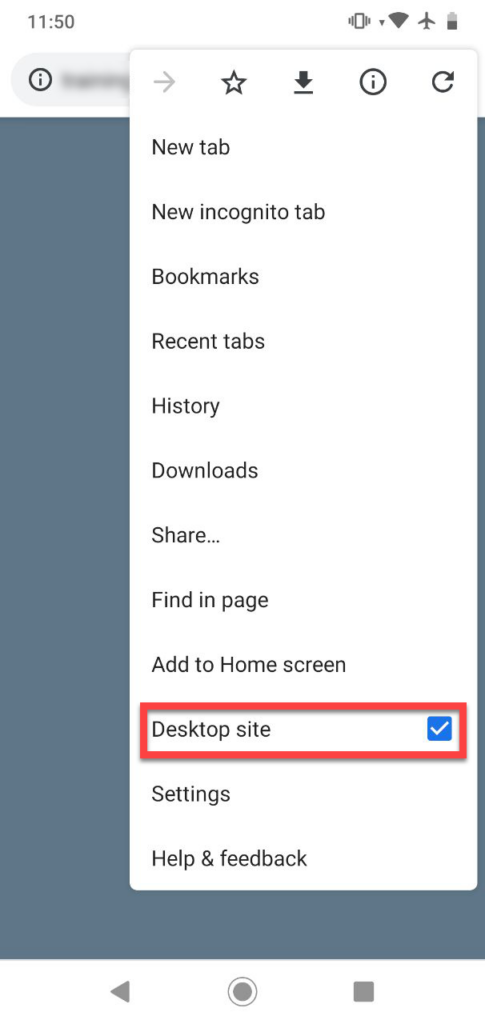
Must see: Google Chrome for Android will soon get Follow button
Android tablets with 7-10″ screen sizes will experience this feature. As per the reports, this new feature will allow Google Chrome to automatically request the desktop version of a website in case it detects screens with a large display. This feature is most likely to work based on the resolution of the tablet. As the official description states:
What the CL Description says…
“This CL will set up the experiment for requesting desktop site for tablets. The experiment will have two comparable groups, enabled and control. Both groups need to set the header “X-Eligible-Tablet” depends on the screen size, but only the enabled group will actually request the desktop site base on the screen size.
So enabled group will receive {“RequestDesktopSiteForTablets”, {“screen_width_dp”, ***}, {“enabled”, true}}
And control group will receive {“RequestDesktopSiteForTablets”, {“screen_width_dp”, ***}, {“enabled”, false}}”
As of now, this feature is in its early stages of development, and also there is no surety whether it will make it to a stable version or not. But if it does, Samsung Tablets will be the ones to experience this feature first due to their potential screen size.
Reports also mention that Google has been experimenting with tab widths in the new tab scrolling feature. This feature allows the users to customize the tab width in the browser to large, medium, pinned, or no shrinking. It has been made available for server-side testing on Chrome 90 OS. The final output will be based on users’ feedback.
We’ll see how users take this new feature when it finally sees the light of the day.
