Zwift is an online multiplayer physical training program. Initially launched for PC, the app is available on both iOS and Android platforms. Unfortunately, it does not support direct casting to a Chromecast, but where there’s a will there’s a way, and you’re here for the “way”. In this guide, we’ll show you how to Cast Zwift Workouts on Chromecast.

Must See: Apple TV support on Chromecast with Google TV coming early next year!
As you already know, Zwift is more than just a game, and like you, we do wish Zwift gave us the option to cast directly to a Chromecast. However, you can Cast it to a Chromecast by mirroring your entire device. So let’s get into it. But wait, before we proceed, make sure you have the following.
Pre-requisites
- Make sure you have Chromecast set up on your TV.
- Make sure your device and the Chromecast are connected to the same Wi-Fi.
- Create a Zwift account and subscribe to a package. (Of course, you’d have done it already, but still, in case you haven’t already).
Steps to Cast Zwift Workouts on Chromecast
The method varies depending on your platform, so go with the one that best suits you.
Cast Zwift Workouts from Windows
One can always use the Google Chrome browser to cast to a Chromecast. It’s a simple and straightforward method.
- Open Google Chrome on your PC and go to the official Zwift website.
- Click on the three dots at the top right corner of the browser and Select Cast from the drop-down menu.
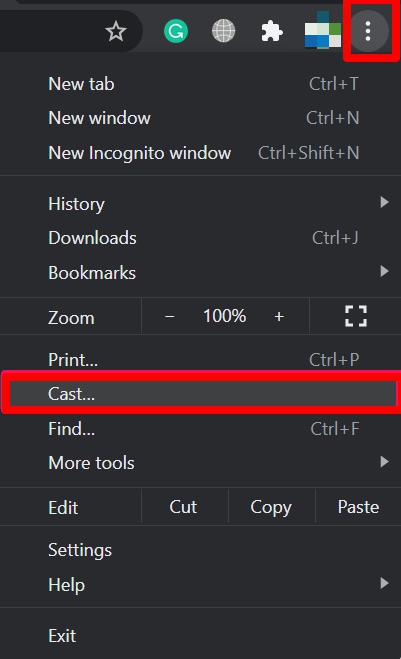
- A pop-up will appear with a list of devices to which one can cast. Click on the name of the Chromecast you wish to cast.
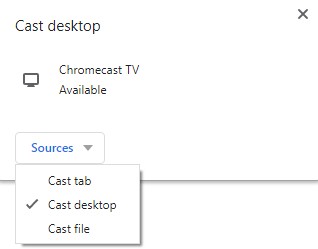
- Zwift will now appear on your TV with the Chromecast.
Cast Zwift Workouts from Android
Casting Zwift from an Android device is no different from Casting most Android apps. You’ll have to mirror your entire device to your Chromecast. The steps will vary from device to device, but the process is similar for all Android devices, So keep that in mind. Download the Zwift app and sign in to your account on your Android device.
Mirror without the Google Home app
- Open the Notification Panel by scrolling from the top. Click on the icon that says Cast, Mirror, Wireless Projection, Smart View (Samsung phones) or anything that sounds similar.

- Wait for it to scan for available devices. Click on the name of the Chromecast once it appears.

- Your Android device will now appear on your TV with the Chromecast.
- Open Zwift from the Android device to watch it on the big screen.
Mirror with Google Home app
- Download Google Home on your Android device.
- Select the Chromecast device by tapping on its name.

- Tap on Cast Screen at the bottom. Confirm your selection by clicking on Start Now.
Cast Zwift Workouts from iPhone/iPad
Apple, for some reason, doesn’t allow us to cast a Chromecast. So we’ll have to go with a third-party app. You’ll have to download the Zwift app and sign in to your account on your iPhone or iPad.
We’ll be using an app called Replica to cast from an iPhone or iPad. You can try a couple of others we’ve discussed in our dedicated article.
- Install Replica on your iOS device from the App Store.
- Connect to your Chromecast Device or TV with Chromecast built-in.
- Start the Mirroring to duplicate your screen.
- Open Zwift from your iPhone or iPad to watch it on your TV.
Also Read: How to cast VRV using Google Chromecast
FAQs
Does Zwift have Smart TV App?
Yes, you can install the Android app on Google TV, and a dedicated Apple TV app is also available.
Is it possible to cast Zwift to TV using Chromecast?
It is purely possible, you can easily cast Zwift to TV using Chromecast by following the above steps.
Is Zwift on Samsung and LG Smart TV?
Unfortunately, it is not available for either of the smart TVs, but you can follow the above procedure.
How to get Zwift Chromecast integeration?
You can simply download the Google Home or official Zwift app for Android to cast on TV using Chromecast.
Zwift is more than just a game. It can definitely help us improve ourselves. And if you are looking to work out with your family or friends, we hope this guide was useful.

This used to work for me but since I got a Zwift update it will only show the Google window I’m in but not Zwift. I change to show the screen instead of tab but that doesn’t help although it used to. Windows 11, Surface laptop.