Google Home Nest Hub is a popular smart home assistant that helps organize your daily tasks. You can also use it to issue commands to play YouTube videos on the display of Google Home Nest Hub. YouTube is a great tool for entertainment as well as learning. If you have kids at home using the Google Nest Hub to stream YouTube can be beneficial.

Again, if you want to listen to some podcasts, with voice commands only you can enjoy that straight from YouTube. Additionally, I have also explained how to stream YouTube TV on your Nest Hub. Let’s check that out.
Watch YouTube on your Google Home Nest Hub Display
Here are the steps you have to follow to stream YouTube on Nest Hub.
- Say Hey Google to bring up Google Assistant.
- Then give the voice command Open YouTube. You can even include a particular video name in the voice command to stream it directly.
- Once YouTube opens you may use controls on the touchscreen or further provide voice commands to play or pause the video.
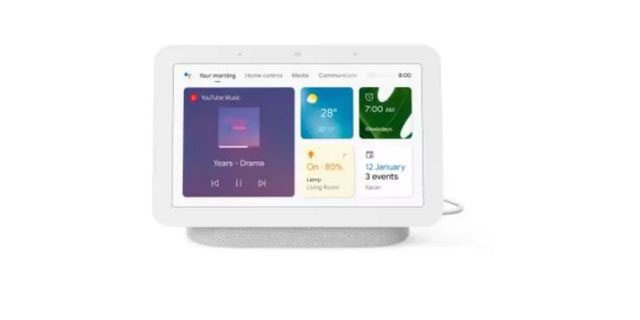
Related | How to cast live video from Nest Cam on Chromecast with Google TV
Stream YouTube TV on Nest Hub
If along with YouTube you also have an active subscription to YouTube TV, then you can stream that on Nest Hub as well. Here are the steps to do that
- Give the voice command Hey Google open YouTube TV.
- The YouTube TV app will launch.
- Then you can use voice commands to stream your choice content or use the on-screen touch controls of the Nest Hub smart display to control the elements of the video such as Play, Pause, watch next video, etc.
Knowing how to play YouTube on Google Home Nest Hub smart display will enable you to enjoy your choice of video content from any genre. With a hands-free action and through one or more voice commands you can enjoy YouTube. If you have a YouTube Premium subscription you can enjoy the content ad-free and download videos for offline watching.
