Microsoft OneDrive gets Chromecast support in its latest update. Earlier with Microsoft OneDrive app v5.29.1, the company silently removes the Chromecast support from the app. Since then the users are demanding the Chromecast feature in the app. Although some of them are already moved to some alternatives like Google Photos, Google Drive, etc.
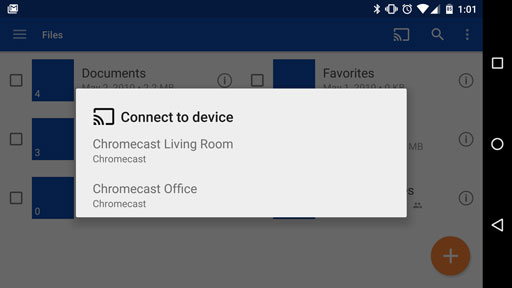
But for people who are still using OneDrive for their daily work, it’s good news for them. To cast any of your media files that include photos and videos to Chromecast. You just have to open the file and then tap on the cast icon showing in the toolbar. After that, you can watch the content on a large screen.
If you don’t know, Microsoft OneDrive is cloud storage that can back up your files and photos, protect them, moreover you can sync your files on all your devices. lets you view and share OneDrive files, documents, and photos with friends and family. The company gives you 5 GB of Free data and after you have to upgrade your subscription in which you will get 1TB of storage and a Microsoft 365 Subscription.
Related: How to show Photos from Google Photos as a screensaver on Google TV
However, coming back to the latest update. After installing the latest update do tell us about your experience casting your photos and videos onto a large screen. Do you like it or not via comments below.
