HBO Max has gained enough popularity and users to compete with the market-leading streaming services. However, the more the usage, the better the service is still a myth. There are still issues with the service, such as HBO Max TV Sign-in not working issue. We added some ways to fix it, follow below.
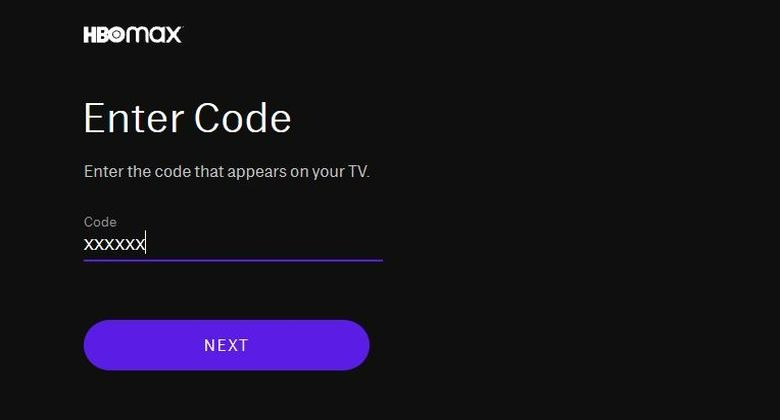
Must See: How to Fix HBO Max Not Working on Chromecast
Just like Netflix and other streaming services, HBO Max has also provided users with enough content. It was launched back in May 2020 and has become a prime choice for users within just 2 years. The exclusive availability of the Justice League: Snyder Cut was also one of the reasons for the massive jump in users. Just like Justice League, HBO has provided much exclusive content to users to maintain their userbase.
The service gets continuous updates, and such efforts enable the company to rake in 4.4 million subscribers in Q4 2021. Until a couple of months ago, HBO Max offered 76.8 million subscribers globally.
Although HBO Max has become popular, it is still not available in many countries. So, chances are that HBO Max might become the most used service after expanding to other regions. But, before that, there are many things HBO Max has to fix like the sign-in issue. There are many complaints regarding the sign-in on the HBO Max application, and until HBO improves the situation, we can provide you with a few solutions to fix it.
Why is HBO Max sign in not working?
So, why is HBO Max sign-in not working? there might be many reasons behind it, some of them might be the user’s fault or device fault and some can be server issues or bugs on the app. You can try the solution listed below to solve the issue and one of them should help you.
Steps to fix HBO Max sign in not working?
There are several ways to solve this issue and we have listed them all. Any one of the following solutions should work for you. let us start with the most simple one.
Restart the app
Restarting anything solves most of the problems, be it an app or device. So, it is very important that you restart the HBO Max application to refresh the app. Make sure you remove the app from the recent panel, you can also force stop the app if you are using an Android device. Now, launch the app and try to sign in, if the issue still exists then try the next method.
Update the HBO Max app
Check whether you are using the latest HBO Max app or not. If you are not on the latest version then update the app. Updating the app will fix the bugs on the app and refresh the application which might help with the sign-in issues.
If you are using a Windows device, you can use the following guide to update the app.
- Click on the Start menu and search for Microsoft Store.
- Open Microsoft Store.
- Click on the three-dot menu at the top right corner and select Download and Updates.
- Click on Get Updates and Update All to update the apps.
If you are using an Android or iOS device, follow the guide below to update the app.
- Open the App Store or Google Play Store on your device.
- Search HBO Max and then click on update.
Clear app data and cache
One of the possible ways to fix the issue is to clear the cache and app data. To clear cache and app data, follow the steps below.
- Go to the settings and click on Apps.
- Select HBO Max.
- Click on Storage.
- Click on Clear cache and Clear data.
Check credentials
Entering the wrong login credentials can be the issue you are facing due to which you are not able to sign in. So, make sure you are entering the right user id and password to sign in. Check for upper case and lower case letters and also the special character. You can also reset your password if you are unable to remember the password.
Check for server
This is a very common issue with most of the apps present in the market, so, make sure the servers are not down. Users will not be able to sign in or use the service while the server is down. If the server is down then the only thing you can do is wait and try again after some time.
Change the password
If you entered the wrong password or can’t remember the password, then you can change your account password. Follow the steps below to reset your password.
- Open the HBO Max app.
- Go to sign in and click on Forget Password.
- Enter the email id linked with the account in the provided space.
- Open the email id you entered. You will receive an email to reset your password.
- Click on Reset Password and enter the new password.
- Click on Save Password.
Now, try to log in with the new password on the app. If the issue still exists, follow the next method.
Reinstalling the HBO Max app
Uninstalling the app and then reinstalling it can help in fixing the issue. Reinstalling the app will give a fresh start to the app and fix the issues related to corrupt files. You can reinstall the app using the guide below if you are using Windows.
- Open the Start menu.
- Search for HBO Max.
- In the search result, click on the uninstall option in the menu under the application.
- Now, open Microsoft Store and search for HBO Max.
- Install the app and try to log in.
If you are using an Android or iOS device, use the guide presented below.
- Open the App Store or the Google Play Store on your device.
- Search HBO Max.
- Click on the Uninstall button.
- Install the app again after uninstallation.
- Now, try to log in using your user id and password.
This should fix the login issue on your device. If the issue is still not resolved, try logging in using another device. If you are able to log in on another device, then the issue is related to your device. Make sure you are on the latest update on your device’s operating system. If you are still not able to log in, even after using another device then try contacting customer service. You can also try to run the application with a VPN, which will solve any network-related issue. Hope this helps in resolving the issue, for any query, leave a comment in the comment section.
