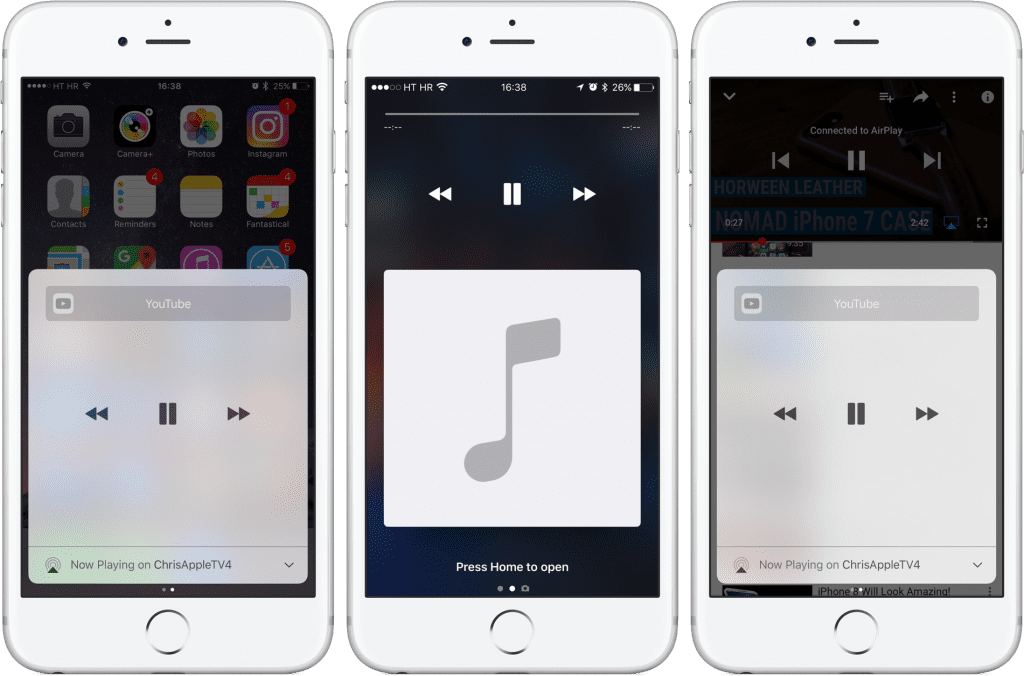Google has rolled out a new update for its YouTube App. The update includes the YouTube LockScreen Casting Controls and Double Tap Features. YouTube Double Tap feature is rolled out on both the platform iOS and Android. However, Chromecast Lockscreen controls are exclusive to iOS users only for now.
youBy this new update you will no longer have to unlock the device and go to YouTube app to pause or stop videos while casting, you can do all these tasks from the lock screen. Moreover, If you have an Apple Watch you now will be able to access play, pause, prev, next and volume controls on your wearable as well.
Coming to the YouTube Double Tap Feature, You have to be on Full-screen Mode to use this feature. When you are on Full-screen Mode you can double-tap the screen on the left or right side to rewind or fast forward the video by 10 seconds
Full Changelog of YouTube App
- Control videos from the lock screen while casting to Chromecast devices, smart TVs, game consoles, or any other living room devices with the YouTube app.
- Get Play/Pause, Prev/Next and volume controls on the lock screen and Control Center
- Access controls on your paired Apple Watch while casting.
- YouTube Double Tap Feature
Update your YouTube App to taste the new features.