On a given day, when you’re all set to chill and relax watching a good movie, web series, or a soccer match on your Vizio TV, and find out it won’t turn on. There’s no worse situation to spoil your mood. One will presume that the TV is broken and would need a technician to fix it. Here are some ways to fix Vizio TV won’t turn on issue.
If the same happens to your Vizio TV, don’t lose your cool, as it may not be as serious as it appears. In fact, you need to spend a couple of minutes troubleshooting your Vizio TV. There could be several reasons for your Vizio TV not turning ON and knowing a possible cause can help you resolve the issue in no time.

Fix “Vizio TV won’t Turn On” Issue
Input Source Issue
Due to the advent of new smart devices, almost all the TV inputs are occupied with different wires. Being human sometimes we get puzzled and forget the basics about the operation. So, always make sure you have chosen the correct input on your TV.
You must choose the correct HDMI input, among all the inputs connected to your device. However, you can choose the Input source either via remote control or via the hardware buttons on your TV itself.
Remote Control Issues

Related: How to cast WWE Network to Chromecast
If you’re trying to turn on your Vizio TV using a remote, and it won’t turn on, it is very likely that the remote control batteries are dead. You should replace old batteries with the newer ones and give them a shot. If it still won’t work, try turning on the TV by pressing the power button. If the TV turns on this way, you know your remote control is dead and it’s time to get a new one. You can also try to rub the batteries after taking them out of the casing.
However, if the issue comes back again, then you should try to reset your Vizio TV. However, In case of urgency, or if you have no other option, then you can even turn on the Vizio TV without a Remote.
Power Issues
If you don’t find any issues with your remote following the first step, there could be a power source issue causing the problem. In order to check that, try pressing the Menu button on your remote as well as TV, and if the menu pops up, then your TV is getting its power. The power source could be an issue and you may want to properly connect to a power source before trying to turn it on again.
If pressing the Menu button, doesn’t pop the Menu option on your TV, there is certainly a power issue preventing your TV to turn on. You should consider trying below.
Related: Change background pictures on Chromecast
- Power Cycle
Most of the power-related issues can be resolved by power cycling your Vizio TV.
-
- Unplug the cord of your TV from the current outlet and leave it disconnected for a few minutes.
- Press and hold the power button (usually on the bottom left or right side) on your TV for 10 seconds.

- Try turning on your TV again.
If power cycling your TV didn’t work, you can try the below option.
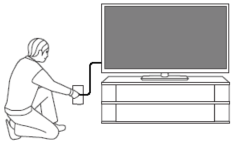
- Check the Power Cord
A loose power cord could also be one of the reasons that your TV won’t turn on. You need to make sure that the connection to both the power outlet and the TV are firmly plugged in. You may want to unplug it and then plug it back in again to see if it works. If it doesn’t, you should also check if the current outlet is working as it could be faulty too. - Try different power outlet
It is quite common sometimes if house wiring gets some issue and stops working. So it is advised, that you should try the device in some different socket if Vizio TV is not turning on.
Reset Vizio TV
If there’s no positive outcome by following the above procedures, then you must reset the Vizio TV. There are multiple ways to reset the Vizio TV that you can follow.
It is the only nuclear option left for the users before heading for the official Vizio support service or any third-party technician.
Contact Vizio Support
If any of the above solutions didn’t work for you, the only option left is to contact Vizio Support for further help. Moreover, if you want to cast your device on Vizio TV then you should see our guide on how to cast Vizio TV.
I hope you find this guide helpful to fix the “Vizio TV won’t Turn On” issue. Do let us know your views and opinions in the comments section.

Tried all ways to reset, nothing works, power comes on but no sound or picture.
bought tv 6 month ago.
Please try to contact official Vizio service center.
Curious of the outcome. Mine doesn’t power up at all. I also did all of the reset procedures. No picture or sound.
Same, Just today
Well this just happened after 3 days of use. I’m debating on returning now… and going with Samsung. Very disappointed I had my last 43 vizio for 7 yrs and still works , I get a new 55 vizio and it’s dead in 3 days … total crap!!!
Me too!! I used it maybe a few times and it’s dead now
Wow!!! This really worked!!!! Someone put the TV on the curb and I decided to pick it up and when I brought it home and the power light would come on and fade off. I gave up after a few tries, about 2 hours later I said wait, let me at least google it and wa! la! The TV came on!
This brand sucks. Looks like everyone has the same problems. My tv was less than 4 months old when it died. No power. I also have a smaller one and it’s doing the same. WTF Vizio is a thief, their products are useless.
My tv was working fine and just shut off I can’t get it to come back on it’s not showing no sign of coming on I bought a new cord and my plugs are working I really need it. Working
It started with the tv not turning on right away, i had to try four or five time turning it on, then I’d get sound, then on the next try I would see the Vizio logo and then I’d get picture. But now it’s just dead.
Took a couple tries but worked on third attempt
Mines got the same issue wont even try to come on wtf not a good brand
I would never ? never ? buy a Vizio TV again. I bought Vizio TV last month & have a problem from the start. After a month is dead! What a waste of money!
I am having the same problem. When I first got the TV it would just randomly turn on and now it won’t turn on at all. Bought it less than 60 days ago but have misplaced my receipt. What a waste!
Mine just happen didnt turn on no sound nothing samsung is my next choice
Have had this TV for 5 1/2 years. Followed the directions here, replaced the batteries in the remote, nothing, unplugged the power cord – really gave it a few minutes, plugged it in and the power switch lit up and had picture and sound. Thank-you for these suggestions.
Picture won’t come on. Vizio lights up on bottom but no sound or picture. Have tried unplugging just as it instructed using button on the side of tv but still nothing. HELP!
The power cycle worked for me my tv wouldn’t turn on all day it’s about 10 years old and I thought for sure it had finally died on me but this totally worked?
Same gig no picture no sound. And the double wammy the other Vizio is built to not allow dL of app: you only get what they install, so no xFi, no discovery plus, nothing.
We have a 55 in Vizio that started doing this same thing. I have done this reset thing several times, it will work for a day or two and then back to the same thing. I will never buy another Vizio TV again. Trying to decide what brand to go with when I throw this one out in the front yard
My Visio TV won’t turn on . I have to unplug it from the wall completely and plug it back . After doing this, It will turn on with the remote a few times and then I am back unplugging it . It’s very bothersome. I believe this is a factory defect . I will no longer purchase a this product .
I’ve had my 55″ for less than six months, now it won’t even come on no matter what I try. This brand is junk!!! I will NEVER invest my hard earned money into another one of these.
I have a really old Visio and this worked. Thank you.
The “power cycling” function should be what Vizio TVs – and any other relevant TVs that insist on powering themselves off too soon after pausing (or failing to detect mouse movement when used as a computer monitor) – undergo automatically each and every time the power is cycled (TV on, TV off, TV back on again)… Especially if it powers down so readily and impatiently.
Under no circumstances should any working device plugged into a wall NOT be able to power on by a functional remote or especially by a manual power button. I never need to unplug a toaster in case it works but sporadically fails to heat up when used every so often.
i have a large LG smart tv, several years old, never a problem. Visio, have had to reset several times, it is slow to power up. Won’t get another Visio.
I have a Vizio Tv, which turns on and off when I plug the power, and it has been like this ever since the start of August. The tv logo/production brand just pops up and then it keeps popping back on the screen, and I can control it.
I have 10 year old 42 inch visio that only turns on by the button on the TV. I also have no sound on any channels. I have an optical cord attached to a sound bar and that only works when I play a DVD playing.. whats wrong?