Chrome development never stops, the team behind keeps working round-the-clock on new features to enhance usability and security. Just days after the stable rollout of Chrome 115 which added several new enhancements and polished some features. Chrome 116 further sails the boat with some exciting changes that just surfaced on the Beta version.

What is Chrome’s “Allow this time” feature?
The feature is currently limited to beta, and we could see the public build by the end of this month. A new feature called “Allow this time” is reciprocated from Android. The user can grant “Allow this time” access to the websites which require your mic, camera, and location data. Until now, this kind of feature was limited to smartphones including Android and iOS. The advent of this feature on Chrome would be quite useful and will help strengthen security.
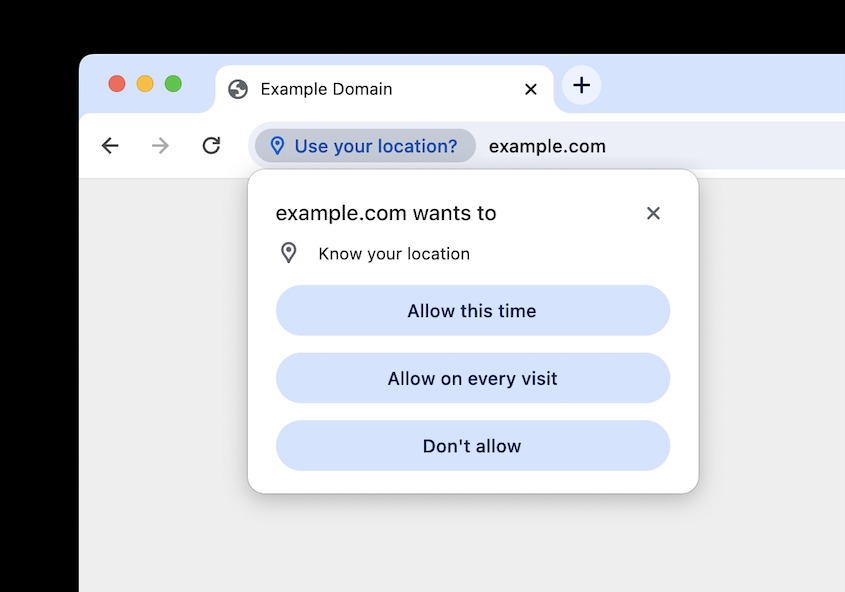
Chrome currently offers deny or allow options when a site asks for respective permissions. The new feature is currently being tested on the Chrome for Desktop version. However, it is partially already present on Android, but full-fledged support for site-specific permissions would be a better enhancement for security.
The temporary setting for permissions is kind of a boon to the users who often allow everything without understanding or need.
Must see: Google Chrome 115 Brings Exciting Enhancements, but Leaves Advertisers Fuming
When will permissions be revoked after we press the “Allow this time” option?
There are some rules that will automatically expire permissions when you select the “Allow this time” option:
- When you close the webpage.
- After 16 hours if the webpage keeps active.
- If the page remains idle for 5 minutes.
- Or, if you manually revoke permissions.
So we hope Chrome 116 brings several other useful changes that keep enhancing the user experience.
