Google Assistant is something that doesn’t need any introduction. The service made itself to all sorts of news titles over its lifetime. But to be honest, it is by far the best Voice Assistant out there, and we should credit ourselves for its success since Google had a large user base than any other. But it’s been only a year the Google Assistant was launched on non-Google Chromebooks. We believe that it might be because no one uses Voice Assistants on laptops (Chromebooks are laptops! Aren’t they?). But still, it can help us out in a couple of other ways. And now, with the Chrome OS 89 roots deeper integration of Google Assistant.
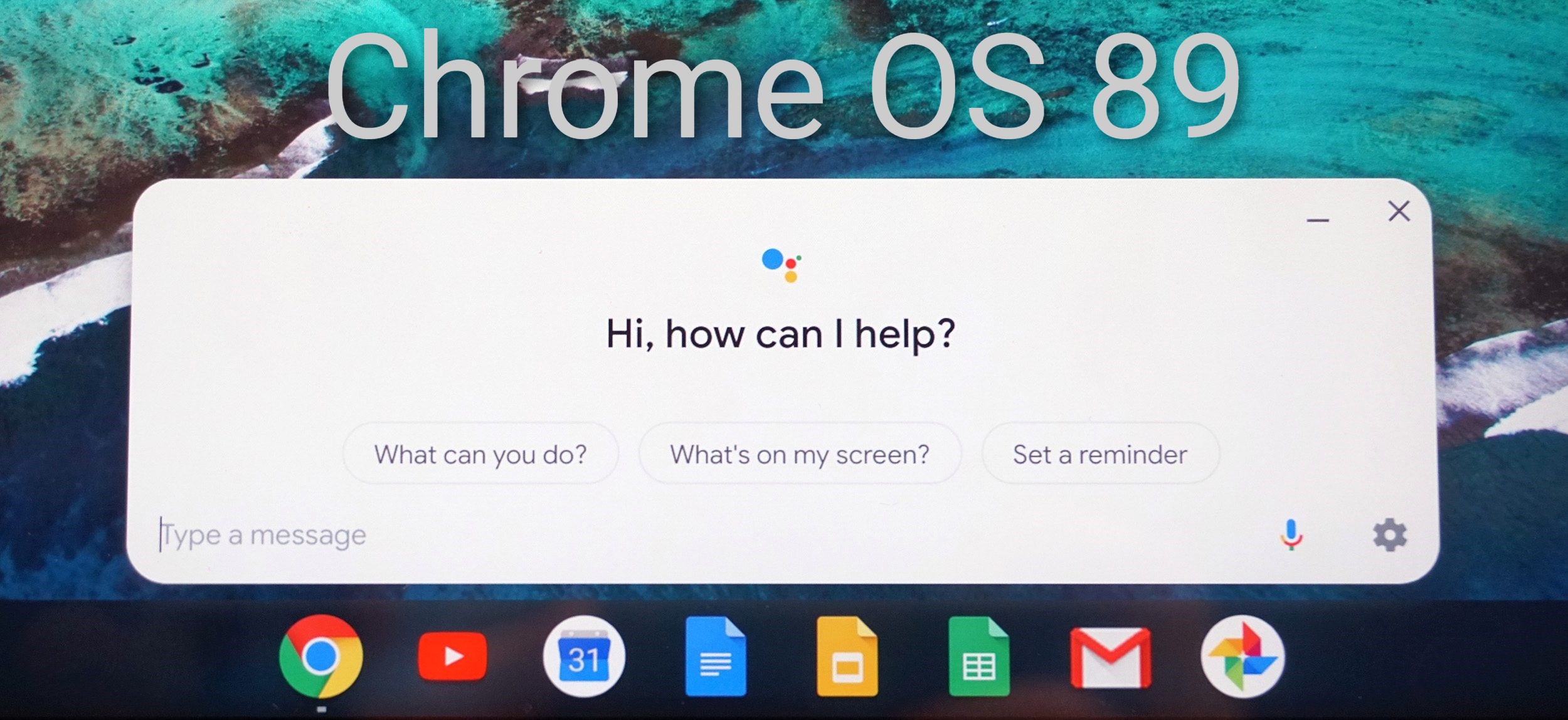
Related: Chrome OS 80 brings Gestures and Multiple Quick Setting pages
With Chrome OS 89 upgrade Google Assistant seems to have not at all improved. But, under the hood, there are significant improvements to the Assistant that can help us in many ways.
ChromeOS 89 Features
Right-click on a word
Yeah, you heard it right. Now the users can right-click or hold on a word, and a tooltip will pop-up.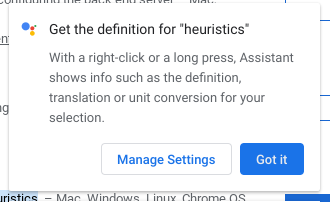
It gives you details and description of the word you’ve selected. However, the Assitant is working perfectly at the movement but it carries some anomalies. There were some misconceptions for some words while we tested the new integration.
We know that this will be extremely useful for students, employees, or the very least for me, provided they improve it. Think of it, look for a definition without opening a new tab, isn’t it great? This alone will be enough to boost the Assistant on Chromebooks.
Must See: Dyson Appliances gets Google Assistant support
We’ll definitely keep an eye on it, check whether they scratch it or fix it. Whatever it is that they have in their minds, we hope to get a better picture by ChromeOS 89. Until then, we could make fun of them, and hope that they’ll perfect it.
