Emojis are in no doubt a game-changer. These tiny pictographs add a ton of life and meaning to our messaging and notes. Most operating system out there supports emojis and often comes with a dedicated keyboard shortcut. If you remember, Google Chrome also added a rather clumsy shortcut for emojis in 2018. But things are about change as Chrome OS revamps the emoji picker. With the updated emoji picker, the users no longer need to deal with the on-screen keyboard.
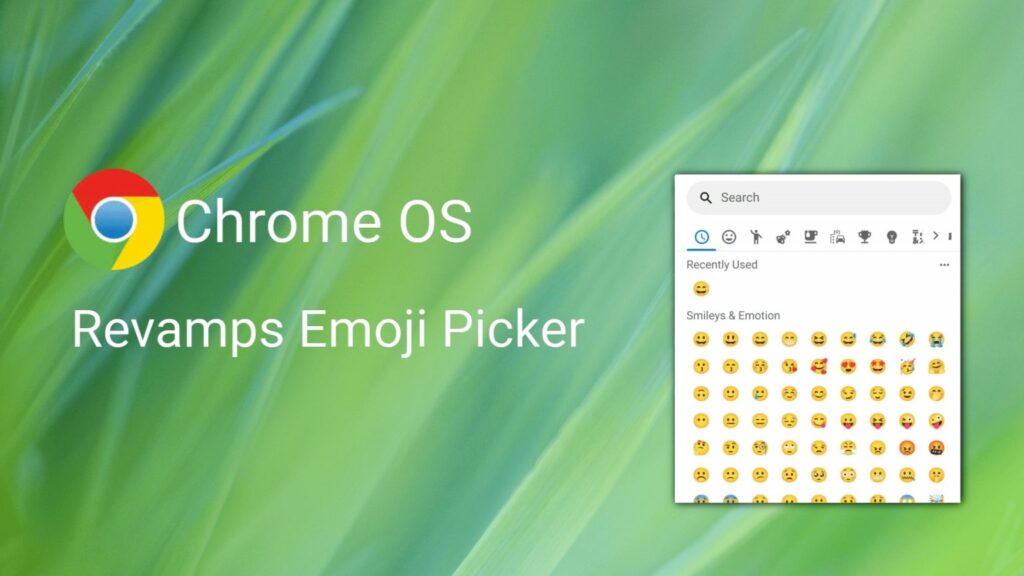
Must See: Chrome OS Beta to get Android 11
The traces of the emoji picker can be found in the Chromium Gerrit. Over the various Chrome OS Canary builds, it received numerous back-end and UI patches and performed as good as an end product.
Where to find it!.
If you’re on Chrome OS Beta, Dev, or Canary, you can try it by typing in the following line of text on to your Chrome browser.
chrome://flags/#enable-cros-ime-system-emoji-picker
From there, you can enable it from the drop-down menu. After which you’ll need to restart your machine. If things went the way we expected, right-click any text field and click on Emoji at the top of the context menu, as shown below. You could also launch it with the keyboard shortcut Search + Space + Shift.
What’s new.
The revamped emoji picker has a sleek and minimalistic design. Also, the emoji picker comes with a search bar for faster access to the emojis. The emojis seems distributed evenly, and the emoji picker as a whole doesn’t take up the entire screen. We can also use emoticons to find emojis with the help of the search bar. Mouse scrolling is also supported with the new emoji picker.
Also Read: Live Caption comes to Chrome
From our sources, we expect that Google will release the new emoji picker with Chrome OS 91. We also believe that the new emoji picker will be an exact copy as the one showcased above. Google, a leading company out there, seems to be trailing behind Windows and Mac in this one. We hope they catch up real quick and until then, stay tuned for future news and guides on Chromebooks and Chromecast.
