Voot is a streaming app owned by Viacom18 which provides media content in several regional languages such as Marathi, Gujarati, Tamil, Bengali, and Kannada. It also provides all the famous content from channels like Nickelodeon, MTV, Comedy Central, and many more. Viacom18 has also won the streaming rights for IPL till 2028, so, now it will allow users to live stream IPL too.

Voot was a free streaming service earlier, however, now the service has introduced Voot Select for an ad-free experience. Voot Select is a subscription-based platform that will now provide live streaming of IPL, NBA, FIFA, ATP, and many other live events. Users can subscribe to Voot Select at just $1.25(₹99) per month or $3.76(₹299) yearly. You can stream all the exclusive content such as Roadies and other web series from Voot on your TV screen. All you need to do is install and activate the app on your smart TVs. Here is how you can do it, but before that take look at the supported devices below.
- Fire TV
- Apple TV
- Samsung Smart TV
- Android TV
- LG Smart TV
How to activate Voot on Android TV?
- Turn on your Android TV device.
- Open the Google Play Store available on the home screen.
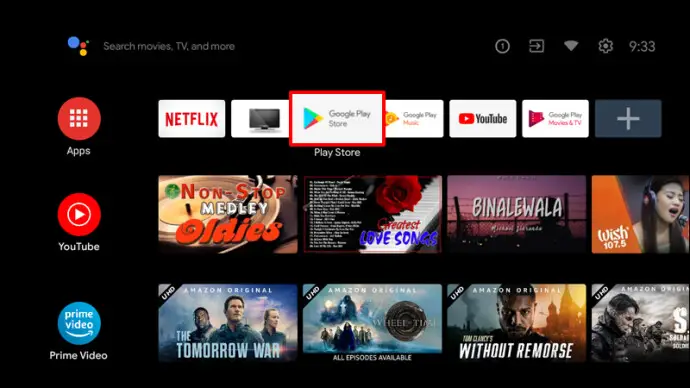 Image Source: alphr.com
Image Source: alphr.com - Search for Voot using the search option on the Google Play Store.
- Select the Voot app from the search result and click on the Install button to install the app.
- After the installation, open the Voot app.
- The Voot app will provide an activation code on playing any content from the app and will ask to activate the app.
- Now, open a web browser on your smartphone or PC and go to https://www.voot.com/ACTIVATE.
- Login with your registered mobile number or email id and password.
- Once done with the login, next, you have to enter the activation code in the space provided and click on Continue to proceed.
- After this, your Android TV will allow you to watch any content from the Voot app.
How to activate Voot on Amazon Fire TV?
- Switch on your Fire TV device.
- Click on the Find option on the home screen to access the Search option.
- Search for Voot using the on-screen keyboard or use Alexa by clicking on the Alexa button on the remote.
- Select the Voot app from the search result and click on the Download (or Get) button to install the app.
- After the installation, open the Voot app.
- Note down the activation code present on the TV screen.
- Now, open a web browser on your smartphone or PC and go to voot.com/ACTIVATE.
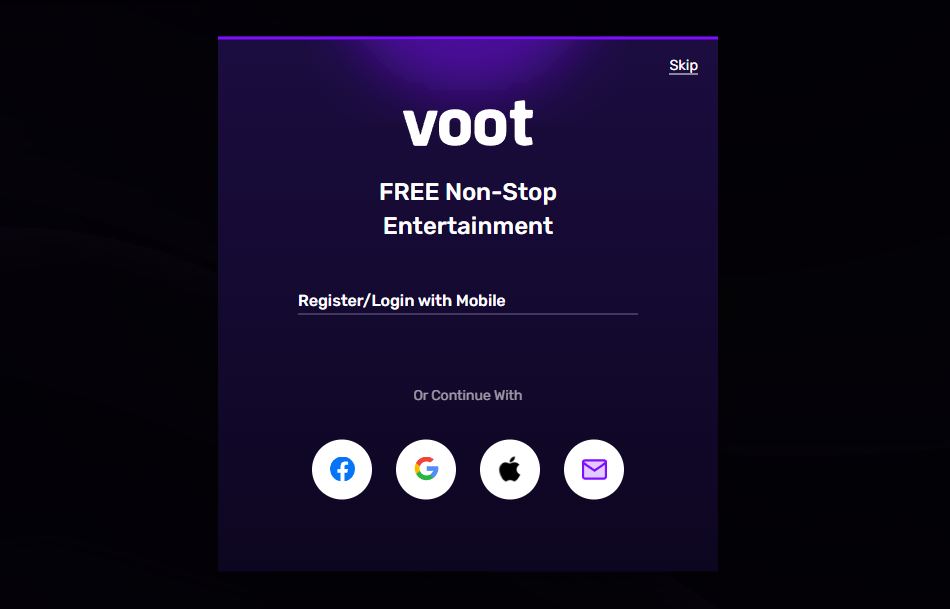
- Login with your registered mobile number or email id and password.
- Once done with the login, next, you have to enter the activation code in the space provided and proceed.
- Now, the TV screen will refresh and you will be able to access the Voot contents.
Related | How to cast to Firestick from Android Phone, PC, Laptop, and iOS devices
How to activate Voot on Apple TV?
- Switch on your Apple TV device.
- Click on the App Store on the home screen.
- Click on the Search bar at the top of the App Store.
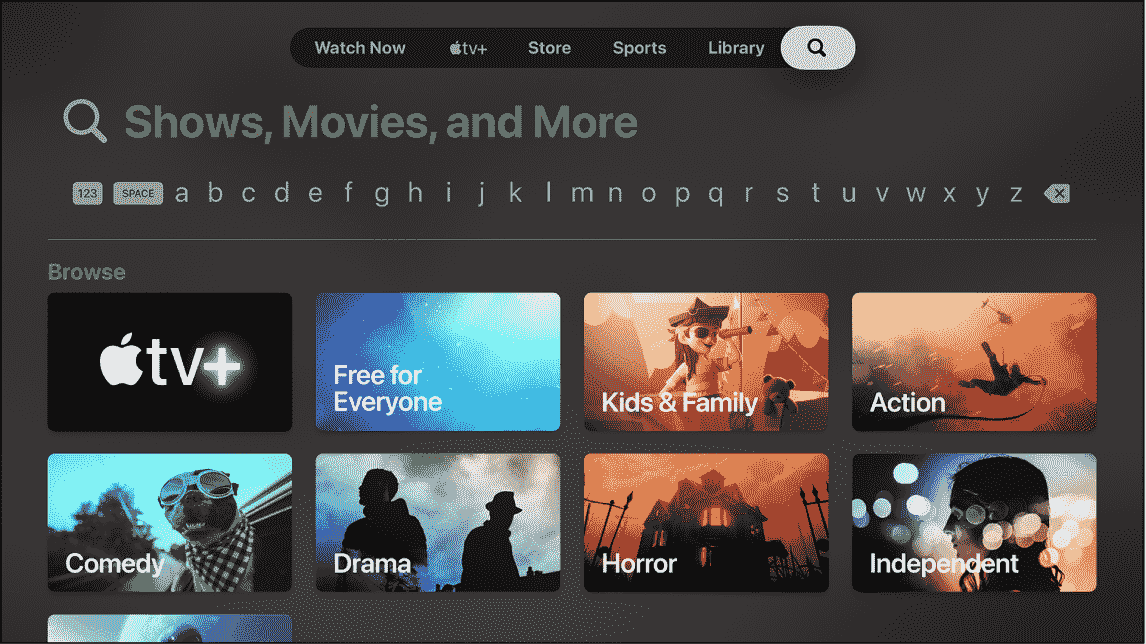 Image Source: Apple
Image Source: Apple - Search for Voot using the on-screen keyboard.
- Select the Voot app from the results and click on Get to install the app.
- Once done with the installation, open the app on your Apple TV device.
- Now, you have to activate the app to watch anything on the app. It will provide an activation code on the TV screen.
- Now, open a web browser on your smartphone or PC and go to voot.com/ACTIVATE.
- Login with your registered mobile number or email id and password.
- Once done with the login, next, you have to enter the activation code in the space provided and proceed.
- After activating the app using the activation code, you will be logged in to the app on your Apple TV automatically.
How to activate Voot on Samsung Smart TV?
- Switch on your Samsung Smart TV.
- Click on the Apps option present in the bottom menu bar of the home screen.
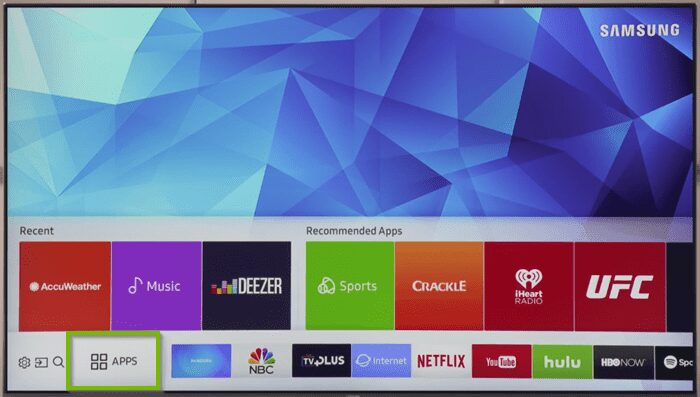 Image Source: Support.com
Image Source: Support.com - Now, click on the Search bar at the top right corner.
- Search for Voot and select the app from the search result.
- Click on the Install button for installation.
- Once installed, open the app.
- The activation code for the app will be presented to you on the TV screen.
- Now, open a web browser on your smartphone or PC and go to voot com Activate.
- Login with your registered mobile number or email id and password.
- Once done with the login, next, you have to enter the activation code in the space provided and proceed.
- Now, the activation is completed and you can use the Voot app on your Samsung Smart TV.
Related | How to cast on Samsung TV’s [all methods]
How to activate Voot on LG Smart TV?
- Turn on your LG Smart TV.
- Go to LG Content Store.
- Click on the Search bar and search for the Voot app.
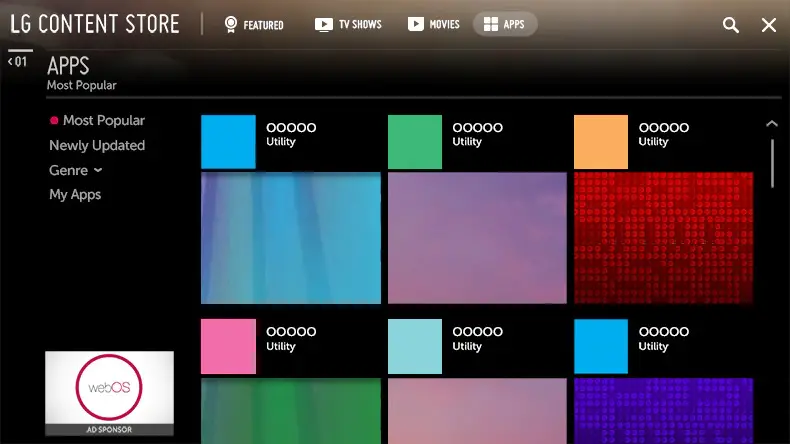 Image Source: LG
Image Source: LG - Select the Voot app from the search result and click on the Install button to install the application.
- After completing the installation process, open the app on your LG Smart TV.
- The app will display an activation code on the screen.
- Now, open a web browser on your smartphone or PC and go to voot.com/ACTIVATE.
- Login with your registered mobile number or email id and password.
- Once done with the login, next, you have to enter the activation code in the space provided and click on Continue to proceed.
- This will activate the app on your LG Smart TV and now you can enjoy the Voot content on your TV screen.
Related | How to activate MTV on smart TV?
These were the methods to watch Voot on your TV screens. Sometimes, you might face some problems in activating the app, you can try the following in that case.
- Generating new code by restarting the app.
- Restart the TV.
- Reinstall the app.
- Check internet speed.
- Reconnect to the internet.
This should solve the problems related to the activation. Voot also provides the ability to cast the content on Chromecast through your smartphones. So, you can cast your Voot content without installing the app on the TV. Hope this article helps you in activating the Voot app on your TV, do leave a comment in the comment section for any query.

Play store is not their voot please ch we ck