Google Chat is a popular messaging app launched in 2017. In 2017 it was launched only for Google Workspace customers and in November 2022 it was launched for all users. It also said that Google has renamed its Hangout app which is discontinued in Nov 2022 after the Google Chat launch.
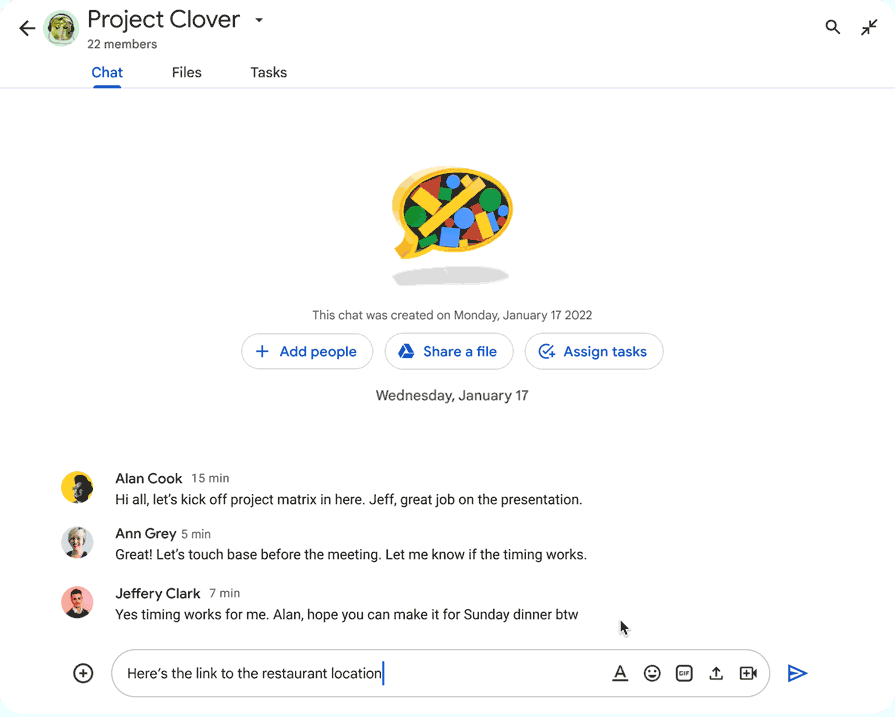
Google has made many new changes in the app that makes it more useful. It is used for personal chats and communication with your teams as well. Now Google adds the ability to send hyperlinks in Google Chat both on Web and Android platforms. To send hyperlinks in Google Chat follow the steps below.
- Open the chat in which you want to send the hyperlink.
- Enter the text to which you want to make a hyperlink and after that Tap or Click the formatting options icon placed on the right side of the input box.
- Now options will be opened, after that select the text for the hyperlink and click on the insert link icon to enter the link.
- That’s it Hyperlink is made, now you can send the message with a hyperlink in Google chat.
Related | How to cast Google Meet [all methods]
However, if you’re using Google Chat on Macbook or Windows & ChromeOS, then you can use the shortcuts ⌘+K and Ctrl+K respectively. Talking about the rollout of this new feature, Google in a blog post says they’ve already started the rollout and it will complete by the end of this month.
For more news and guides about Google Chromecast, Chromebooks, and other Google products stay tuned with us.
