As touted by the company a month ago, HBO has widened its streaming platform across HBO NOW, HBO GO, and HBO MAX. The company has been trying hard to rival the likes of Other streaming apps like Netflix, Hulu, etc. HBO NOW, among the three has been in the streaming arena for a while. It is basically a streaming service from HBO which doesn’t require any Cable or Satellite TV like HBO GO and offers original content from HBO, including series, documentaries, movies, etc.
Amidst chaos everywhere, people prefer to stay at home these days and it is the best time for streaming platforms. To milk the benefits, HBO also rolled out its HBO MAX service recently. Current HBO NOW subscribers (billed by HBO) will also get access to HBO Max at the launch for no additional cost. As of now, HBO Now is limited to stream in the US. If you are someone who uses a Chromecast, we can help you to cast HBO NOW to a TV or any big screen with Chromecast enabled.
Cast Contents of HBO NOW to Chromecast
Before we begin, make sure to set up your Chromecast to a TV(if you are a beginner). To do that, you need to download the Google Home app from the App Store or Play Store of your respective Operating System like Android or iOS.
Cast HBO NOW from an Android/iOS device
Pre-requisites
- Chromecast should be connected to TV through HDMI port.
- HBO NOW(now as HBO MAX) app installed on your device.
- A stable WiFi connection. (Make sure both your device and Chromecast are connected to the same wifi network).
Steps to Cast
- Set up your Chromecast by connecting it to your TV and Configure it with the Google Home app as mentioned above.
- Complete your sign-in procedures. You can create an account if you are new to the subscription.
- Choose the content you want to watch. Now, Tap on the Cast icon on the top of the app.
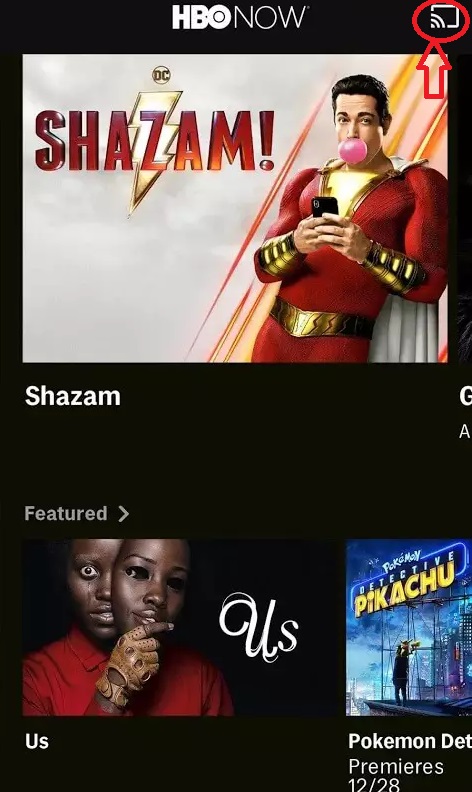
- Select your Chromecast connected Display.
- Once done, you will see the content playing on your TV or any other Chromecast enabled display.
Do note that the Cast icon might disappear sometimes. This may be due to a bug in the app or you not connecting the same WiFi in both the smartphone and Chromecast. Also if you are experiencing the casting issue in the app sometimes, you can replug the Chromecast or try resetting it.
Related: Chrome for Android comes with Pause, Resume Downloads in Version 50
Guide to Cast HBO NOW from a Windows/Mac PC
Pre-requisites
- Chromecast connected to a TV through HDMI port.
- Google Chrome browser installed on your device.
- A stable WiFi connection. (Make sure your desktop and Chromecast is connected to the same WiFi network)
Steps to Cast
- Plugin your Chromecast to a power source and connect it to the TV via HDMI, If your TV doesn’t have Chromecast built-in.
- Visit the HBO NOW play website on Google Chrome.
- Complete your sign-in procedures. You can create an account if you are new to the subscription.
- Select a video watch.
- Now, head over to the top-right corner of the browser and select the Cast option from the three-dotted menu. You can also right-click anywhere on the website to bring it.
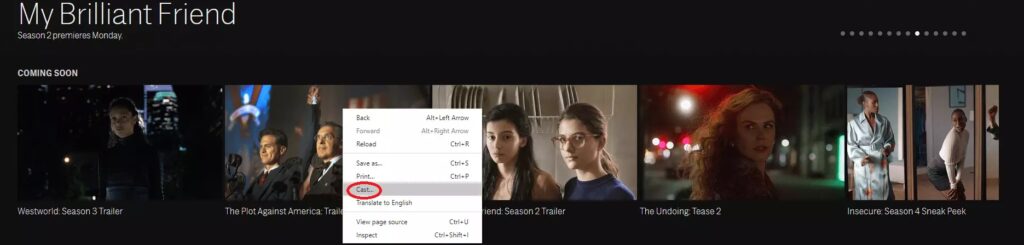
- Further, in the Sources tab, select ‘Cast Tab’ to cast the particular TAB on which the HBO NOW is loaded or ‘Cast Desktop’ to cast the entire desktop.
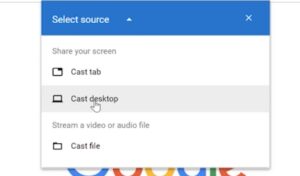
- Select your Chromecast device from the list of devices available.
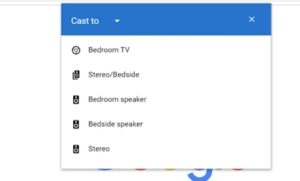
- Once done, you can enjoy content from a computer to a bigger TV now.
Related: How to cast Zoom meetings
So, these are the methods to cast HBO NOW to Chromecast. As I said earlier, the current HBO NOW users can get access to HBO MAX until your current subscription expires. Let us know your casting experience via the comments below.

