Google Chrome for Android has been updated with a new feature for the New Tab page that lets users quickly navigate past search queries. Relevant search queries from previous searches now automatically appear with a magnifying glass icon alongside frequently visited and pinned site shortcuts.
Google Chrome is one of the most popular web browsers, with millions of users worldwide. Its popularity can be ascribed to its ease of use, quickness, and various features.
Google Chrome for Android implements past search queries to the New Tab page.
The New Tab page is the first thing users see when they open a new tab in Chrome. It displays a thumbnail of the most visited websites, shortcuts to recently closed tabs, and a search bar. However, with the implementation of this new feature, in addition to the site favicons, magnifying glass icons with the text of past search queries also appear. Subsequently, tapping on them launches a new Google Search results page. It might be helpful for a minority of the users. Nonetheless, most users will find it unusual to have their past search queries displayed, even from weeks ago. Therefore, if you’re someone who’s annoyed by this feature, there’s a fix you can apply.
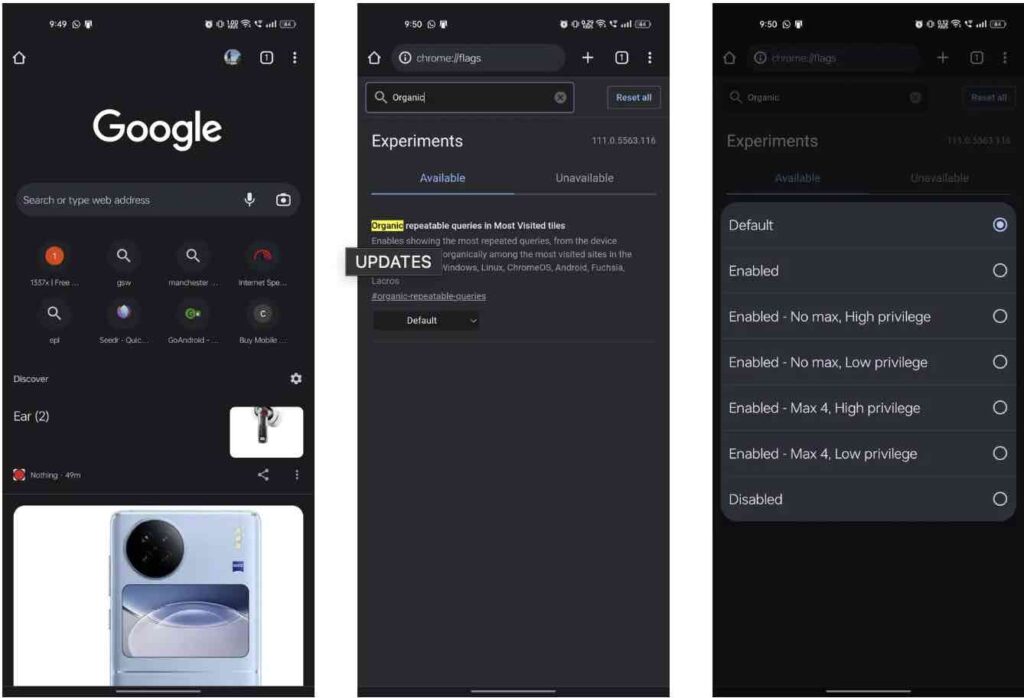
Related | How to Turn off Chromecast Notifications
How to turn off past search queries in new Chrome tabs
When Google pushes any new feature, experimental or not, you can enable or disable it from Chrome flags. Chrome flags can be used to customize your browsing experience, improve performance, or enable features not available in the standard version of the browser.
- To turn Off the Past Search Queries in new tabs for Chrome you have to open Chrome flags by entering chrome://flags/ in the search bar. After that search for organic-repeatable-queries.
- You can also enter directly chrome://flags/#organic-repeatable-queries in the search bar, which lets you control the feature with multiple options. you can choose according to your need.
- Disable
- Enabled – No max, High Privilege
- Enabled – No max, low Privilege
- Enabled – Max 4, High Privilege
- Enabled – Max 4, low Privilege
- Default
- Removing them one by one by long-pressing the icon and tapping the remove option is also possible.
Related | How to Disable Google Chrome PDF Viewer
Unfortunately, there isn’t a method to customize the Chrome New Tab Page from within the browser as of now. Nevertheless, this fix will remove past search queries from appearing when you open a new tab.

