Google Chat is a powerful tool for collaboration and communication within teams and across organizations.

Space managers in Google Chat are users who have certain administrative privileges to manage spaces within a domain. Spaces are virtual rooms within Google Chat where users can chat, share files, and collaborate on projects in real-time. In addition, space managers can view activity logs and usage statistics to monitor how spaces are being used and identify any issues or areas for improvement.
Today the company announced that it would enable organizational communication with announcements in Google Chat for space managers via a blog post.
Related | Does Blink Work with Google Home?
Organizational communication with announcements in Google Chat
Google announced they would enable organizational communication with announcements in Google Chat for space managers on top of the existing powers.
During initial setup, a space must be set up as announcement-only by selecting “only Space Managers can post.” The new features are only available to assigned Space Managers using this announcement-only configuration.
The following are the new capabilities of the Space Managers:
- Create a space with a restricted post setting
- Post
- Reply in thread
- Add files
- Designate another member as a Space Manager
- Modify the space settings
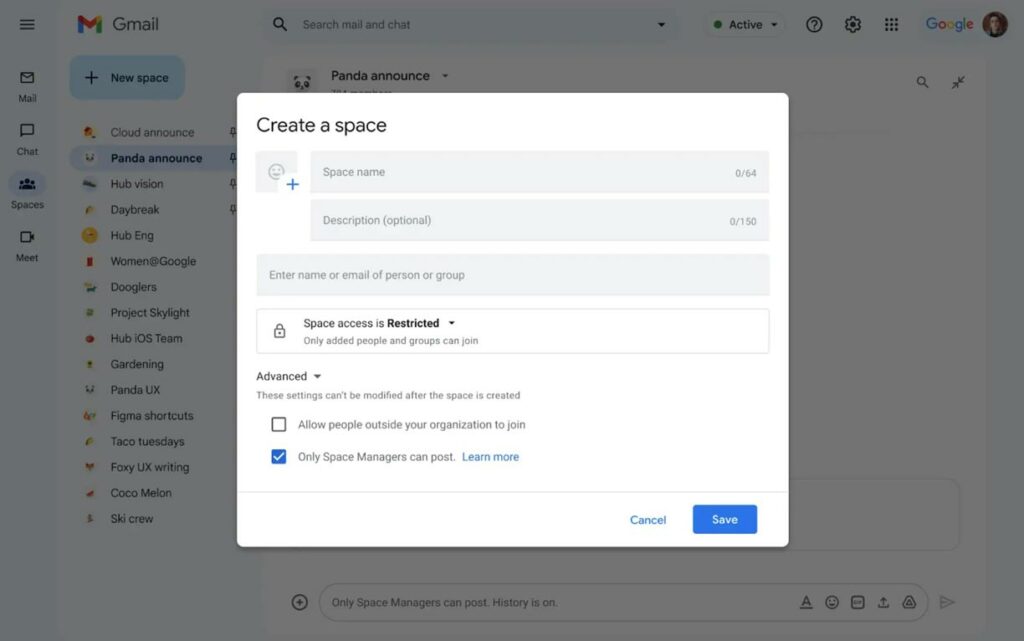
An existing Space Manager can assign the position of Space Manager to another Space member at any time, allowing them to post messages and execute other activities as specified.
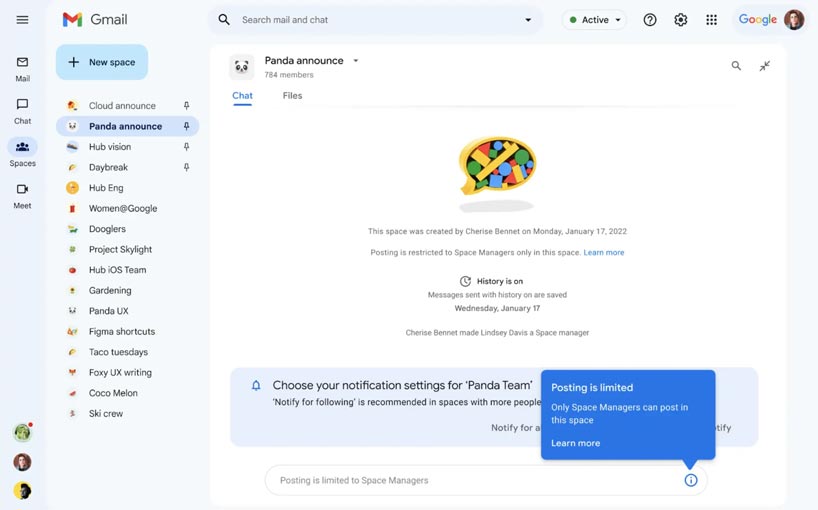
Announcements allow for quick and easy dissemination of critical information to all employees simultaneously, saving time and reducing the need for separate emails, phone calls, or meetings. Additionally, making announcements in a public chat room can increase transparency and keep everyone informed about company updates and initiatives.
Related | How to Watch Live TV on Google TV
Moreover, the company announced they are moving the “Allow people outside of your organisation to join” to the Advanced section of the space creation settings.
