Google Chrome is working hard to keep up with Edge in organizing and grouping tabs. Part of that was the ability for a user to pull up recently closed Tab Groups from the History menu in the browser’s settings. It came in as a feature for Chrome Canary, leaving ordinary Chrome users in the queue. While it is still in Canary, Google is further pushing it to its limits. Now it seems that recently closed tab groups in Chrome will soon appear in tab search. As always, the feature will only be available for Chrome Canary and expect a long wait to see it on Chrome.

Related: Chrome Delays Removal of Third-party Cookies to 2023
Thanks to Leopeva64 from Reddit, we came to know of this new Chromium commit. This gave us more insight into the upcoming update for Chrome Canary. A neat new addition from Chrome that few have asked. However, we are more concerned about how long these groups will stay there until they are no longer considered recent.
Leopeva64 shared some screenshots of the feature in his Reddit post. By looking at them, we could easily spot the tab group icon followed by the group’s name and the number of tabs in the group before closing it. The entire Tab Group will automatically be restored when the user clicks on it.
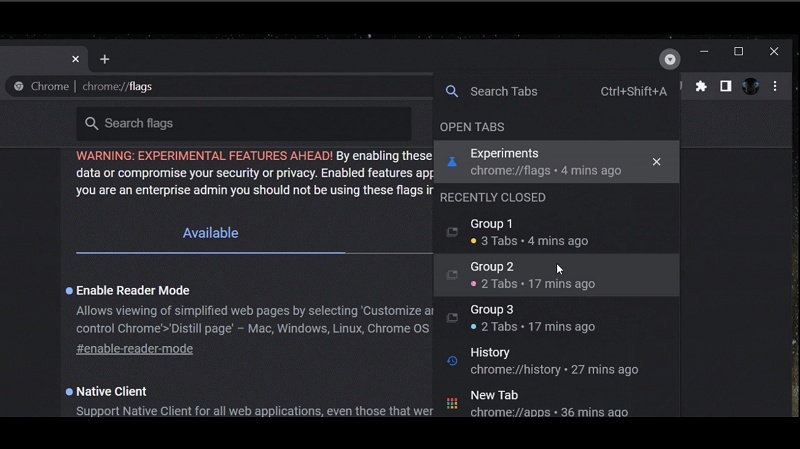
As said earlier, the feature was less requested or anticipated by many. Chrome gave us something we never asked, and we wonder when will Chrome give us the Vertical tabs we were asking since its inception in Edge.
Also Read: Chrome for Android adds a Built-in Screenshot tool
Keeping track of these websites and groups might be a whole different story. We expect that this will put a significant amount of load on the browser and the device. Google should keep this in Canary for a little longer for feedbacks and improvements. Or it might become a worthy catalyst that accelerates the ongoing user migrations from Chrome.
