How to Sign PDFs on Chromebook without Using Third-Party Apps
Do you require to sign PDFs on Chromebook but without using any third-party apps? Then this guide will help you out in accomplishing the task. It always becomes quite challenging to...
How to Type Euro Symbol and Special Characters on Chromebook
Do you want to know how to type the Euro symbol and special characters on Chromebook? Then here is a detailed guide that will help you to do so. Chromebooks make...
Google Stadia will now come pre-installed on Chromebooks
Chromebooks comes with a series of apps installed by default. Now, Google Stadia will also be one of the default apps installed on Chromebook. Stadia is a game streaming service from...
How To Scan QR Code in Chromebooks
Quick Response code or simply QR code is the modern hieroglyphs used by smartphones and computers. These hard-to-read codes use chunks of dual-tone colors instead of all those birds and fancy...
How to Change a Chromebook Downloads Folder to Google Drive
In this guide, let me explain to you how to change a Chromebook downloads folder to Google Drive. Chromebooks are lightweight machines that use the Chrome browser as their primary operating...
How to Set up Google Print on Chromebook?
In this guide, let us know how to set up Google Print on a Chromebook. Any device that supports cloud printing, will enable the users to print files on any printer....
How to Use Emojis on Chromebook?
In this guide, we have explained how to use emojis on Chromebook. Although Chrome OS is a lightweight operating system it has always upped its emoji game. It supports general emojis...
How to Invert Colors on Chromebook
In this guide, we will show you how to invert colors on Chromebook. If tech jargons are not your cup of tea, then first let me explain in brief what inverting...
Asus ExpertBook CX54 Chromebook Plus launched with Intel Meteor Lake Processors and a 4K...
The recently unveiled Asus ExpertBook CX54 Chromebook Plus proves that Chromebooks are attaining new heights in terms of hardware prowess. The newly launched Chromebook features powerful Intel Core Ultra 5 125U,...
Chromebook vs Laptop: Which is Better ?
If you have always been intrigued by this dilemma while trying to decide what to buy as your new computer, check out this guide. We have performed a detailed comparison between...
Google Improves Chromebook Integration with Android with the latest Update
Chromebook is the lightweight workstation from Google running on ChromeOS. Google has rolled out new connectivity features for Chromebook. These new features aim to improve the integration of Chromebook with Android...



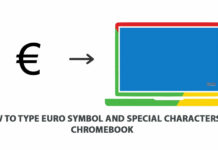







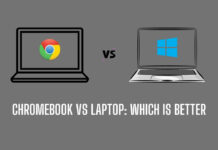






![How to cast Opera browser to TV using Google Chromecast [Old Method]](https://googlechromecast.com/wp-content/uploads/2020/05/maxresdefault-100x70.jpg)
![How to Cast on Panasonic TV [all methods] How to ast on Panasonic Tv](https://googlechromecast.com/wp-content/uploads/2020/06/How-to-cast-on-Panasonic-Tv-100x70.jpg)
![How to Cast To Hisense TV [All Methods] how-to cast Hisense TV](https://googlechromecast.com/wp-content/uploads/2020/07/how-to-cast-Hisense-TV-100x70.jpg)