Google adds the ability to change the background in Google Meet while calling in last year. But at that time the feature is only available limited platforms. Now Google includes the feature in its iOS app. You can replace the background in Google Meet with photos of an office space, landscapes, and abstract backgrounds, or use your own image.
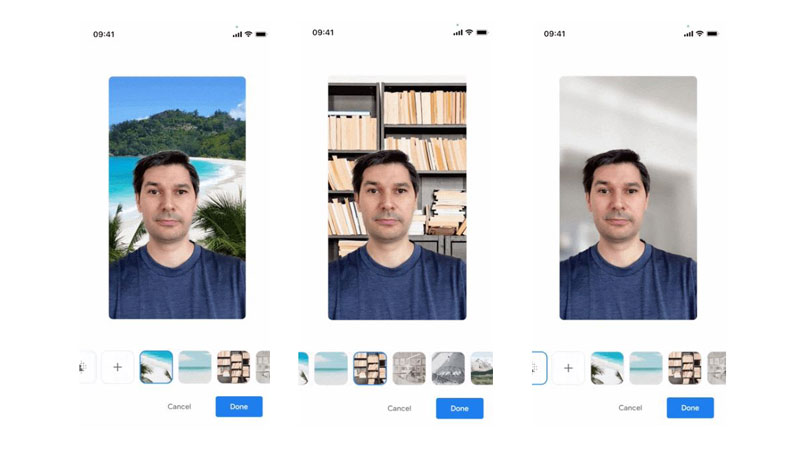
How to change Background on Google meet for iOS
- Open the Google Meet app on your iOS device.
- Select a Meeting, Before you join the meeting tap on effects and select your favorite options form blur background, slightly blur background, pre-upload background, upload your own photo, etc.
- Once you done, Tap Join.
If you want to change the background during the video call then just tap on the effects under the self view to change the background. Once you done then close the effects option and continue with call.
Related: How to cast Google Meet [all methods]
Recently, Google Meet also gets new Masks and Filters to improve the over all user experience. Google is giving new features in Google Meet app to compete with other online video conferencing apps like Zoom.

I want background in Google meet