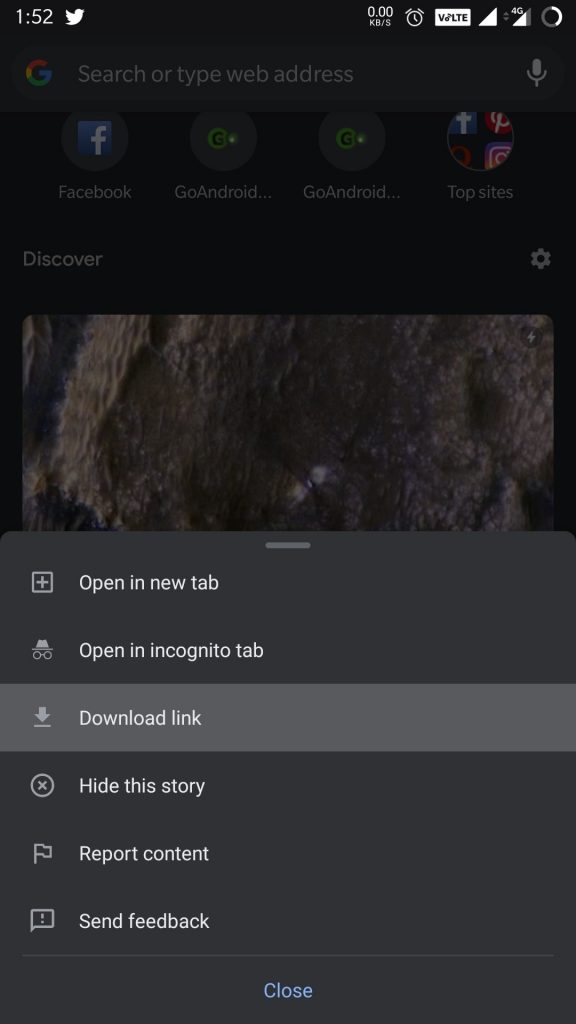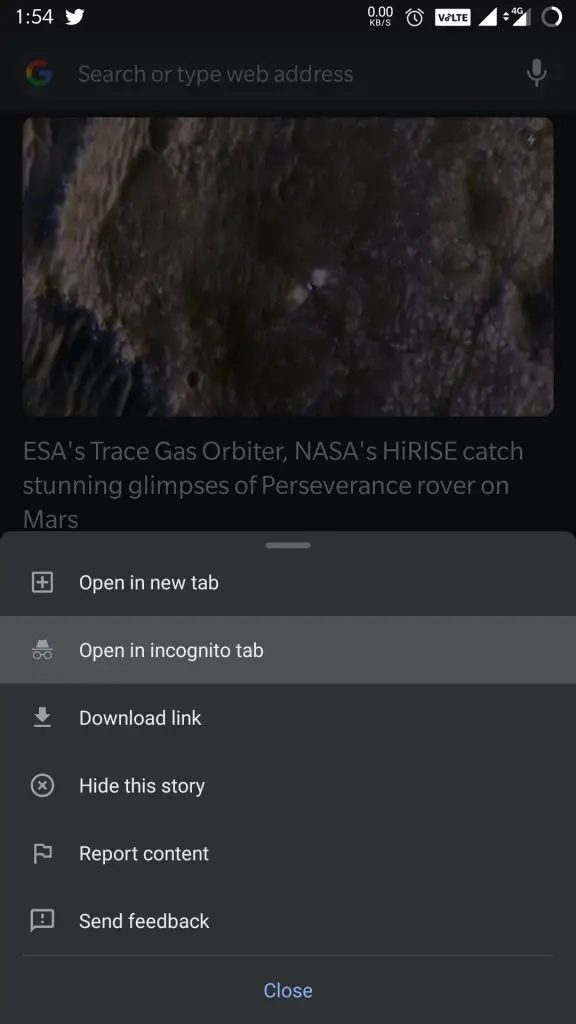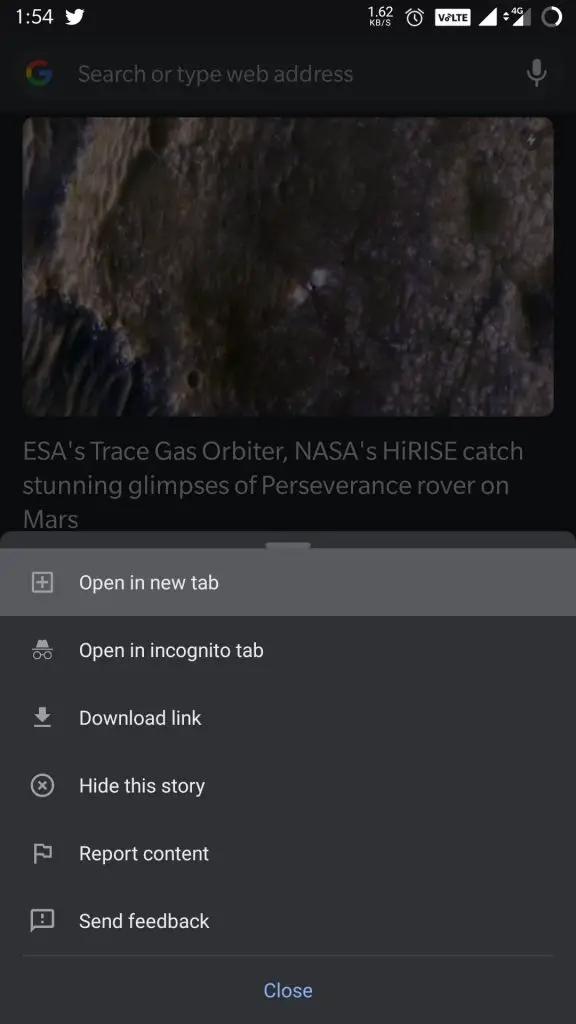Discover Feed has become quite an interesting corner for reading news and stories related to our search patterns. Google accumulates some top news stories and blog posts on the basis of user interests. The feature was first released in 2018 and has been improved via several updates. A similar update has just hit Discover Feed in Chrome for Android that further facilitates user interaction.
Must See: How to Fix Chrome Continue Where You Left Off
Discover Feed has received the much-awaited feature of opening links in the new tab or incognito tab. It reduces the hassle of returning back and then scrolling to read the unread stories in Discover Feed. Some users were demanding such a workaround for the past few years.
You can open the content in a new tab by pressing the three dots and then tap “Open in New Tab” or “Open in Incognito Mode”.
There’s another addition of Download Link that enables users to read content while you’re offline. You can access this feature by tapping three dots in the Discover Feed content and then tapping the “Download Links.”
The search giant is bringing a lot of new features to Chrome and ChromeOS. The Chrome for Desktop and Android bearing version 89 added support for tab groups to declutter tabs. It is also experimenting to open desktop tabs as default on Android tablets. A lot more features and options are currently undergoing tests in the Chrome beta build. We hope such useful features would debut in the coming days.