Google Meet now allows the meeting hosts to mute call for everyone at once if they are using Education Enterprise and Education Fundamentals suites. It is quite a productive feature for the hosts and will minimise the disruption in any way.
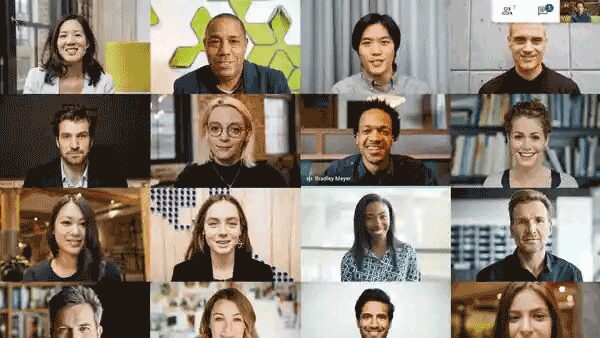

Must See: Google Meet adds Mute All option for hosts, Multiple Hosts and End for All features coming soon
The meeting host can now choose to keep people on call while he/she decides to leave the meeting. In the process, he/she can end the meeting for those who he/she does not want an ongoing call, after leaving. This feature is specially made by the Google Workspace for Education Fundamentals and Education Enterprises suites’ users. In case, the host does not want the meeting to continue, he can choose to ‘end meeting for all.’
New Google Meet Features
Google Meet’s new update comes with two options:
- Leave meeting: With this feature, the host can leave with the meeting continuing even in his absence. Some circumstances may arise where the host has to leave the meeting. So, in order to not disrupt the flow of discussion, the host may leave without ending the meeting.
- End meeting for all: The host can end the meeting one and for all, even the ones present in the breakout groups. The meeting host can end the meeting for everyone after informing the participants. Once the meeting has ended, the participants cannot rejoin. If in case the host rejoins, then the participants can also rejoin the call, or if a new meeting is created.
The new update does not have any admin control. However, the end-users will be impacted by this feature. There is no setting or control for the end-users. Apart from Education Fundamentals and Education Enterprises, the other Google Workspaces such as Business Starter, Business Plus, G Suite Basic, et cetera, cannot avail this feature.
However, other Google Workspace suites are expected to receive this new feature in the coming months. The search giant is leaving no stone unturned Google Meet gets a dedicated page for ease of joining a meeting
