How to Fix Hisense TV Not Turning on Issue?
Here is a detailed guide to help you fix the Hisense TV if it is not turning on. After a long boring day at work, when you get back home you...
How to add hyperlinks to text in Google Chat
Google Chat is a popular messaging app launched in 2017. In 2017 it was launched only for Google Workspace customers and in November 2022 it was launched for all users. It...
How to setup Chromecast with Google TV
Google launched its Chromecast with Google TV 4K support along with a remote in September 2020 for $49. It become popular as it is one of the cheapest streaming sticks along...
Guide to Turn Off Chrome’s New Download Tray
Google recently pushed some exciting changes to the Chrome browser version 115 and version 116. Apart from the visual changes, a lot has been changed at the backend. Among the changes,...
How to Invert Colors on Chromebook
In this guide, we will show you how to invert colors on Chromebook. If tech jargons are not your cup of tea, then first let me explain in brief what inverting...
How to Screen Share on Chromebook?
In this guide, we have explained the various methods to screen share on Chromebook. This means sharing the screen of your Chromebook device with another device. The other device user can...
How to Change Your Name in Gmail?
In this guide, we have explained the steps to change your name in Gmail. If you have been using Gmail for a long time, you may at times feel like renewing...
How to Use Emojis on Chromebook?
In this guide, we have explained how to use emojis on Chromebook. Although Chrome OS is a lightweight operating system it has always upped its emoji game. It supports general emojis...
How to Turn Off Caps Lock on Chromebook
Chromebooks are exceptional devices if you always remain connected to the network. These have become popular devices for their simplicity, speed, and affordability. They offer a streamlined and user-friendly experience, making...
How to enable dark theme in Google Drive
Google Drive is a popular cloud storage service that lets you store and access files from any device. One of the features that many users appreciate is the ability to customize...
How to Use Your Roku TV Without an Official Remote
Roku TVs have become increasingly popular due to their ease of use, versatility, and compatibility with a wide range of streaming services. However, losing or breaking your Roku remote can be...










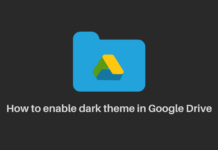






![How to cast Opera browser to TV using Google Chromecast [Old Method]](https://googlechromecast.com/wp-content/uploads/2020/05/maxresdefault-100x70.jpg)
![How to Cast on Panasonic TV [all methods] How to ast on Panasonic Tv](https://googlechromecast.com/wp-content/uploads/2020/06/How-to-cast-on-Panasonic-Tv-100x70.jpg)
![How to Cast To Hisense TV [All Methods] how-to cast Hisense TV](https://googlechromecast.com/wp-content/uploads/2020/07/how-to-cast-Hisense-TV-100x70.jpg)