How to cast Sling TV to Chromecast
Sling TV is an American based Online TV service network. Legally operated by Sling LLC, the TV service belongs to the Dish Network and operates as a separate entity albeit being...
How To Disable Third-Party Cookies In Google Chrome
Third-Party Cookies are the data which belongs to the websites which you are visiting but their origin is on another domain.Third-party cookies offer no direct benefit to users and can potentially...
How to cast from VLC media player
Google Chromecast is a very popular device for casting your content from mobiles, tablets, desktops, and laptops to the big screen. Since its launch, various online streaming services and media players...
How to cast iPhone/iPad to Hisense Smart TV
Hisense Smart TVs come with AnyView cast support, which uses your WiFi connection to wirelessly mirror content from your mobile device to your Hisense TV allowing you to share photos, watch...
Always check Chromecast App For Free Offers
If you own a Chromecast than this is the time to check out some of the in-app offers available to you. If you're not checking your app every so often, though,...
How to fix frequent WiFi interruptions on Google Chromecast
Google Chromecast is a useful device that can stream content from different devices on the TV. Google Chromecast is a seamless connectivity device that facilitates streaming across various devices be it...
Unlock Chromebook with your an Android phone
Google has rolled out new update for Chrome OS, with this update you can now with Smart Lock it's a feature that pairs your Android device with a Chromebook. The result is the...
How to cast iPhone or iPad screen using Chromecast
Chromecast as most of us know is a device from Google that enables the user to stream videos from their mobiles, tablets, and personal computers to a larger television for a...
How Set Up Nexus Player ?
The Nexus Player is again the device which takes Google towards the supremacy in the TV industry. It is the first device to run Android TV, has nice ideas: a fairly decent...
How to Change owner on Chromebook
Chromebooks are definitely ready-to-go machines as you power them on. It runs on Chrome OS, Google's operating system, heavily relies on Google's suite of applications and is much smoother and lighter...
Pac-12 App on iOS gets Google Chromecast support
Pac-12 App is the sports app through which you can Enjoy 24/7 access to live events and other programming across all sports. Big news is that Pac-12 App for iOS gets the...



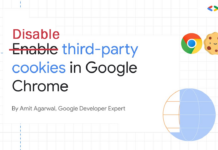


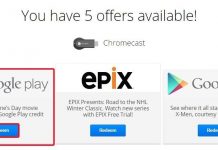











![How to cast Opera browser to TV using Google Chromecast [Old Method]](https://googlechromecast.com/wp-content/uploads/2020/05/maxresdefault-100x70.jpg)
![How to Cast on Panasonic TV [all methods] How to ast on Panasonic Tv](https://googlechromecast.com/wp-content/uploads/2020/06/How-to-cast-on-Panasonic-Tv-100x70.jpg)
![How to Cast To Hisense TV [All Methods] how-to cast Hisense TV](https://googlechromecast.com/wp-content/uploads/2020/07/how-to-cast-Hisense-TV-100x70.jpg)