We’ve already had a rundown on Chrome vs Edge. But since more and more users are looking for alternatives for Chrome, we thought it would be best if we compare Google Chrome and Brave. While being a relatively new entry to the list, Brave is already the favorite for many. Multiple surveys prove that users are switching to it at a faster pace. Stay till the end of this Google Chrome vs Brave comparison to see if you need to make that choice.

Related: Google Chrome will Block Notifications from spam websites
Chrome has been the go-to browser for the majority of users since its inception. This very monopoly is the challenge every browser has to deal with. Brave might be an exception to this rule. Because from our time with Brave, we realized that it feels and functions like Chrome, only a lot cleaner.
Availability
Both Brave and Chrome are available on all major platforms, including Android, iOS, Windows, Linux, and macOS. Unless you have a YouTube subscription, you’d have already seen ads for the Brave. We wonder if they’re there while using YouTube on Brave.
Google Chrome vs Brave: Should you switch?!
As we said earlier, both browsers boast a nearly identical user interface. The real difference lies underneath the way they handle user information. Let’s start with a brief introduction to both browsers.
Google Chrome
Chrome was a piece of software that had received the most attention from the tech community. It was launched back in September 2008, and since then the browser has been evergrowing. Even if there are over a dozen alternatives available for Chrome today, the browser still holds its lead. Thanks to the impact it had on the internet over its lifetime.
Brave
As indicated, Brave is a newcomer to the world of the internet. The browser was launched back in November 2019. However, the browser proved to be a success thanks to the security and privacy features that came with it. The open-source browser is being marketed on those tags. Like most open-source software, Brave has extensive support from its developers and a much larger community of developers and users.
User Interface
There is no need to compare the UI elements of these browsers as there is nothing worth comparing between the two. However, it should be noted that Brave’s default page provides some basic information regarding the browser. These include the number of trackers and ads blocked, time saved, Brave rewards, etc.
The mobile variants of these browsers present some dissimilarities in their UI elements. We’ve also arrived at the conclusion that Brave is best when used from a PC. It is worth mentioning that Chrome on mobile might be having the cleanest UI possible. This stands true even while comparing it to other popular browsers for the mobile realm of devices.
Performance and Memory Management
Both Chrome and Brave are based on the Chromium web browser. Ideally, these products are expected to perform the same. But Chrome is known for how messy they’re with memory and resource management. The inclusion of extensions might be a contributing factor to Chrome’s performance drop.
Brave, on the other hand, appears to be faster. Especially when comparing these browsers side by side. It loads websites almost twice as fast as Chrome on desktops. The situation is much better on mobile. Brave performs as high 8 times faster than Chrome. The following graph would give you an idea of the memory management of popular browsers in macOS. The statistics are expected to be ideal on other desktop platforms.
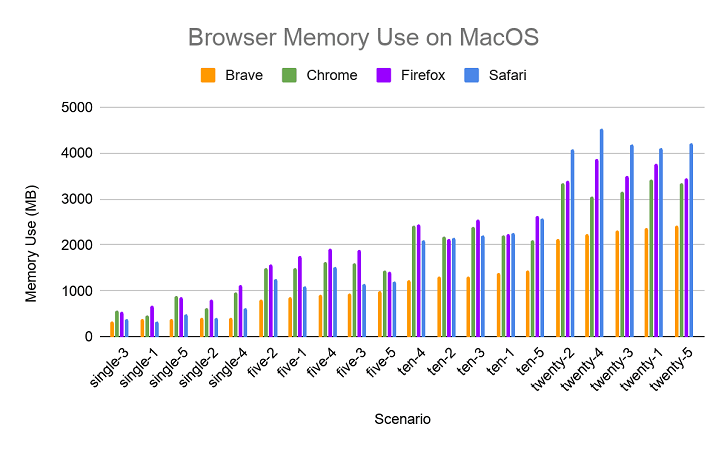
Privacy & Security
The things we face in our day-to-day life have proven one thing. Nothing is more important than privacy and security in an internet-driven world. People are more concerned about them like never before. Chrome’s greatest challenge is Brave’s strength, and if they are to believe, there is nothing as safe as Brave. However, it should be noted that Brave’s privacy and security measures might hinder websites from properly loading.
Brave is being advertised as the most secure and private browser. Brave let the user browse with the power of tor while using private tabs. IP masking is also an added benefit of using Brave. There are no weird setups required, simply open a private window and enjoy the best in class incognito experience. Blocking ads and harmful targets are automated by the browser, and the user can change the rules any way they seem fit. IFPS integration (peer-to-peer hypermedia protocol) also adds up to the reliability of the browser.
Google Chrome is a browser that gets a fair share of its income from ads and similar services. Google has been very well criticized for its handling of user data. The American giant has initiated several programs and services to gain the trust of the user and developers.
Extensions and Experimental Features
While Brave supports Chrome extensions and follows the idea of flags seen in Chrome, it still lags behind Chrome. Chrome extensions perform as well as desktop apps. This gave the company the confidence to sell Chromebooks. Most (or all) apps used in Chromebooks are some sort of Chrome extension. Experimental features are yet another great feature of Chrome. While they’re great for the users, they’re what causes the browser to drag like a snail. Google is now working to filter these extensions and refine these features to deliver optimal performance.
Related | Google Chrome vs Firefox Detailed Comparison
Google Chrome vs Brave: The Verdict
Both browsers are good to get you through the day. While Chrome is a more established one, Brave is gaining at a faster pace. Similar to the one we saw during Chrome’s origin. But the user must be aware that Brave won’t block ads. It will only remove that personalized aspect from them. The screenshot below confirms just that. It was taken from two browsers that were freshly installed. Over time ads on Chrome will get more personalized while they remain somewhat similar and consistent on Brave.
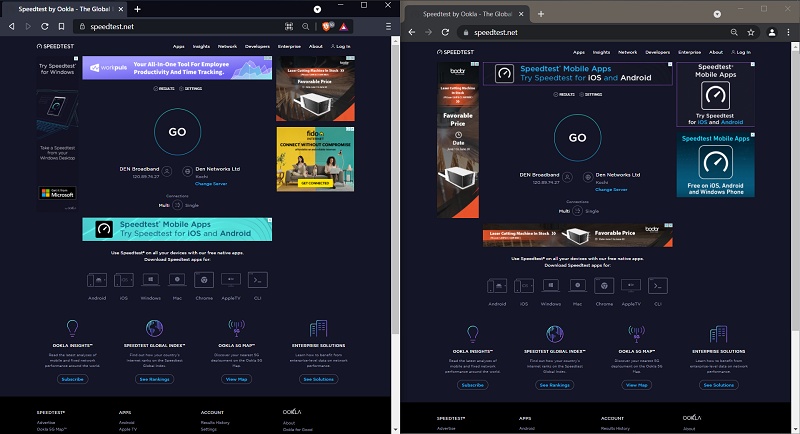
Also Read: How To Reinstall Google Chrome on Mac
Our pick is that don’t think twice, go with Brave. It is the browser we’ve all been waiting for and our only hope until they turn to Google. We won’t recommend that you switch for that reward thing from Brave. It’s just a promotion, don’t expect to make a living from it. Keep in mind that nothing is secure or private in an online world.
