How to Fix Chrome Page Unresponsive Issue
Google Chrome is a browser that doesn't need any introduction. It was released back in 2008 for Windows and later released for almost all operating systems. Google Chrome over its lifetime,...
How to Change Your Cursor on Chromebook?
Here is a neat little guide on how to change your cursor on Chromebook. If you have a knack for customization then surely you would customize your device to the last...
How to Cast Spotify on Chromecast
Spotify is a great source for listening to music, it provides music from different countries and all that without using too much space on your device. Spotify can be used on...
How to enable developer mode on your Chromebook
Developer mode on Chromebooks or Android devices opens up a lot of functions to its users. For Android users, one needs to enable developer mode to unlock the bootloader & install...
How to use Zoom on Chromebook
Zoom is a software extensively used by many, for videoconferencing, distance education, and work from home meetings. The service enables up to 100 users to commute at the same time and,...
How to Cast Disney+ on Chromecast
Disney+ is a subscription-based video streaming service from the world-renowned the Walt Disney Company. In this guide, we'll tell you how to Cast Disney+ on Chromecast.
How to Change a Chromebook Downloads Folder to Google Drive
In this guide, let me explain to you how to change a Chromebook downloads folder to Google Drive. Chromebooks are lightweight machines that use the Chrome browser as their primary operating...
Heads Up! Google Photos free unlimited storage ends this month, save all photos on...
The day we've been cautiously awaiting is not so far away on which Google will officially stop providing free unlimited storage in Google Photos. To be precise, on June 01 2021...
How to Fix Roku Remote Not Working
Roku as we all know is a streaming service provider for mobile devices and smart TVs. Like every streaming company, it offers remote control to access streaming platforms and manage basic...
Fix LG Remote Not Working issue
Is your LG Remote not working? To fix that issue, we have compiled a few troubleshooting tips in this guide. Using these fixes you can make the LG remote functional once...
How to Sign Out of Gmail on Chromebook
Gmail is a very popular email service in the world right now. If you're using it on Chromebook and want to sign out from a Gmail account and don't know how...



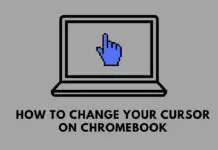




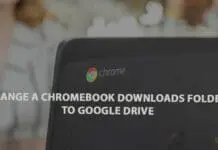









![How to cast Opera browser to TV using Google Chromecast [Old Method]](https://googlechromecast.com/wp-content/smush-webp/2020/05/maxresdefault-100x70.jpg.webp)
![How to Cast on Panasonic TV [all methods] How to ast on Panasonic Tv](https://googlechromecast.com/wp-content/smush-webp/2020/06/How-to-cast-on-Panasonic-Tv-100x70.jpg.webp)
![How to Cast To Hisense TV [All Methods] how-to cast Hisense TV](https://googlechromecast.com/wp-content/smush-webp/2020/07/how-to-cast-Hisense-TV-100x70.jpg.webp)