Home Search
chromecast setup - search results
If you're not happy with the results, please do another search
How to Run exe Files on Chromebooks?
In this guide, we have shown how to run exe files on Chromebooks. Usually, we know that Chromebooks support the Android environment. That allows you to access the Play Store to...
Here’s a new way to run Windows App on Chromebooks
Google's ChromeOS is a useful and lightweight Operating System, and Chromebooks with access to Google Services make things even better. With the compatibility of Android App and Linux Apps, the users...
New Streaming service BINGE Korea is available on select devices for free
If you love Korean dramas, then will love to hear that a new BINGE Korea free ad-supported streaming service is available on select devices in the US. According to some reports...
ChromeOS 115 Features brochure: Android App Streaming and other useful options
Google is rolling out ChromeOS 115 bundled with several new and useful features. It is a bigger update than the last couple of monthly updates. The update incorporates the Android App...
New features for Space Managers in Google Chat
Google Chat is a powerful tool for collaboration and communication within teams and across organizations.
Space managers in Google Chat are users who have certain administrative privileges to manage spaces within a...
List of LG TV Universal Remote Codes [Full List]
Are you tired of fumbling with different remote control codes to operate your LG TV? Sometimes, programming a universal remote control can be a real headache, especially when you have to...
How to Set up Google Print on Chromebook?
In this guide, let us know how to set up Google Print on a Chromebook. Any device that supports cloud printing, will enable the users to print files on any printer....
How to Cast/Mirror iPhone on Firestick?
Here is a quick guide on how to cast iPhone on Firestick. Casting your iPhone on a Firestick allows you to display your iPhone's content on your TV easily. The aim...
How to enable developer mode on your Chromebook
Developer mode on Chromebooks or Android devices opens up a lot of functions to its users. For Android users, one needs to enable developer mode to unlock the bootloader & install...
How to Fix Firestick Remote Not Working Issue?
In this guide, we will learn the troubleshooting tips to fix the Firestick remote not working issue. You use the Firestick remote to control various functionalities of the Amazon Fire TV...
How to activate monthly calendar on ChromeOS status bar
ChromeOS has become a very interesting OS for tech enthusiasts as it is a very light OS and the ability to run on a low-specs device makes it too good. Recently,...


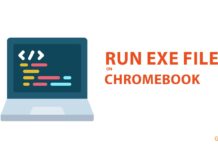




![List of LG TV Universal Remote Codes [Full List] lg universal remote codes](https://googlechromecast.com/wp-content/uploads/2023/03/lg-universal-remote-codes-Medium-218x150.jpeg)










![How to cast Opera browser to TV using Google Chromecast [Old Method]](https://googlechromecast.com/wp-content/uploads/2020/05/maxresdefault-100x70.jpg)
![How to Cast on Panasonic TV [all methods] How to ast on Panasonic Tv](https://googlechromecast.com/wp-content/uploads/2020/06/How-to-cast-on-Panasonic-Tv-100x70.jpg)
![How to Cast To Hisense TV [All Methods] how-to cast Hisense TV](https://googlechromecast.com/wp-content/uploads/2020/07/how-to-cast-Hisense-TV-100x70.jpg)