How to connect iPhone to Chromebook, Sync photos and files
Chromebooks are very lightweight laptop to carry, and it runs on Chrome OS which is quite light as we compare it with Windows or Mac. That's the main reason for Chromebooks'...
How to use Android apps on Chromebook
Chromebook runs Chrome OS, which you'd know is a Google product like Android. So it'd make a lot of sense if Android apps could be run on Chrome OS-powered Chromebooks natively....
How to delete files on Chromebook
Cloud storage has gained immense reach in our day to day life. Cheap and fast internet access added to the cloud storage usage as more and more people now prefer to...
How to take a picture on Chromebook
Here is another how-to guide featuring Chromebook as the protagonist. While it seems so simple, there ought to have beginners who don't know how to carry out certain basic functions such...
How to Change Your Cursor on Chromebook?
Here is a neat little guide on how to change your cursor on Chromebook. If you have a knack for customization then surely you would customize your device to the last...
How to Use WhatsApp on Chromebook?
In this guide, let us discuss how to use WhatsApp on your Chromebook. WhatsApp is the popular instant messaging platform now owned by Meta. Even though it had its fair share...
How to check the firmware version of Google Nest and Home devices
Google Nest and Home devices are a set of smart devices from "you know who". These devices enable the user to do a lot more than what a conventional speaker or...
How to Change a Chromebook Downloads Folder to Google Drive
In this guide, let me explain to you how to change a Chromebook downloads folder to Google Drive. Chromebooks are lightweight machines that use the Chrome browser as their primary operating...
How to take a Screenshot on Chromebook
Unless you live under a rock, chances are you already know what Screenshots are. They are pictures of your device's screen. To simply put it, they're the "photocopies" of a device's...
How to stream Freeview on Chromecast with Google TV
Chromecast with Google TV gives you many streaming options for its users. The app store on Chromecast with Google TV includes many streaming apps and you can download them easily. In...
How to Use Skype on Chromebook?
Want to use Skype on a Chromebook? Then check out this guide out to learn the various ways to use the video conferencing app on your device. While Skype has always...






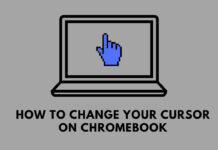











![How to cast Opera browser to TV using Google Chromecast [Old Method]](https://googlechromecast.com/wp-content/uploads/2020/05/maxresdefault-100x70.jpg)
![How to Cast on Panasonic TV [all methods] How to ast on Panasonic Tv](https://googlechromecast.com/wp-content/uploads/2020/06/How-to-cast-on-Panasonic-Tv-100x70.jpg)
![How to Cast To Hisense TV [All Methods] how-to cast Hisense TV](https://googlechromecast.com/wp-content/uploads/2020/07/how-to-cast-Hisense-TV-100x70.jpg)