How to Add New Google Nearby Traffic Widget on Home Screen
A few days ago, Google announced the latest addition to Google's first-party widgets, the Nearby Traffic widget. The new widget is an addition to the Google Maps app specifically. Google's Nearby...
How to check the firmware version of Google Nest and Home devices
Google Nest and Home devices are a set of smart devices from "you know who". These devices enable the user to do a lot more than what a conventional speaker or...
How to use Chrome Flags to Checkout New Features
In this guide, let us know how to use Chrome flags to check out new features on the Chrome browser. The Chrome flags when enabled lead your way to a more...
How to install and use Stadia on Chromecast with Google TV
Even though Chromecast with Google TV came out in September 2020, Google's gaming platform wasn't available for almost a year. The service was launched as a means for gamers to ditch...
How To Fix ERR INTERNET DISCONNECTED Error in Chrome
There is no denying that Google Chrome is the most used browser across the globe. The browser is considered the best by many. The same many think of it to be...
How to Stream YouTube TV on Roku
YouTube TV and Roku had quite a battle for the past few months. Now, the service is no longer available on Roku. Roku blames Google for demanding more user data, and...
How to use GIFs on Gboard
GIFs have become the texting language for the youth now, it makes conversation funny and interesting. GIFs are also an efficient way to convey emotions while messaging just like Emoji. So,...
How to stream PlayStation 4 (PS4) to PC
The PlayStation 4 aka PS4 is a gaming console that doesn't need any introduction. It is the favorite console for most console gamers thanks to the dazzling titles, frequent updates, and...
How to Setup Amazon Fire TV Stick
In this guide, let us check out how to setup the Amazon Fire TV stick. While Firestick is popular for the huge collection of web content it provides, the streaming device...
How to show Photos from Google Photos as screensaver on Google TV
Google TV is a Smart TV platform of the search engine giant, built over a custom version of Android TV. It is revolutionary as it bought most of the streaming services...
How to Chromecast Opera Browser to TV – New Ways
Opera is a well-known browser that incorporates some exciting enhancements and bundles some AI features. Its own AI personal assistant - Aria offers answers to your all queries. There are several...




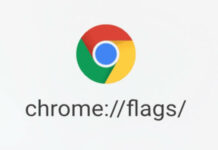













![How to cast Opera browser to TV using Google Chromecast [Old Method]](https://googlechromecast.com/wp-content/uploads/2020/05/maxresdefault-100x70.jpg)
![How to Cast on Panasonic TV [all methods] How to ast on Panasonic Tv](https://googlechromecast.com/wp-content/uploads/2020/06/How-to-cast-on-Panasonic-Tv-100x70.jpg)
![How to Cast To Hisense TV [All Methods] how-to cast Hisense TV](https://googlechromecast.com/wp-content/uploads/2020/07/how-to-cast-Hisense-TV-100x70.jpg)