How to Factory Reset LG Smart TV – All Methods
LG's TVs are among the best TVs in the market. LG provides a variety of TVs in different price ranges and the quality is nothing to complain about. But, problems occur...
How to Update Amazon Firestick
Amazon Firestick is a very popular streaming stick among the masses all around the globe. To get new features and don't want to see any compatibility issues in some apps installed...
How to update Chromecast [all methods]
Over The Air (OTA) updates have become an integral part of every electronic device that runs on some sort of software. OTA lets the user update their devices in an easy...
How to play Amazon Music on Google Home devices
Amazon Music Prime provides unlimited, ad-free access to on-demand streaming of curated playlists and Stations, plus millions of songs and albums at no additional cost for eligible Amazon Prime members. Eligible Prime memberships...
How to Turn off a Chromecast
How to turn off a Chromecast?. You might be wondering why some would need a guide on turning off a device. But the truth is, most Chromecasts users out there don't...
How to Fix Chromecast buffering issue (all the methods)
Chromecast is a nifty and useful streaming device that has facilitated several we have explained some troubleshooting tips that will come in handy to fix a Chromecast that keeps buffering. It...
How to Fix Could Not Communicate with your Google Home Mini
Google Home Mini is the smart home assistant that people use to carry out various daily life activities. Making grocery lists, listening to the latest news, event listing, and much more....
How to use GIFs on Gboard
GIFs have become the texting language for the youth now, it makes conversation funny and interesting. GIFs are also an efficient way to convey emotions while messaging just like Emoji. So,...
How to link Fitbit with Google Assistant
Fitbit recently started rolling out a new update for Fitbit Versa 3 and Fitbit Sense. The update brings support for Google Assistant among these two smartwatches. It enables the users to...
How to Sign PDFs on Chromebook without Using Third-Party Apps
Do you require to sign PDFs on Chromebook but without using any third-party apps? Then this guide will help you out in accomplishing the task. It always becomes quite challenging to...
Unlock Chromebook with your an Android phone
Google has rolled out new update for Chrome OS, with this update you can now with Smart Lock it's a feature that pairs your Android device with a Chromebook. The result is the...




![How to update Chromecast [all methods] How to update Chromecast](https://googlechromecast.com/wp-content/uploads/2020/10/How-to-update-Chromecast-218x150.jpg)



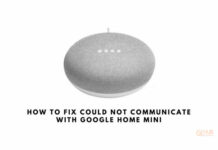









![How to cast Opera browser to TV using Google Chromecast [Old Method]](https://googlechromecast.com/wp-content/uploads/2020/05/maxresdefault-100x70.jpg)
![How to Cast on Panasonic TV [all methods] How to ast on Panasonic Tv](https://googlechromecast.com/wp-content/uploads/2020/06/How-to-cast-on-Panasonic-Tv-100x70.jpg)
![How to Cast To Hisense TV [All Methods] how-to cast Hisense TV](https://googlechromecast.com/wp-content/uploads/2020/07/how-to-cast-Hisense-TV-100x70.jpg)